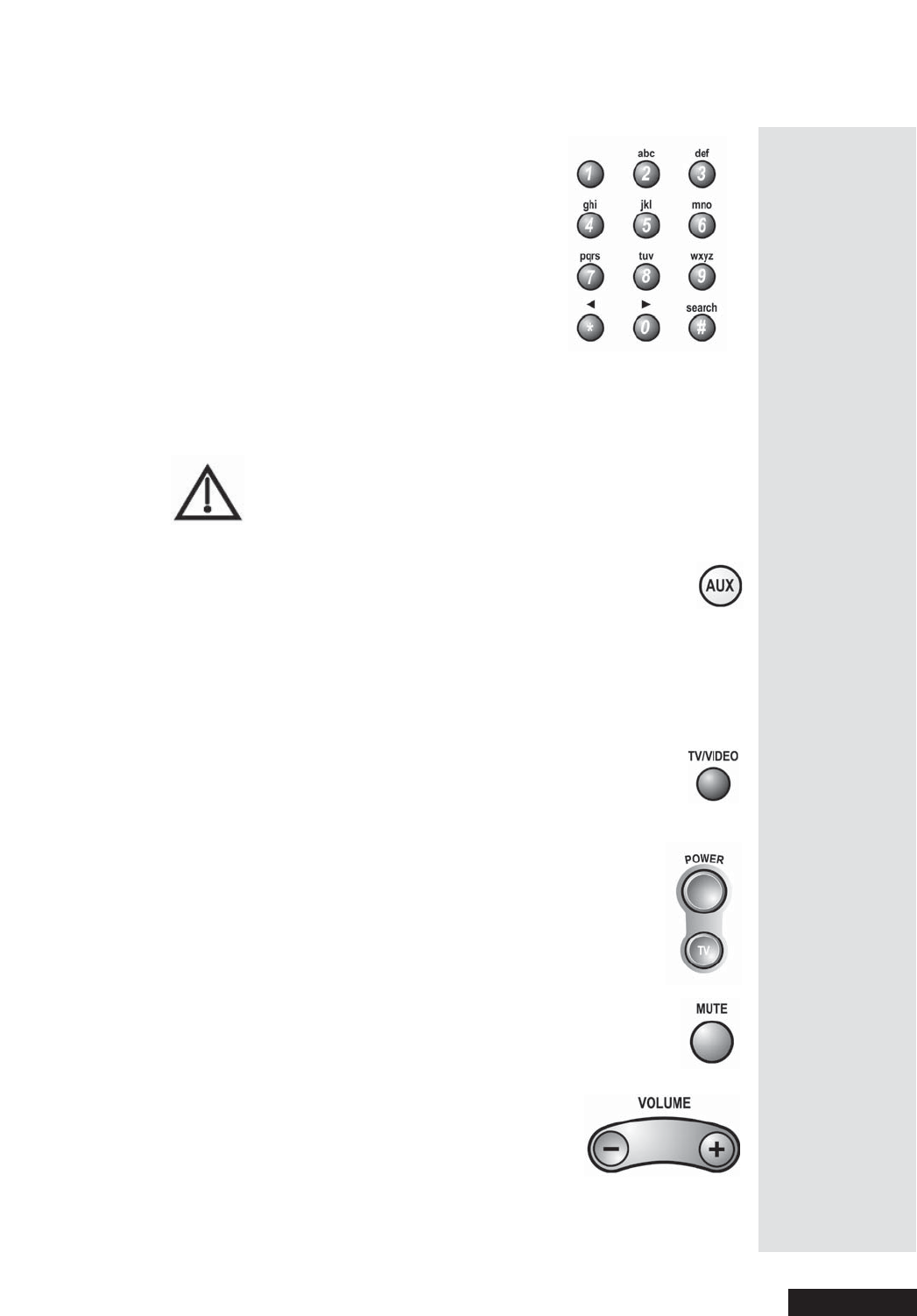
Page 75
Control Other Devices with the Remote
Page 75
Number Buttons
Use these buttons to e nter channel numbers.
Note: If you are using the remote control in Lim ited
Mode, the TV will not change cha nnels.
Control a Cable TV Box
Only the buttons described here control a cable TV box. S ome
of the buttons described here may not control your c able TV
box. Please see your cable box user’s manual for information
about the box’s features.
AUX Mode Button
You must first set up the remote to control the cable TV box. Please
see Set Up the Remote to Control Devices, beginning on page 68.
Then, you must press the AUX mode button to set the remote to AUX mode.
The AUX mode button lights for two seconds to show you’ve set the remote
to AU X mode. M ake sure you keep the remote in AUX m ode to use the
buttons described here.
TV/Video Button
Use this button to switch the cable box between its TV mode and
its video mode.
Power Button
Press the blank POWER button to turn the cable box on or off.
Mute Button
Press this button to turn on or off the sound from the cable box.
Volume Button
Press this button to raise (+) or lower (-) the sound
volume from the c able box.


















