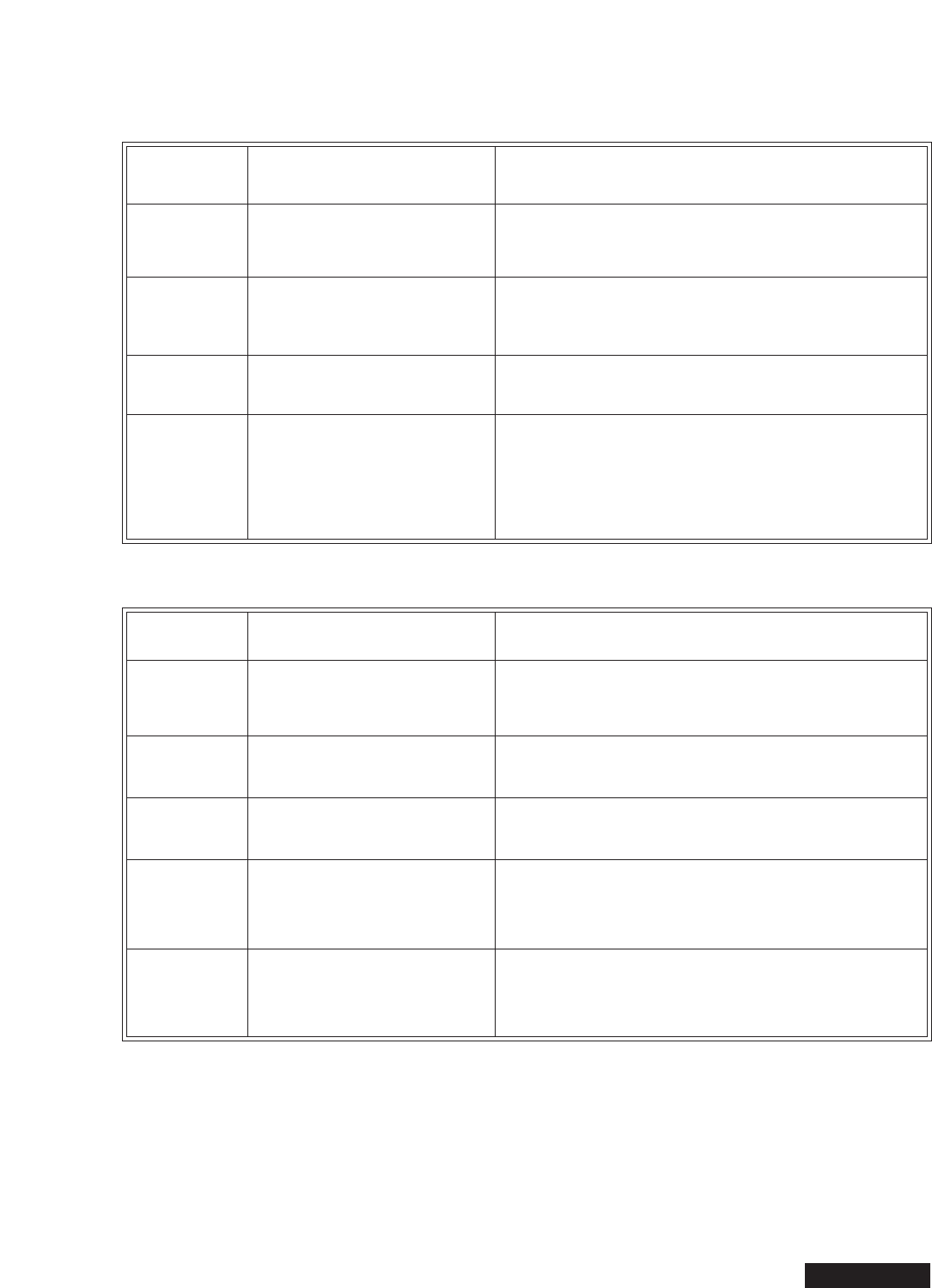
Page 115
Use the Troubleshooting Tables
PAY PER VIEW
PHONE
What’s
Happening
What’s Wrong What You Can Do
Someone ordersa
pay per view
program wi thout
asking you.
Maybeyou wereaway from the receiver ,
and someone else used it.
Lock pay per view. Remember, you have to pay for all programs you or
anyone else buys with the receiver. If you lock pay per view, anyone who
wants to order a pay per view program must enter the password.
Youfindyoucan’t
order a pay per
view program.
• Maybe you haven’t connected
the receiver to a phone line.
• Maybe you’ve gone over your event
limit.
•Youmust connect the receiver to a phone line at all times.
If you install two or more receivers, do this for each receiver.
• Review what you’ve bought with pay perview tocheck the event limit.
If you’ve gone over the limit, call the Customer Service Center.
Youfindyoucan’t
cancel a pay per
view program.
You ordered a pay per view program,
andthendecidednottowatchit.
You can’t cancel an order for a pay per view program, whet her you just
ordered it or ordered it earlier.
Your setup
includesmorethan
one receiver.
You order a pay
per view program,
butitdoesn’tshow
up on all
of the receivers.
Youorderedapay perviewprogram,and
wantit toget itonallthe r eceivers inyour
setup.
You canw atch a pay per view program on TVs youconnect to up to six
receivers.To do this,you mustorder the programforeach receiver butyou
pay for the program only once.
What’s
Happening
What’s Wrong What You Can Do
You haveconnected
a phone line to the
receiver butwhen it
tries to dial out, it
fails.
Maybe you have aDigital Subscriber
PhoneLine(DSL).
Install aDSL filter between the receiver and the telephone wall jack.
Makesureno otherdeviceinthephonelineisblockingthesignalbetweenthe
receiver and the phone jack.
While you’re
makingaphonecall,
you hear “clicks.”
Maybe the receiver tried to call the
Customer Service Center to send pay per
view purchase info. When the recei ver
found the phone was busy, ithung up.
You don’t have to do anything.You canalways use your phone line,
because the receiverhangs up if the line is busy.
Youpickupthe
phonetomakea
call, butyou don’t
heara dial tone.
Maybe the receiver was calling the
Customer Service Center to send pay per
view info. When the receiver found
the phone was busy, it hung up.
Hang up, and then pick up the phone again to get a dial tone.
Your computer or
FAX machine tries
to send a FAX or
modem
transmi ssion,
but fails.
Maybe the receiver was calling the
Customer Service Center to send pay per
view info. When the receiver found the
phone was busy, it hung up. The FAX or
modem found there wa s no dial tone, an d
stopped the transmission.
Send the FAX or modem transmission again.
Your computer or
FAX machine was
receiving a FAX or
modem
transmi ssion, but
there was an error.
Maybe the receiver tried to call the
Customer Service Center to send pay per
view purchasei nfo in the middle ofa FAX
or mode call. When the recei ver found the
phone was busy, it hung up. This made
“cl icks” that caused the error.
Have the sender send the FAX or modem transmission again.


















