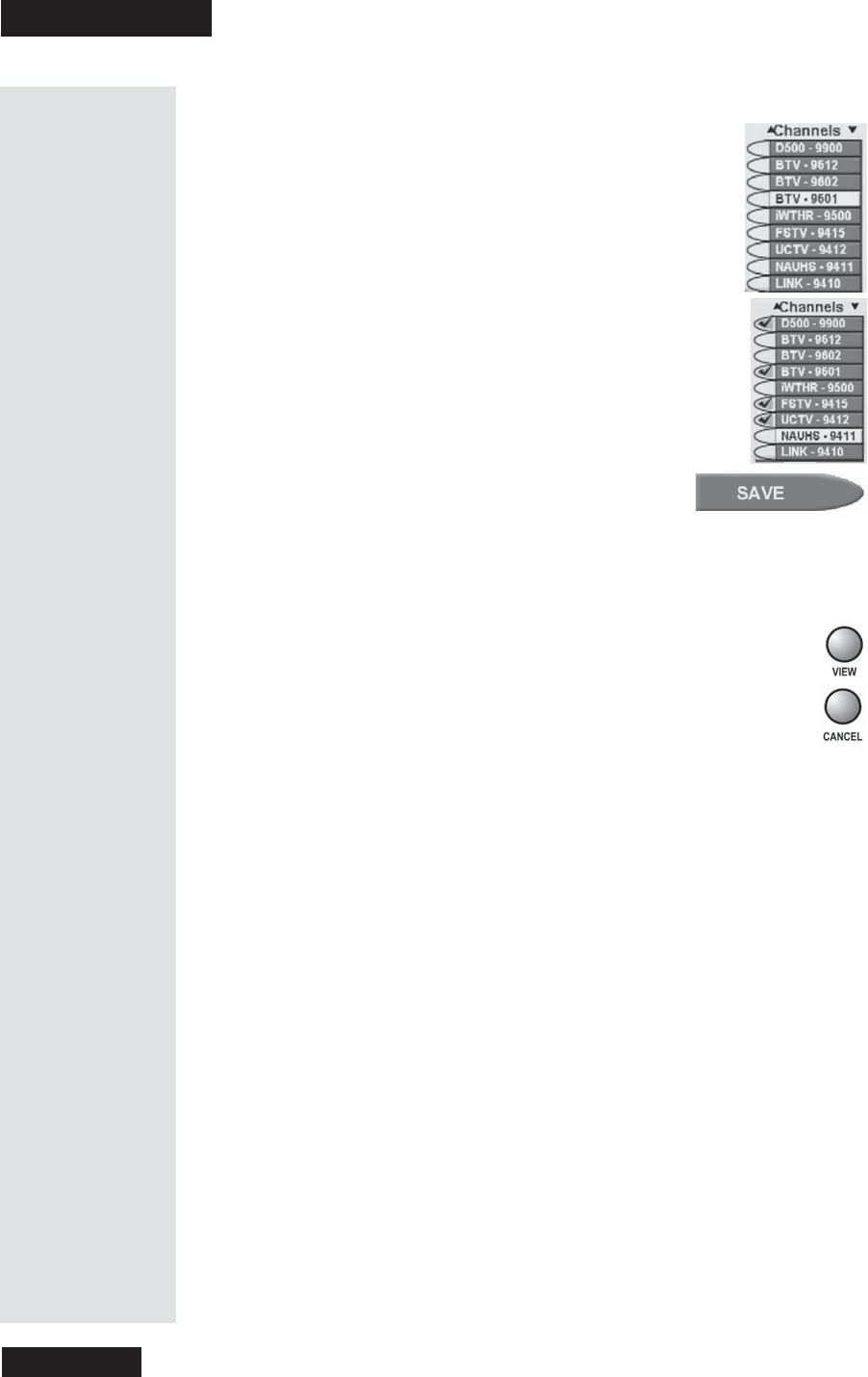
Chapter 2
Page 28
Parts of the System
Here’s what to do :
1. Use the ARROW buttons to highlight an option.
2. Press SELECT to choose the option(s).
3. Select Save.
Cancel a Procedure
To cancel a pr ocedure, pr ess the r emote control CANCEL or VIEW
button before you do the last step of the proc edure.
• Togobacktowatchaprogram,presstheVIEW button.
• To go back to the previous menu, press the CANCEL button.
Note: If you don’t do anything in a menu for several minutes, the
menu times out. This throws a way a ny change you made, a nd
displays the last channel you wa tched.
Tip: Any time
you’re in a
menu and
want to
immediately
go back to
watching your
program, just
press theView
button.


















