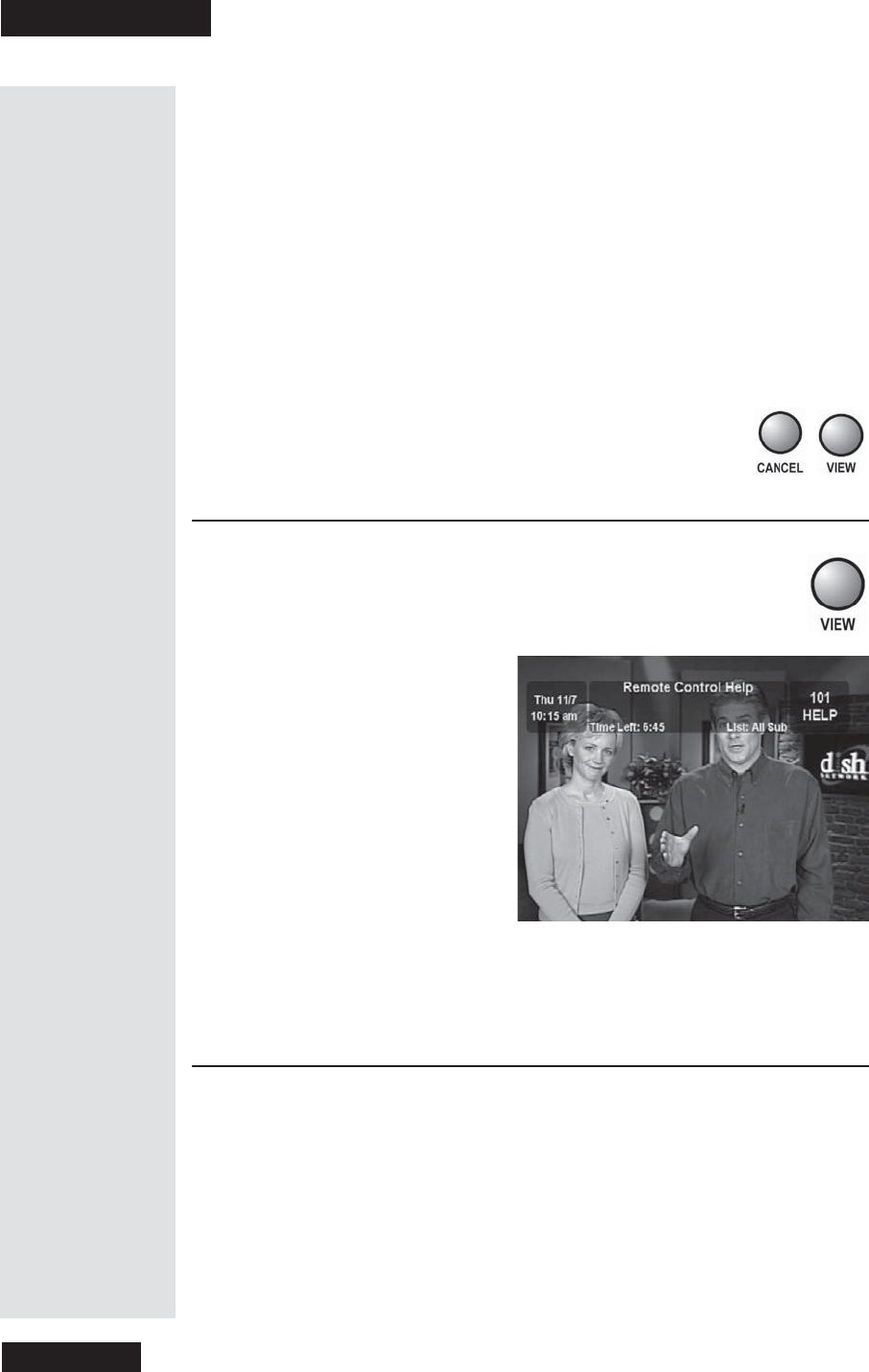
Chapter 3
Page 34
Using the System
Note: When you use the Program Guide, if the receiver needs to get
the latest information (which might take a few minutes), it’ll display a
message that asks you to let it download new program information. As
it downloads, the receiver displays a sta tus bar. To avoid getting this
message, turn the receiver off when you’re not using it. It’ll get the
latest information by itself a nd maintain an updated
Program Guide.
3. After you ha ve highlighted the program you wa nt, you c an press the
INFO button for m ore information about the program. If you do, press
the CANCEL buttontogobacktotheProgram Guide.
4. Press the SELECT button to change to the highlighted program. If you
select a program that is on in th e future, the receiver will display a
message to create a timer. See User Event Timers on page 48.
5. Press the CANCEL or VIEW buttontoclosethe
Program Guide.
Use the Program Banner
You can use the Program Banner to find out more a bout a
program you watch, while you watch it. The receiver displays the
Program Banner for a few sec onds at the top of the TV screen
every time you change the channel or press the VIEW button.
Note: When you see a low battery warning message on the bottom line of
the Program Banner, the batteries in your remote c ontrol are weak and
need to be replaced.
Use the Browse Banner
You can use the Browse Banner to see wha t other programs are on and not
miss any of a program you are watchi ng. The
Browse Banner shows
information on the program you are watching at the top of the TV screen,
and information on other programs at the bottom of the TV screen. The
Browse Banner stays on the TV screen until you close it.
Tip: Whenever
you change
chann els, the
Program Banner
appears for a
few seconds
with information
on the program
that’s playing o n
that channel.


















