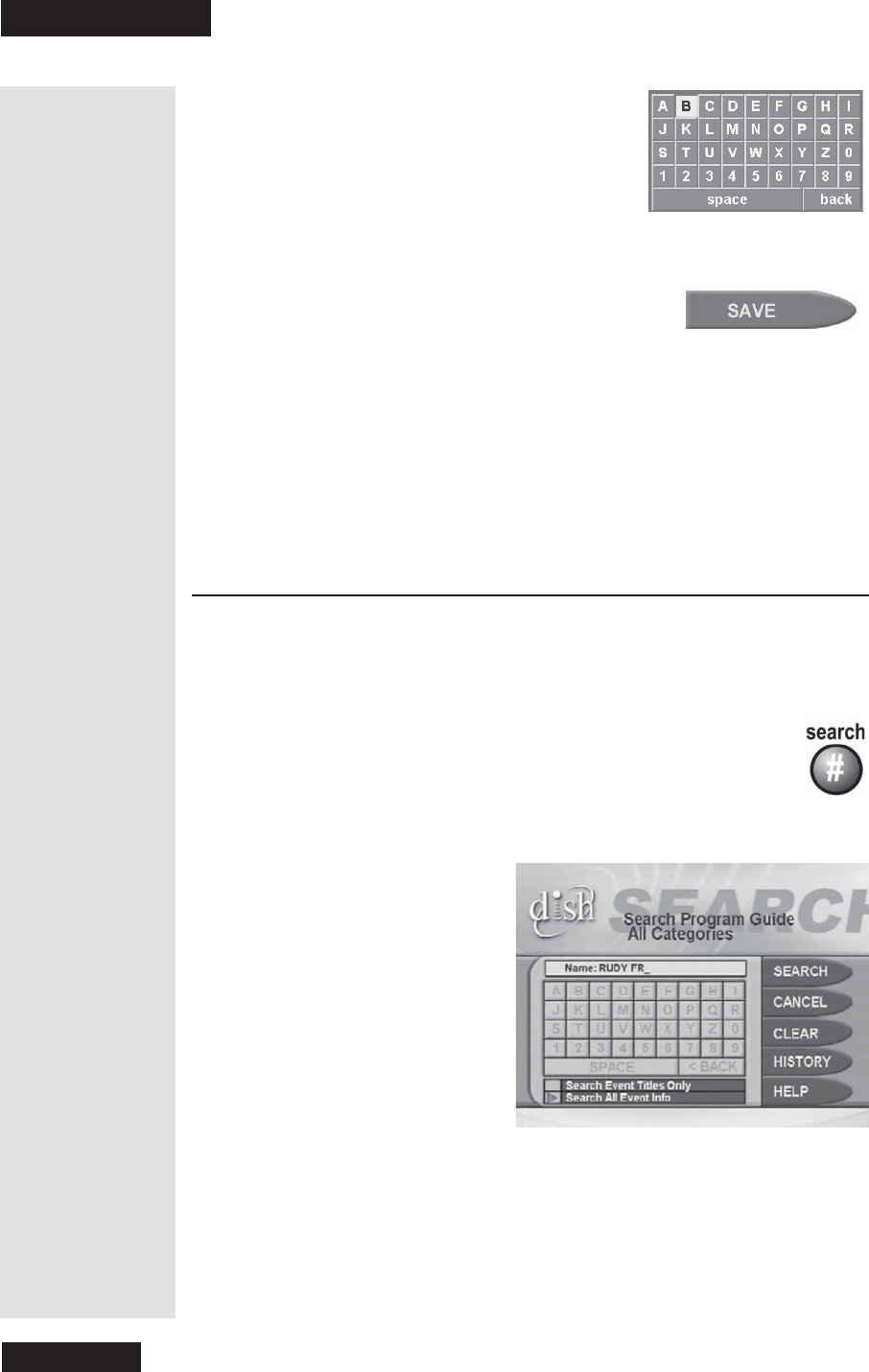
Chapter 3
Page 40
Using the System
5. Select a letter on the on-screen keypad (it’s
just like selecting a m enu option). For
example, her e we selected
B.Dothisagain
to spell out the name. You can enter up to
eight letters, numbers, or spaces. If you
need to, select the
space option to insert a
space in the nam e or the
back option to
correct a letter.
6. Select the
Save option to save your c hanges.
ApplyaFavoritesList
To apply a Favorites List, do the following:
•Ifthe
Progra m Guide is open, press the GUIDE b utton repeatedly until
the list you wa nt appears. The
Program Guide shows which list you
apply.
Note: Unless you add channels to at least one custom list, you can
apply only the
All Chan list or the All Su b list.
Use the Search Feature
The Search feature allows you to search the Program Guide for programs
or program information.
1. Press the SEARCH button.
2. The Search menu will open.
3. Move the highlight to the
Name box.
Tip: It ’s easy
to apply a
Favor ites List.
Just press
GUIDE on the
remote
repeatedly,
and watch fo r
the name of
your list to
appea r in the
upper left
mo st area of
the Pro gram
Guide


















