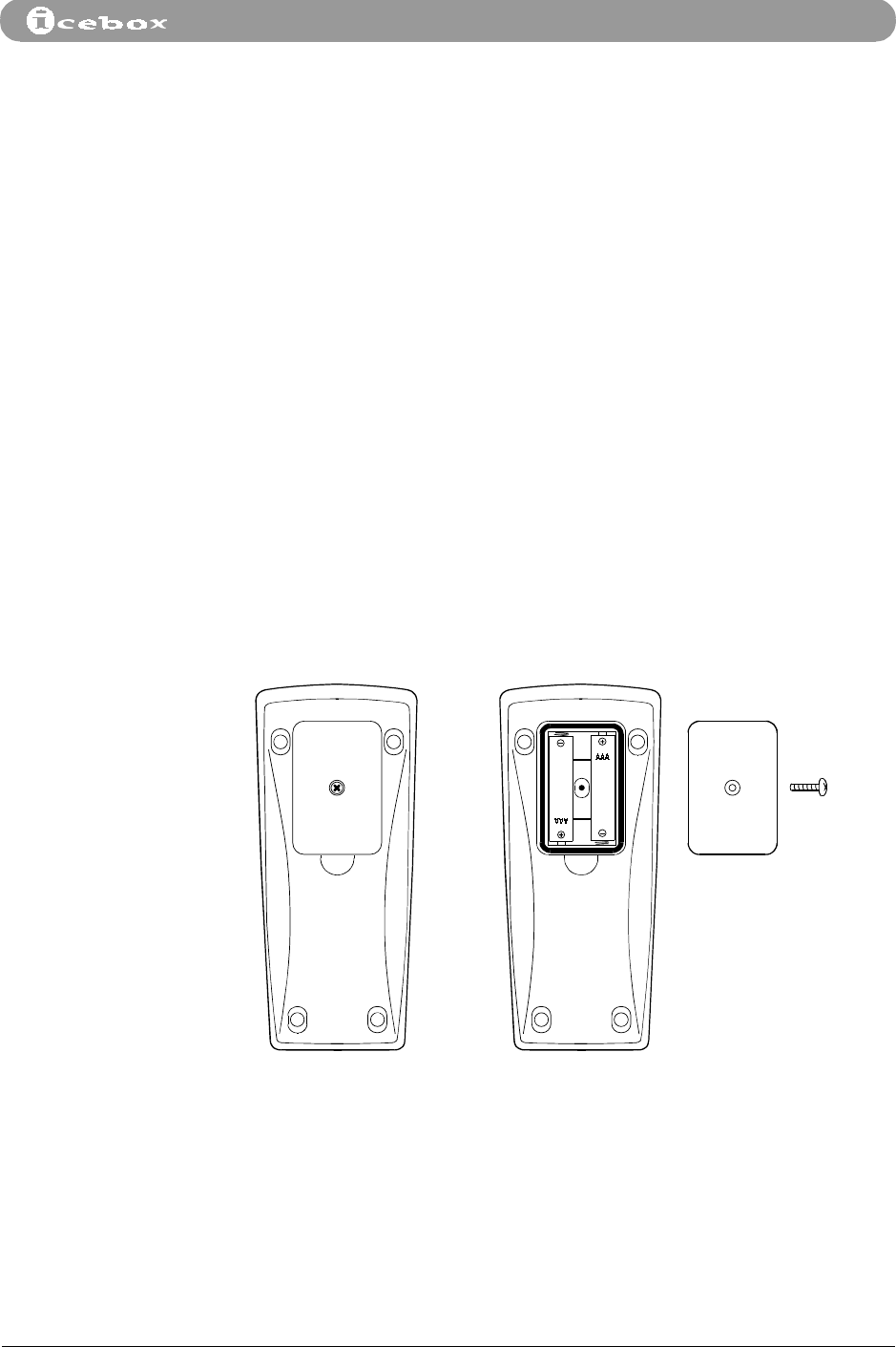
Setting Up Your iCEBOX
Countertop - iCEBOX™ Owner’s Manual
3
Unpacking the
iCEBOX
Set the shipping container right side up and carefully open the top flaps (do not
insert any sharp objects through the top of the box).
Locate the Quick Reference Card. It contains a packing list and an illustration of all
the items included with the iCEBOX showing how you will find them in the
shipping container. Carefully remove the contents of the shipping container and
verify that you have received everything listed on the Quick Reference Card.
Installing the
Batteries
Remote Control Batteries
The remote control requires two AAA batteries (supplied). Alkaline batteries are
recommended. To install the batteries:
1. On the back of the remote control, remove the small screw in the center panel.
2. Install two AAA batteries. Place the negative end (–) of the battery on the
spring.
3. Reinstall the battery cover. Make sure it is seated correctly in order to maintain
the remote control’s waterproof seal. Make sure the screw is snug but do not
over-tighten it.
Figure 3. Remote Control Battery Installation
Keyboard Batteries
The keyboard requires three AA batteries (supplied). To install the batteries:
1. On the back of the keyboard, remove both large screws. Remove the battery
cover and rubber gasket.


















