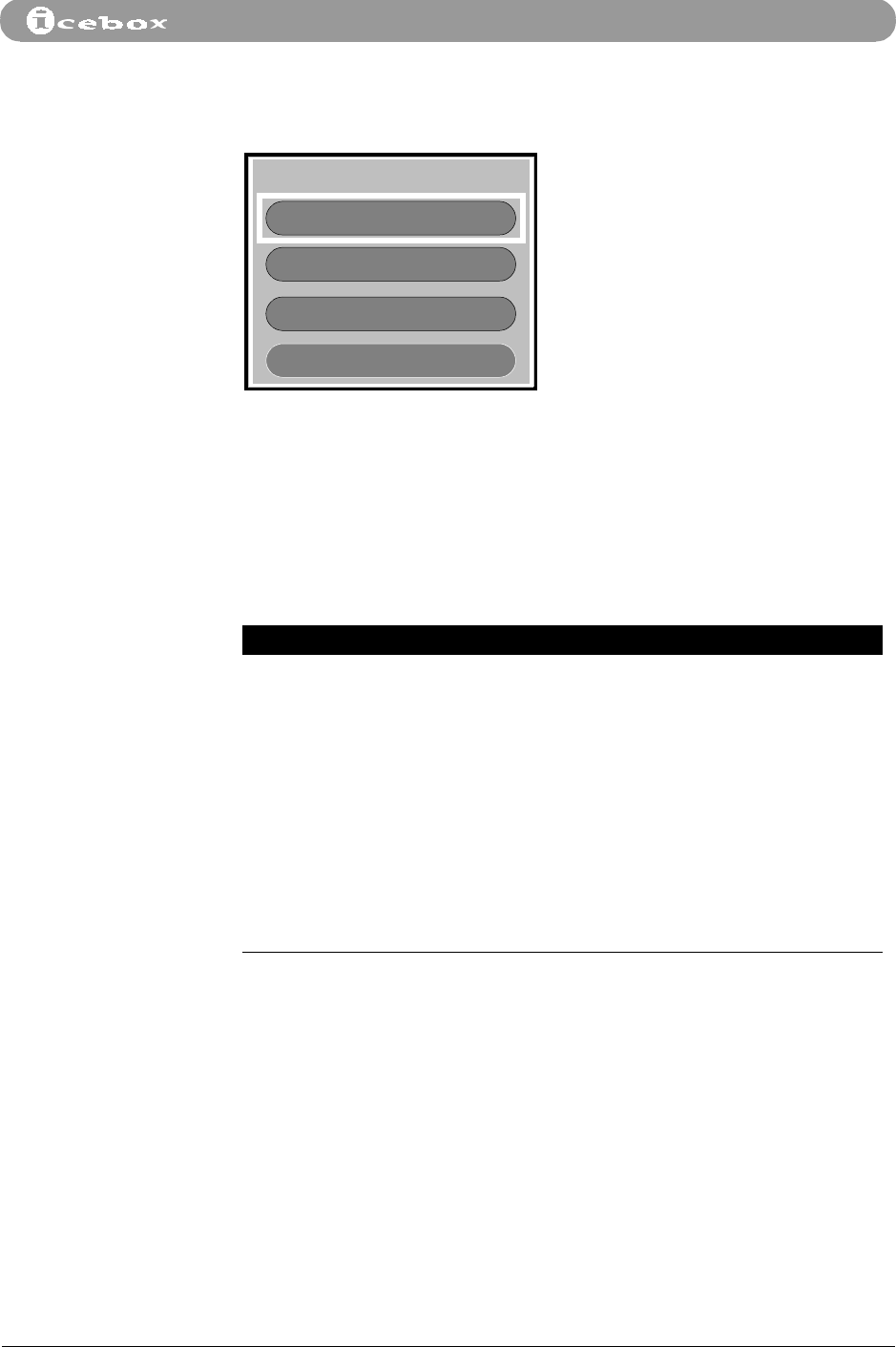
DVD Mode
Countertop - iCEBOX™ Owner’s Manual
19
Figure 18. DVD Setup Options Main Menu
Setting controls on
DVD viewing
You may control viewing of DVDs with X, R, or PG1 ratings. To set the control level:
From the main DVD on-screen menu, select
CONTROLS, then select RATING.
Three levels of control are available: no adult titles, kids only, and view all. The
RATING submenu and functions are explained below in Table 4.
Table 4. Rating Submenu
Note:
Programming controls are not 100 percent reliable! Not all DVDs will work
with the ratings control feature. Only DVDs that are programmed to work with a
parental control system will respond to the rating controls. In addition, rating
systems are not consistently followed by DVD manufacturers. Therefore, certain
titles may still play even if you have chosen to block them. You must exercise
discretion with DVDs that contain potentially offensive material.
dvd setup
image
sound
controls
done
Menu Selection Meaning
Rating is unlocked All viewing is allowed
Rating is locked Viewing control has been selected
Enter code to lock
(or)
Enter code to unlock
Choose a 4-digit password to set the permitted viewing level.
Three levels of control are available: “view all,” “kids only,”
and “no adults,” as explained below.
Note: Be sure to save your password in a safe place in case
you need to change viewing controls.
No adults Allows viewing of G, PG, PG1, and R rated titles. Blocks
viewing of X rated titles.
Kids only Allows viewing of G and PG titles only. Blocks viewing of PG1,
R, and X rated titles.
View all View all ratings


















