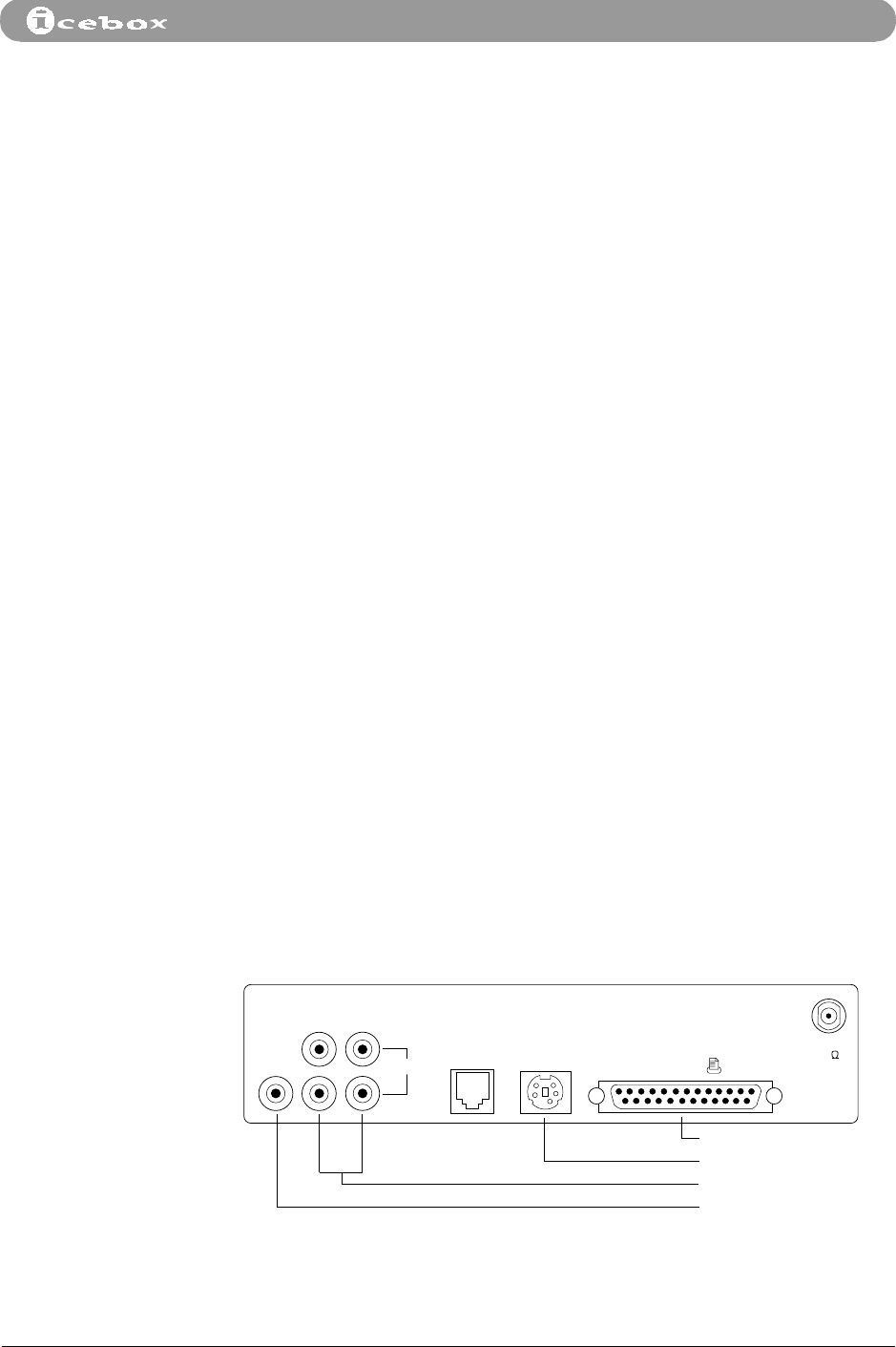
Setting Up Your iCEBOX
Countertop - iCEBOX™ Owner’s Manual
7
Connecting Other
Devices to the
iCEBOX
Printer
The iCEBOX is compatible with Hewlett Packard DeskJet 900 series printers. The
printer connector is on the rear panel of the unit (Figure 8). Please refer to the
iCEBOX Web site (www.iceboxllc.com) for a current list of other compatible printers.
Electronic Locks and Intercom Speakers
To provide security functions, the iCEBOX may be connected with professionally
installed electronic locks and intercom speakers. The lock and intercom speaker
connectors are located on the rear panel of the unit (see Figure 8). For more
information about these features, please refer to Section 7 on page 31.
For detailed information on setting up a security system using your
Countertop - iCEBOX, please refer to the Countertop - iCEBOX™ Security Mode
Installation Guide. This guide is also available on the iCEBOX Web site
(www.iceboxllc.com).
Video Camera
You may use the iCEBOX to monitor another area of your home in which a video
camera is installed by connecting the video camera to the video connection on the
rear panel of the unit (Figure 8). Please refer to Section 7 on page 31 for more
information.
VCR or Video Game System
You may connect a VCR or video game system to the iCEBOX using the
VIDEO and
AUDIO IN connectors on the rear panel (Figure 8). Please refer to Section 7 on
page 31 for more information. In addition, refer to the instructions provided with
the VCR or video game for more information.
External Speakers
You may connect external speakers to the iCEBOX using the
AUDIO OUT connectors
on the rear panel (Figure 8). Please refer to the instructions provided with the
speakers for more information.
Figure 8. Rear Panel - Optional Connections
VIDEO AUDIO
LR
OUT
IN
MODEM DIN
PRINTER
TV / IN
75 C
Printer
Electronic lock and intercom
Audio input
Video input


















