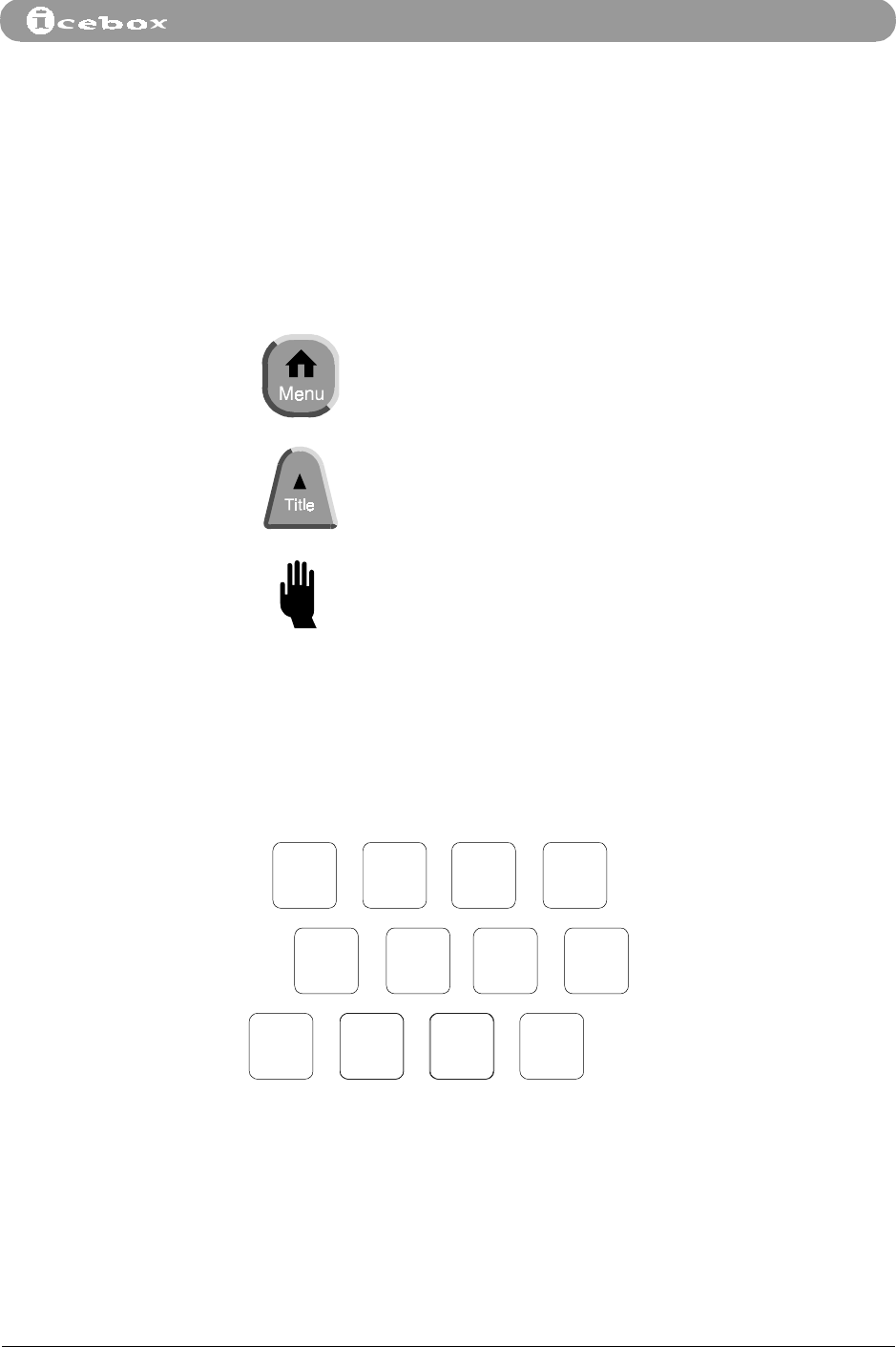
DVD Mode
Countertop - iCEBOX™ Owner’s Manual
17
Menu and Title
Buttons
The MENU and TITLE buttons on the remote control and keyboard have special
functions in DVD Mode. However, the functions will vary somewhat depending on
the type of DVD or VCD being viewed. Some DVDs use menu and/or title functions
for similar purposes. DVDs and VCDs have unique menu selections depending on
their purpose and programming.
• Press
MENU on the remote control or keyboard to discover and access special
programming features built in to a DVD or VCD.
• On some DVDs the main menu is accessed by pressing
TITLE.
Keyboard:
DVD Functions
In DVD Mode, several letter keys have special functions. The most frequently used
functions are grouped on the left side of the keyboard and are printed in light blue
letters below the key letter as shown below in Figure 17. Table 3 contains
descriptions of the special DVD Mode button functions.
Figure 17. Special DVD Keyboard Functions
Home or Main Menu, or back one menu. These functions may
vary between DVDs.
Top level disc menu. On some discs this button functions as a
Home or Main Menu button similar in function to the MENU
button.
A “hand” icon appearing on the screen indicates that the
selected key or function is not available at that time.
Q
W
E
R
A
S
D
F
Z
X
shift
Random
Repeat
Audio
Subtitle
Display
3D AudioAngle
Zoom
C
Q = Repeat
W = Random
A = Audio
S = Subtitle
D = Display
Z = Zoom
X = Angle
C = 3D audio


















