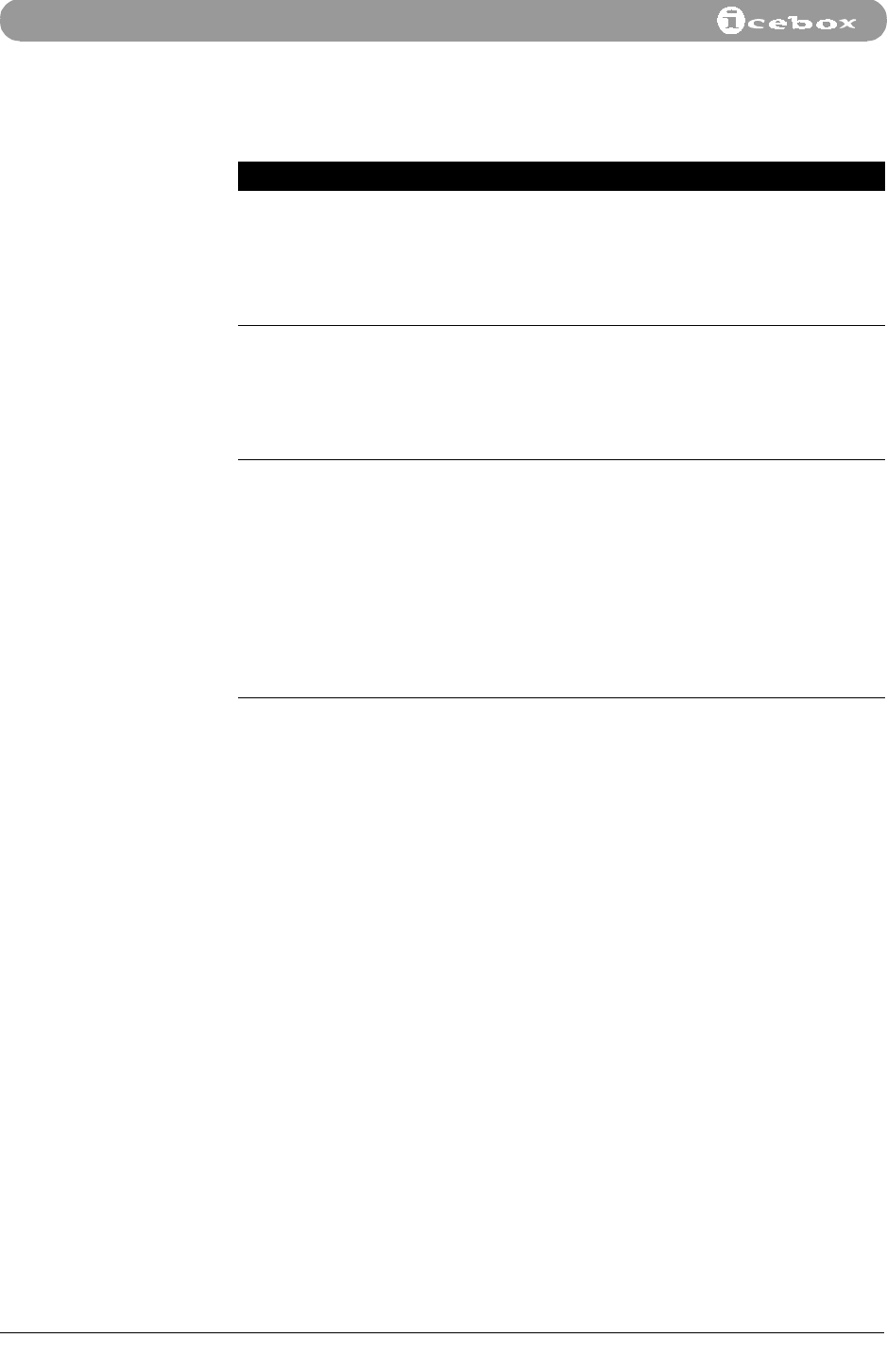
20
©iCEBOX, LLC, September 2001
DVD Mode
Table 5 describes all the DVD setup menu user settings.
Table 5. DVD Setup Menu
Select Then select: Then select/adjust
image brightness slider bar
contrast slider bar
picture aspect letterbox, pan and scan
restore factory defaults “select done to reset DVD
image options to default”
sound bass slider bar
treble slider bar
balance slider bar
restore factory defaults “select done to reset DVD
sound options to defaults”
controls subtitles auto, english, off
(Available only when a disc
is not playing)
rating rating is unlocked
(Or, rating is locked)
enter code to lock = xxxx
(Or, enter code to unlock =
xxxx)
no adults, kids only, view all
on-screen display on, off
restore factory defaults “select done to reset DVD
sound options to defaults”


















