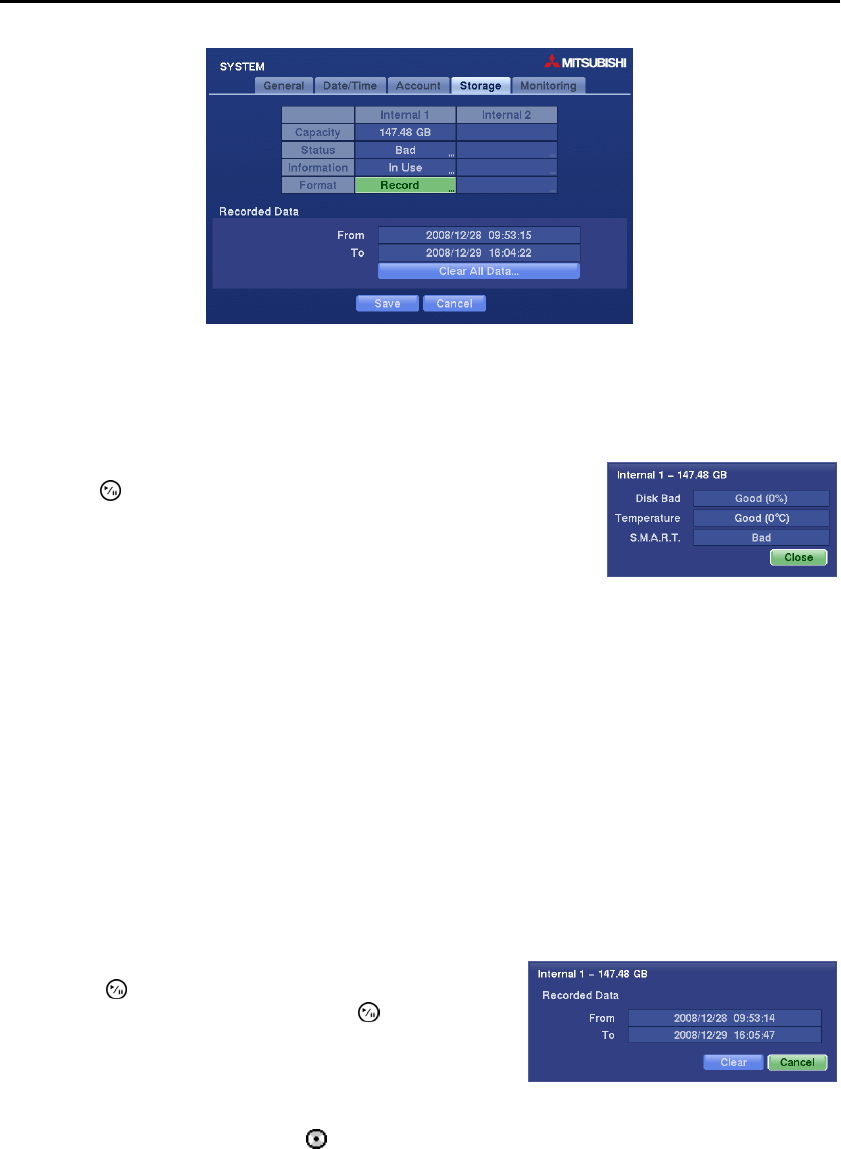
Digital Video Recorder
17
Figure 8 ─ Storage setup screen.
The capacity of the storage device is displayed in the box beside Capacity.
The status of the storage device is displayed in the box beside Status.
Highlighting the box beside Status for the desired storage device and
pressing the
button displays the Disk Bad, Temperature and S.M.A.R.T.
information of the storage device.
Disk Bad ─ Displays the damage status of the storage drive. (Not Formatted (The device is not formatted),
Good (%) (The device is working properly though some portion (%) of the storage is damaged.) or Bad
(More than 90% of the storage is damaged.))
Temperature ─ Displays the temperature of the storage drive. (N/A (The DVR cannot read the temperature.),
Good (The temperature is normal.) or Bad (The temperature is 70
o
C (158
o
F) or higher.))
S.M.A.R.T. ─ Displays S.M.A.R.T. information of the storage. (Good (The storage condition is normal.),
Bad (Data cannot be written on or read from the storage drive.) or N/A (The S.M.A.R.T. monitoring is
not working or supported.))
NOTE: When the S.M.A.R.T. displays Bad, the screen displays a message box. Once the “Bad”
message displays, replacing the hard disk drive is recommended, usually within 24 hours.
NOTE: Temperature and S.M.A.R.T. information will be available only for internal hard disk drives
supporting the SMART (Self-Monitoring Analysis and Reporting Technology) monitoring program.
The box beside Information displays whether the device is being used or not. Other indicates the device
has been used for another DVR.
Highlight the box beside Information for the desired storage device
and press the
button, and the time information of recorded data
displays. Highlighting Clear and pressing the
button will clear
all video data. You will be asked to verify that you wish to clear
all data before the DVR erases the video data. Selecting Clear
will not clear the System Log.
The box beside Format indicates the device is used for recording (Record) or not (Not Using). Not formatted
indicates the device is not formatted. indicates when the device has temporary space set aside so that
video clips can be saved on a CD-RW or DVD RW.


















