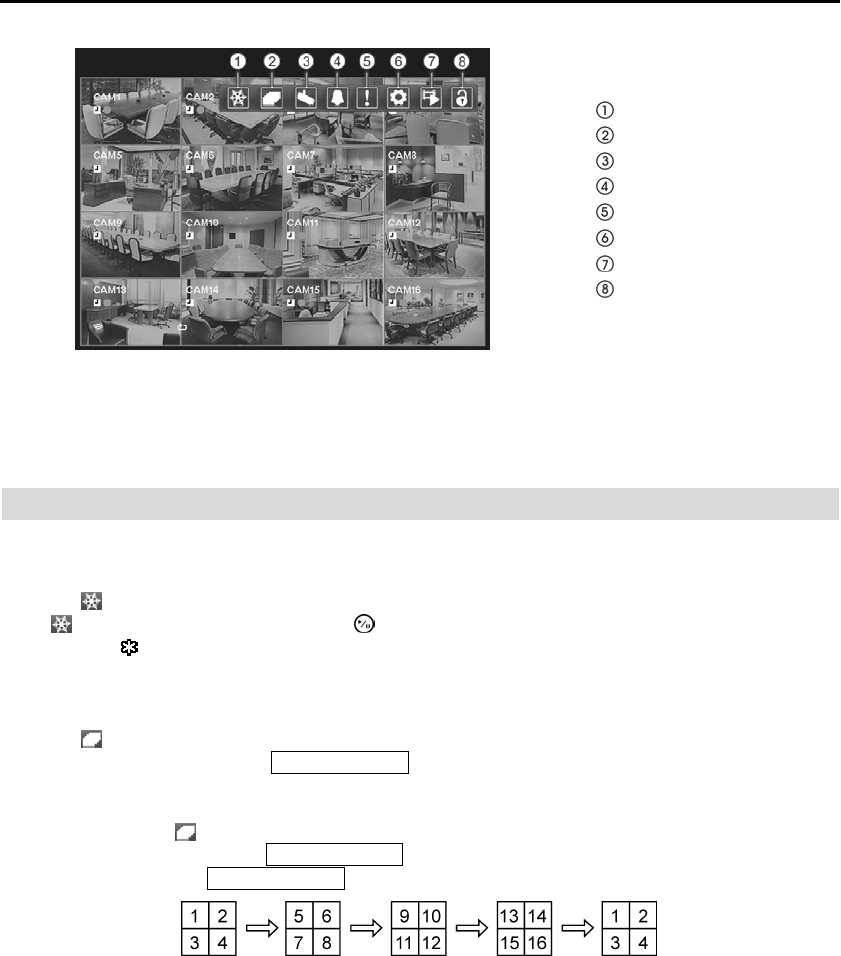
User’s Manual
46
Freeze
Sequence
Camera Menu
Alarm Reset
Panic
Setup
Search Mode
Login/Logout
Figure 39 ─ Live Monitoring menu.
NOTE: The Live Monitoring menu also can be displayed by moving the mouse pointer to the top of
the screen.
LIVE MONITORING MENU
Freeze
Selecting
(Freeze) in the Live Monitoring menu will freeze the current image on the screen until you
select again. It is the same as pressing the (Play/Pause) button on the front panel. While in the Freeze
mode, the icon displays in bottom-left corner if Freeze is selected in the Display setup screen (OSD tab).
Sequence
Selecting
(Sequence) in the Live Monitoring menu causes the cameras to display sequentially. It is the
same as pressing and holding the
Group/Sequence button on the front panel for three seconds or longer.
When in one of the multi-view formats, pressing this button will cause the DVR to go through predefined
screen layouts (Full Sequence). Or, the bottom, right screen will display live cameras sequentially (Cameo
Sequence). Selecting
again in the Live Monitoring menu exits the Sequence mode. When in one of the
multi-view formats, pressing the
Group/Sequence button will cause the DVR to go to the next page. For
example, if you press the Group/Sequence button in the 2x2 format, the DVR changes pages as follows:
If all the cameras in a page are Off, have lost video or are set to Covert (unless the user has authority to view
covert cameras), that page will be excluded from the sequence.
NOTE: The Full Sequence for the full sequence monitoring and the Cameo Sequence for the cameo
sequence monitoring should be selected in the Display setup screen (Main Monitor tab).


















