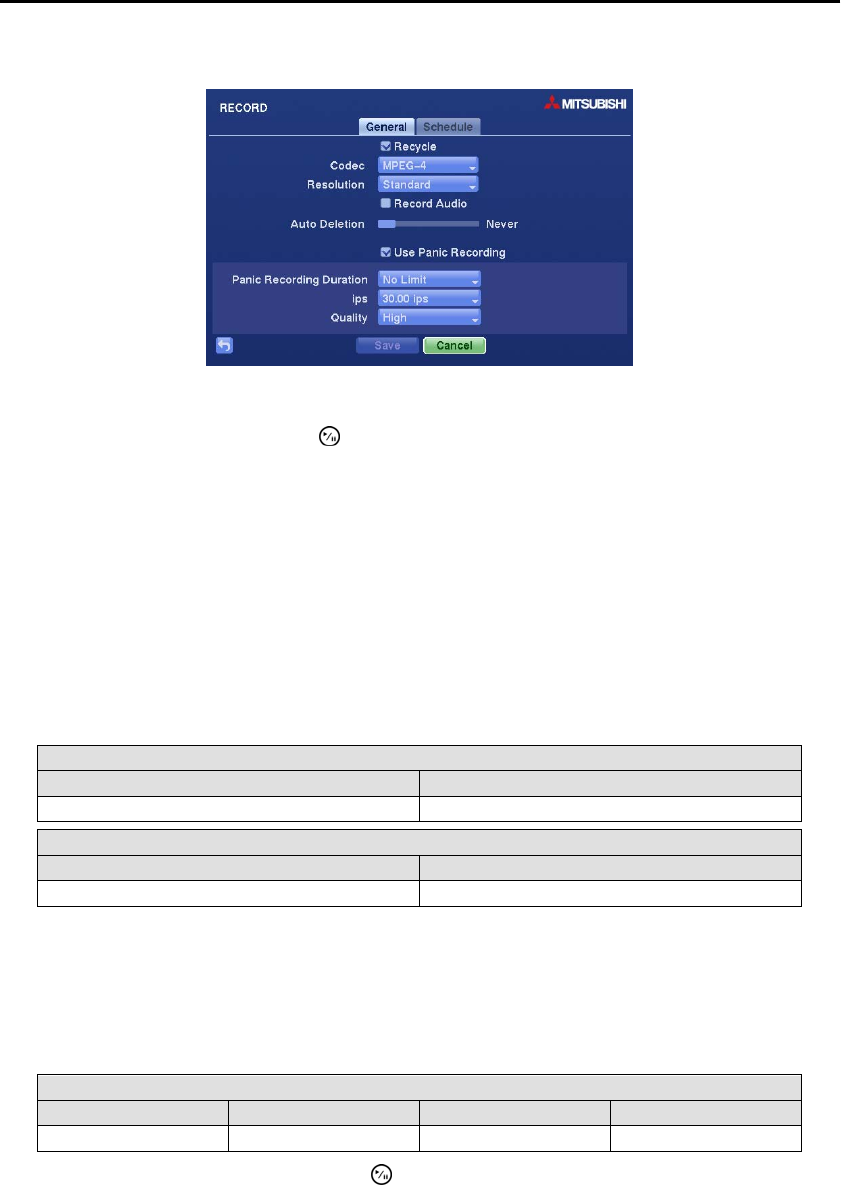
User’s Manual
20
General Settings (RECORD General Tab)
Figure 11 ─ Record General setup screen.
Highlighting Recycle and pressing the button toggles between On and Off. In the Recycle mode, the
DVR records over the oldest video data once all available storage space has been used. When Recycle is
turned off, the DVR stops recording once all available storage space has been used.
Highlight the box beside Codec and select from MPEG-4 and H.264. Selecting the new codec displays
a message asking you to confirm whether or not you want to restart the system because the system must be
restarted before applying the new codec and you will lose all recording data.
CAUTION: When changing the codec all recording data is deleted before applying the new
codec. If you don’t want to delete the recording data, back up it using the clip-copy function.
NOTE: Selecting the H.264 codec and enabling the VGA Enhancement function will cause the recording
speed to be decreased by half. Refer to the Display Setup, Main Monitor Settings section in this
chapter for setting up the VGA Enhancement function.
NOTE: The maximum recording and playback speed when using the H.264 codec is as follows.
When the DVR is in the Recording Mode only
Disable VGA Enhancement Enable VGA Enhancement
120 ips (100 ips PAL) 60 ips (50 ips PAL)
When the DVR is in the Recording mode and Playback mode at the same time
Recording Speed Playback Speed
60 ips (50 ips PAL) 120 ips (100 ips PAL)
Highlight the box beside Resolution and select from Very High, High and Standard.
NOTE: The total ips of all camera channels will be limited to 60 ips (50 ips PAL) when set to High
resolution and 30 ips (25 ips PAL) when set to Very High resolution.
NOTE: When set to High or Very High resolution, the maximum recording speed of each camera
channel decreases by half. However the maximum recording speed of 30 ips (25 ips PAL) will be
maintained if the number of cameras that are turned On is two or less.
No. of cameras set to On and High or Very High resolution
0 1 2 3 to 16
─
30 ips (25 ips PAL) 30 ips (25 ips PAL) 15 ips (12.5 ips PAL)
Highlighting Record Audio and pressing the button toggles between On and Off. When it is On the
DVR will record audio when video is recording. The DVR will not record audio when the recording speed
is set to less than 1 ips.


















