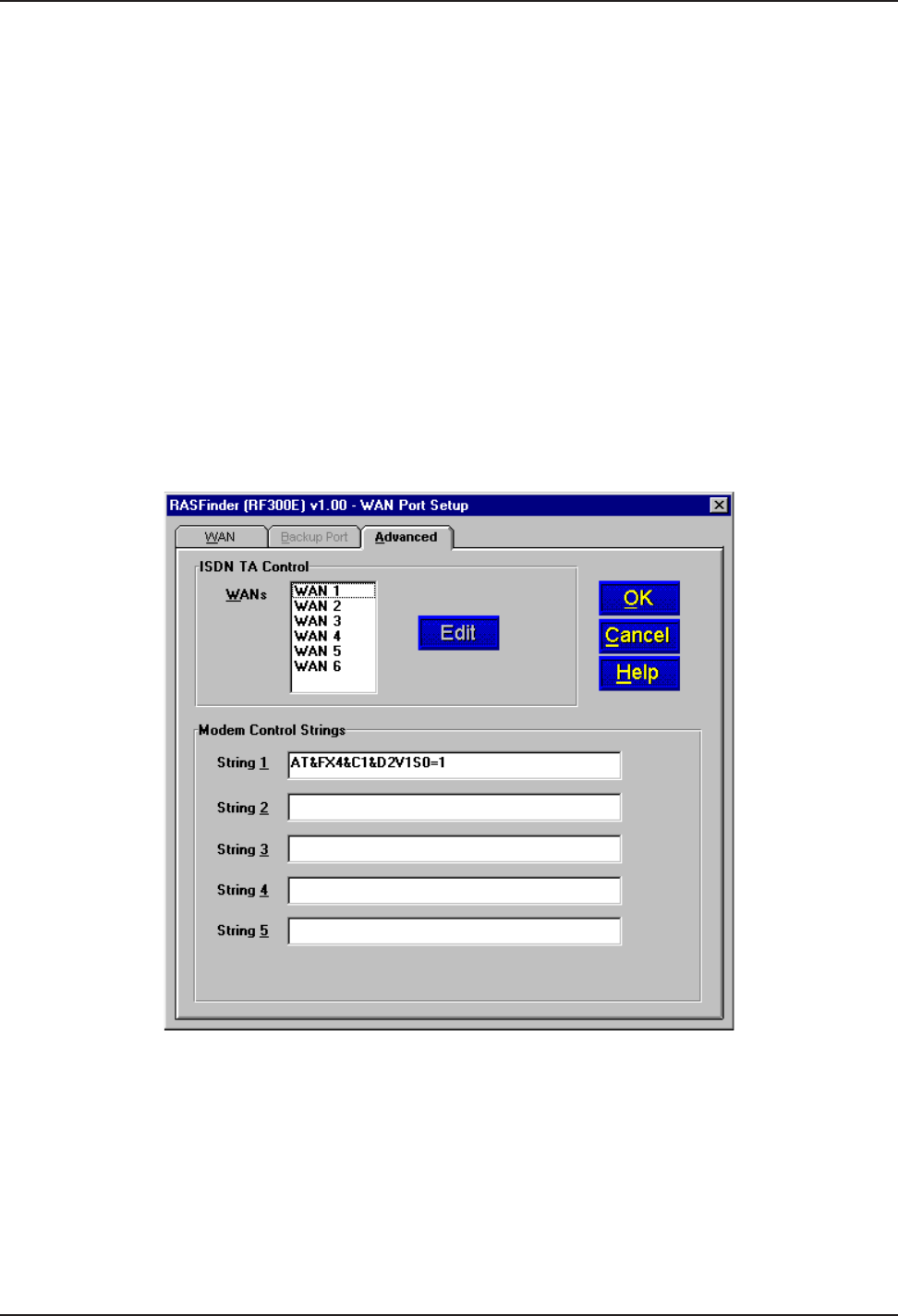
RASFinder RF300E/RF310E User Guide
RF300E/RF310E66
to Appendix B) can be used to automate certain RASFinder operations. The Script Enable or
Restart Script On Communications Failure option can be used to either start scripting or restart a
script upon failure.
The RASFinder has built-in support for Multi-Tech Communication Services Interface Server (MCSI,
NASI, NCSI, or AG server) if every asynchronous communication line across the internetwork has a
unique MCSI name. If you set the Connection Method for Answering, the Asynchronous Gateway
Server (AG Server) group becomes active, enabling you to set the General Name and Specific
Name of the interface corresponding to that specific WAN Port. The name of the AG Server is
assumed to be the same as the IPX router name (or at least the first eight characters of the Router
Name entered on the Default Parameters dialog box during initial configuration). The General Name
can be any 8 alphanumeric characters (with no question marks) and the Specific Name can be any
14 alphanumeric characters (with no question marks).
Setting the Connection Method for Answering also activates the Terminal Server group, where you
need to enter, in the field provided, the dotted decimal IP Address of the default Telnet server.
From the Advanced tab, you can define the parameters for each WAN port, i.e., whether it is an
ISDN parameter or a modem parameter. In defining the ISDN TA Control parameters, you highlight
the WAN number and click on the Edit button. To define the modem parameters for the five out of six
modems, you enter the modem string in the appropriate String number corresponding to the WAN
port selected the Wan tab.
When you select the Wan port in the ISDN TA Control group and click on the Edit button, the ISDN
Parameter Configuration dialog box is displayed with the Wan port number displayed in the Config
name field. The Config name field is greyed out so that it can not be changed.


















