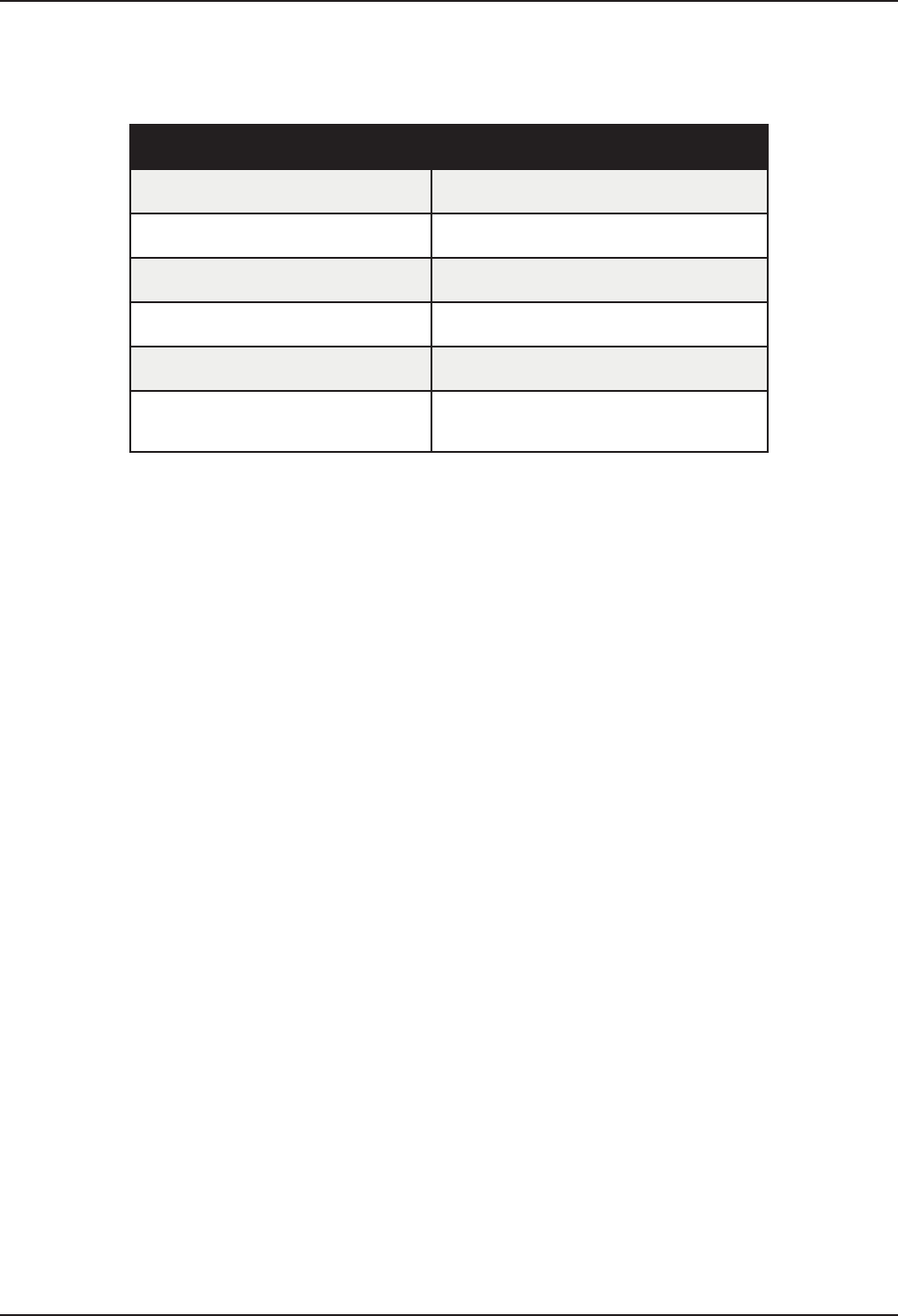
RASFinder RF300E/RF310E User Guide
RF300E/RF310E88
until the primary DNS server is listed first.
When this is done, click OK. You are returned to the Network dialog box.
Use the following checklist to record all the configuration settings for future use:
IP Address (PC)
IP Address (RASFinder)
Host (User Name)
Domain
DNS Server Address
Network Adapter
(Manufacturer/Model Number)
Configuration Checklist
. . .
. . .
. . .
20. Reboot the PC for changes to take effect.
At this point your client setup is complete. Test your setup by following steps 21 and 22. If you
encounter problems, contact you administrator.
21. Initiate an Internet session by double-clicking your browser icon, or try to FTP a file.
Note: The RASFinder operates transparently, so there should not be a need for any special
settings on your IP applications (i.e., browser, Telnet, or FTP).
22. To further validate your connection to the RASFinder, “Ping” the IP address of the RASFinder.


















