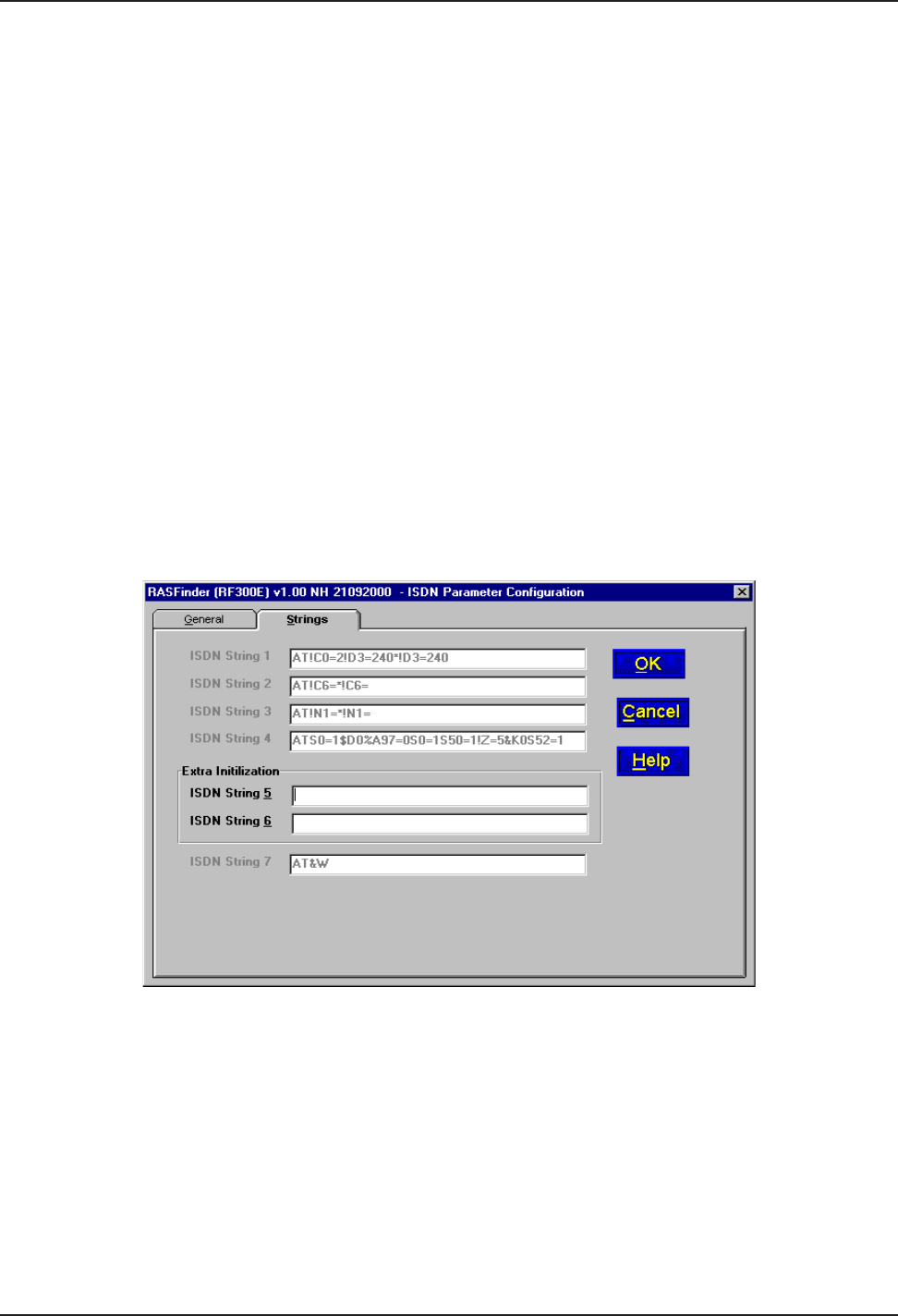
Chapter 4 - RASFinder Software
RF300E/RF310E 69
Note: you can use the key combination of “Alt-D” to check or uncheck this function.
Auto Protocol Detection - You should leave this function disabled (unchecked) because we set the
Data Protocol in the Data Control group to “MLPPP” and do not use any of the other protocols listed
there.
Auto Answer Data Calls - You can enable this function if you want your RASFinder to answer
automatically all incoming data calls (this option does not affect the analog port). If you do enable the
Auto Answer function, you should also set the Rings To Answer function unless you want to leave it at
the default selection which is one ring before it answers. (Selecting either “0” or “1” causes it to
answer after the first ring.)
Data Control
Data Protocol - As mentioned above (in Auto Protocol Detection), we leave this function set to
MLPPP, which uses both B channels (each at rates of up to 64 Kbps per channel) providing an
aggregate data transmission speed of 128 Kbps, maximum.
Dialing Method - The default is “Enbloc,” which is used for most ISDN dialing; however, if your
RASFinder is on a private network you can switch to the “Overlap” dialing method for establishing a
data call on the ISDN line.
Strings
The Strings dialog box allows you to add additional initialization commands for your ISDN
configuration. The AT commands for your ISDN String are found in Attachment D of this User Guide.


















