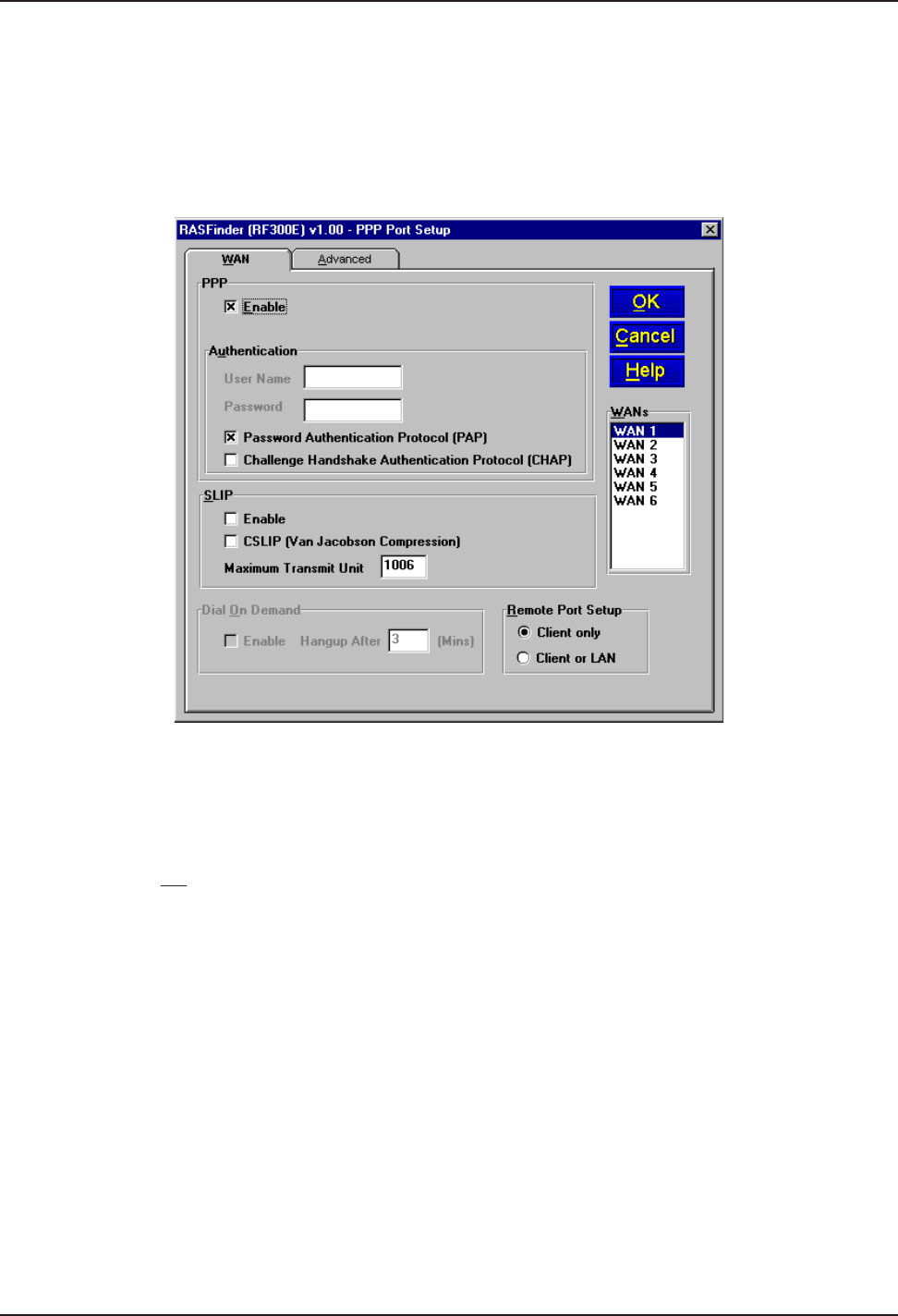
RASFinder RF300E/RF310E User Guide
RF300E/RF310E70
Point-to-Point Setup
The PPP Port Setup dialog box controls the WAN port protocol, dial on demand, and remote port
setup. The WAN port protocol can be either Point-to-Point Protocol (PPP) or Serial Line Internet
Protocol (SLIP). Of these two protocols, PPP is the more robust as it enables the endpoints to
negotiate the use of the link and protocol parameters in a standardized way and also enables for
standardized encapsulation of the packets. SLIP is an older protocol which requires manual
authentication using a script.
PPP is the default protocol. The PPP software in the RASFinder internally negotiates the use of a
suitable authentication protocol (PAP or CHAP) with the remote router or remote access client
software. When either PAP or CHAP (or both) is enabled, the RASFinder expects the peer (the client
on the other side of the WAN link) to be configured with a User Name and Password combination that
is in the RASFinder’s User Database. The User Name and Password are both ASCII character
strings that can be up to 30 characters long. However, for router-to-router connections, authentication
is normally not used and the User Name and Password fields are empty.
If SLIP is to be used on one of the WAN ports, then select the SLIP Enable option on the
corresponding tab and PPP will be disabled automatically. If the TCP/IP header is to be compressed
using VJC compression, then check the CSLIP (Van Jacobson Compression) option. (Note: on
answering WAN ports, the RASFinder can detect the type of connection -- PPP or SLIP.)
You can set up the RASFinder to bring down the connection on the WAN link when there is no real
data traffic on the line; the router will then automatically bring up the WAN link when data is available
to go across the link.
In the Remote Port Setup group, the Client only option saves IP addresses in a RAS application
because the remote node (a dial-in client) becomes a virtual extension of the Ethernet LAN. For
Routing, however, you must check the Client or LAN option, in which case there will be no saving of
IP addresses on the WAN ports.


















