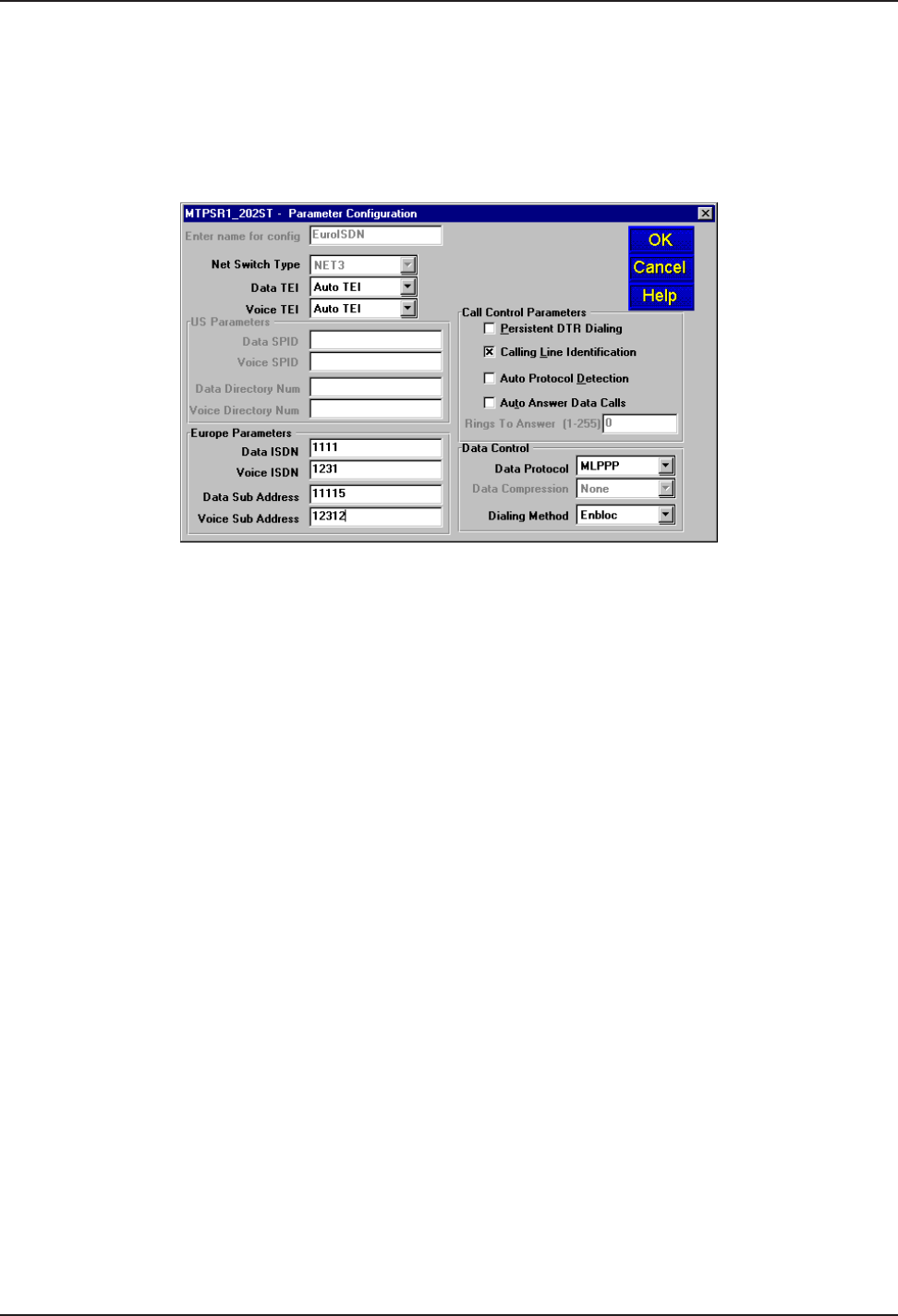
RASFinder RF300E/RF310E User Guide
RF300E/RF310E68
Voice DN - The voice DN is a telephone number the ISDN service provider assigns, if required, to the
RASFinder at subscription time; this can be a string of up to 24 characters. Valid characters are 0-9,
the * character, and the # character.
European Parameters
The Europe Parameters group includes the Data ISDN, Voice ISDN, the Data Sub Address, and the
voice Sub Address. The Data and Voice ISDNs and Sub Addresses may not be required by your
service provider. If the ISDNs and Sub Addresses are required, the fields are defined below.
Data ISDN - Enter the Data ISDN, if required, that was assigned by the local phone company for the
specific BRI line to which the RASFinder is attached. The Data ISDN string can have up to 20
characters. If the switch type is NET3, the Data ISDN is not used.
Voice ISDN- Enter the Voice ISDN, if required, that was assigned by the local phone company for the
specific BRI line to which the RASFinder is attached. The Voice ISDN string can have up to 20
characters. If the switch type is NET3, the Voice ISDN is not used.
Data Sub Address - The Data Sub Address is a telephone number the ISDN service provider
assigns, if required, to the RASFinder at subscription time; this can be a string of up to 24 characters.
Valid characters are 0-9, the * character, and the # character.
Voice Sub Address - The Voice Sub Address is a telephone number the ISDN service provider
assigns, if required, to the RASFinder at subscription time; this can be a string of up to 24 characters.
Valid characters are 0-9, the * character, and the # character.
Call Control Parameters
Persistent DTR Dialing - Data Terminal Ready (DTR) normally goes high when a communication
program starts or is ready to dial. A high DTR on the serial port indicates that your computer or
terminal is ready to communicate with the RASFinder. The Persistent DTR Dialing function built into
the RASFinder enables the RASFinder to automatically redial the telephone number of the ISDN
service provider whenever DTR is high and there is no active call on the serial port. You can either
enable or disable this feature (the default for this function is “disabled” or unchecked).
Note: You can use the key combination, “Alt-P” to check or uncheck this function.
Calling Line Identification (CLI) - When you check this function, the RASFinder identifies (for ISDN
data calls only) whether the two endpoints of a connection are enabled or disabled for the purposes
of RING messages. If the Calling Party Number is included in the incoming SETUP message for a
given call, the RING message will display it, together with the Called Party Number, in the following
format: “FM: 5552000 TO: 5551000.” If the Called Party Number is not included in the SETUP
message, the RING message will show only the Calling Party Number as follows: “FM: 5552000.” If
neither number is included, the RING message will contain no additional information. The default for
this parameter is “enabled” or checked.


















