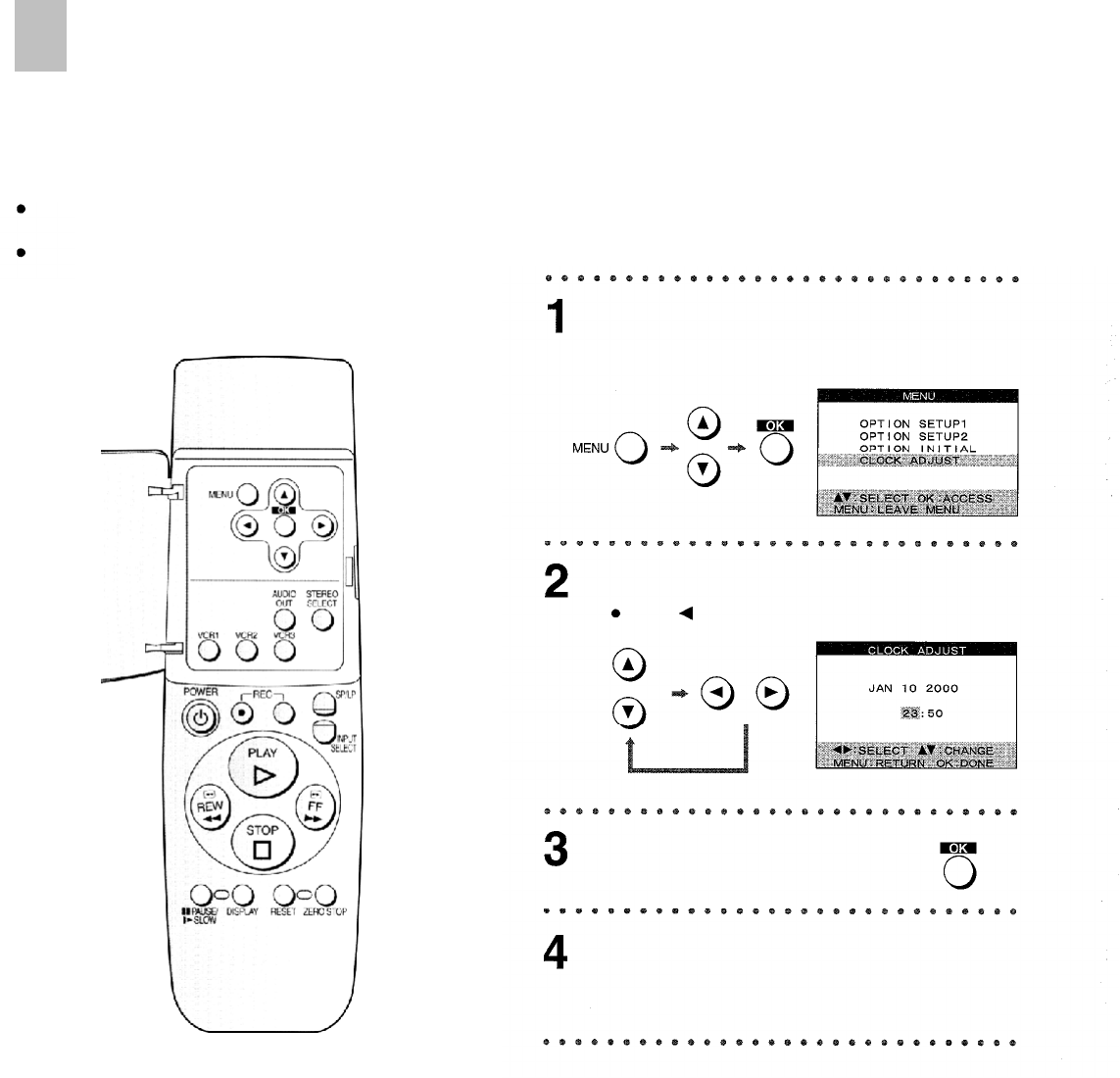
Setting the Clock of Your VCR
The built-in digital clock employs the 24-hour system.
Preparations
Confirm that the monitor is on and the VCR viewing
channel is selected.
Turn on the VCR and monitor.
Operations
Press MENU, and then select CLOCK
ADJUST.
On Screen Display
Set Time and Date.
Press
to return to the previous item.
Press
OK
to confirm.
Press MENU to exit the On Screen
Display.
18


















