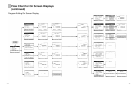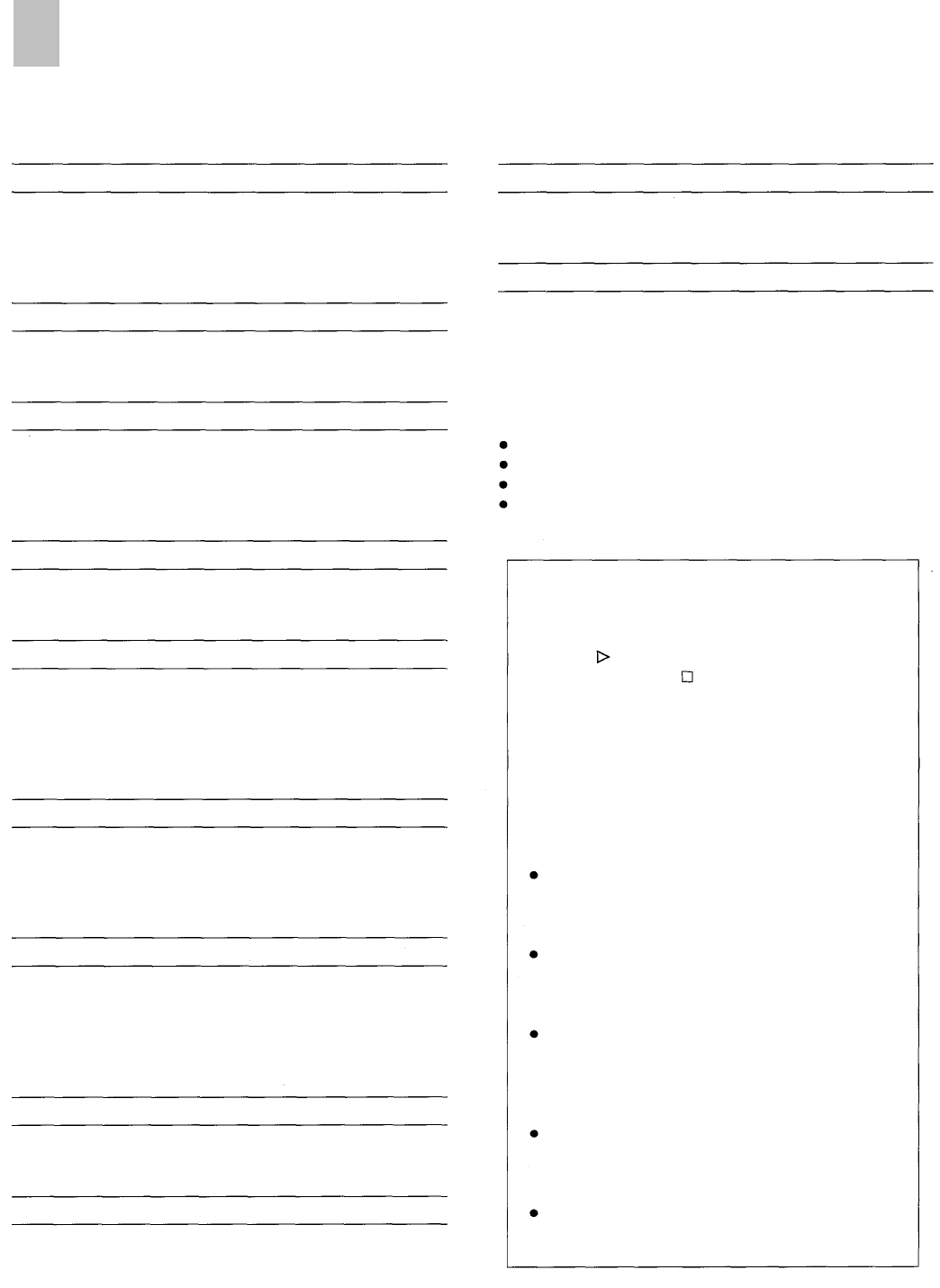
Usage Precautions
Please read these precautions before operating this VCR.
Avoid Sudden Changes in Temperature
If the VCR is suddenly moved from a cold place to a warm
place, condensation may form on the tape and inside the
VCR. In this case, the “ ” dew indicator will flash on and off
and the VCR will not operate.
Humidity and Dust
Avoid places where there is high humidity or much dust. This
may cause damage to the internal parts.
Do Not Obstruct the Ventilation Holes
The ventilation holes prevent abnormal increases in
temperature. Do not block or cover these holes. Particularly
avoid covering the holes with soft materials such as cloth or
paper.
Avoid High Temperatures
Keep the VCR away from sources of extreme heat such as
direct sunlight, radiators, or closed automobiles.
Avoid Magnets or Magnetized objects
Never bring a magnet or magnetized object near the VCR. It
will adversely affect the performance of the VCR.
Keep the VCR away from other equipment as much as
possible when using it, to avoid any adverse effect on
performance of both the VCR and the other equipment.
1.
2.
3.
4.
Do Not Place Fingers or Other Objects Inside
Touching internal parts of this VCR is dangerous and may
cause serious damage to the VCR. Do not attempt to
disassemble the VCR. There are no user serviceable parts
inside.
Keep Water Away
Keep the VCR away from flower vases, tubs, sinks, and
other locations where if could come into contact with water.
CAUTION: If liquids are spilled into the VCR, serious
damage could occur. If this happens, consult qualified
service personnel.
Lightning
To avoid damage by lightning, disconnect the aerial plug
from the VCR during lightning storms.
Cleaning the VCR
Wipe the VCR with a clean, dry cloth. Never use cleaning
fluid or other chemicals. Also do not use compressed air to
remove dust.
Stacking
Place the VCR in a horizontal position, and do not place
anything heavy on top of it.
Video Head Clogging and Remedy
When the video heads (which contact the tape) are dirty, the
playback picture contains mosaic-like patterns or the whole
screen becomes black. If they become even more dirty, the
recording performance deteriorates and in the worst case,
recording may not be possible at all.
Causes of Dirty Video Heads
A lot of dust in the air
High-temperature and high-humidity environment
Damaged tape
Long-time use
Using the Mini-DV Format Digital Video Head
Cleaner:
Insert the Head Cleaner into the VCR in the
same way as a video cassette.
Press
(PLAY), and after apporoximately
20 seconds press
(STOP). (Do not rewind
the tape.)
Take out the Head Cleaner. Insert a video
cassette, perform recording and then play it
back to check the picture.
If the picture is still not clear, repeat above
operation steps 1-3. (Do not use the Head
Cleaner more than 3 times in succession.)
Notes:
Do not rewind the tape in the Head Cleaner
after every use. Rewind it only after the tape
has reached its end, and then use it again in
the same way from the beginning.
If the video heads again become clogged
with dirt soon after cleaning, this might be
caused by a damaged tape. In this case, stop
using that cassette immediately.
Be careful not to clean the video heads too
much. (Too much cleaning could cause
excessive wear to the video heads. If the
video heads get worn, the picture is not
played back clearly even after cleaning.)
If using the Head Cleaner does not clear the
video head clogging, the VCR requires
cleaning or repairing by a service center.
Please consult with your dealer.
This Video Head Cleaner is available from
service centers.
74