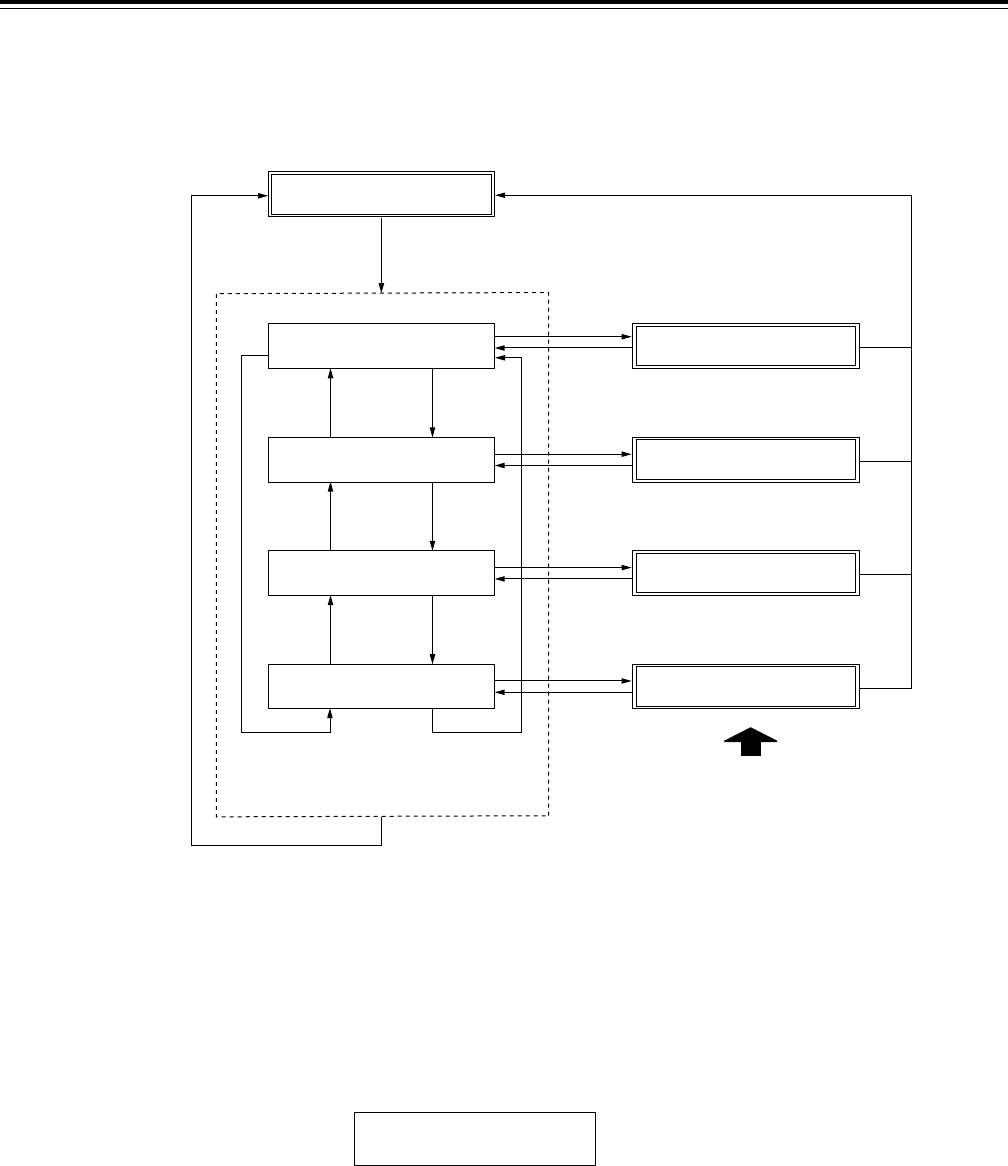
– 46 –
Expansion mode execution using the MODE/SEL button
When the MODE/SEL button g is pressed, the MULTI CUE operation mode which is an expansion
mode can be established as shown in the diagram below.
<Expansion mode selection> status
When the MODE/SEL button g is pressed in the normal mode, the following appears on the front top
display.
When SCROLL button 5 is pressed, it causes IC CARD # VAR MEMO ... change in order. Select a
desired mode and press ENTER button 6.
<Expansion mode> status
Normal mode
MODE/SEL button g
ENTER
Button 6
MULTI CUE operation mode
<Expansion mode selection> status
OPERATION MODE SEL
MULTI CUE
OPERATION MODE SEL
IC CARD
IC CARD operation mode
VARIABLE MEMORY mode
ERROR LOG operation mode
OPERATION MODE SEL
VAR MEMO
OPERATION MODE SEL
ERROR LOG
OPERATION MODE SEL
MULTI CUE
ESCAPE
Button 7
EXIT button h
ENTER
Button 6
ESCAPE
Button 7
ENTER
Button 6
ESCAPE
Button 7
ENTER
Button 6
ESCAPE
Button 7
SCROLL
Button(1) 5
SCROLL
Button (2)5
SCROLL
Button(1) 5
SCROLL
Button (2)5
SCROLL
Button(1) 5
SCROLL
Button (2)5
SCROLL
Button(1) 5
SCROLL
Button (2)5
ESCAPE 7
or
EXIT button h


















