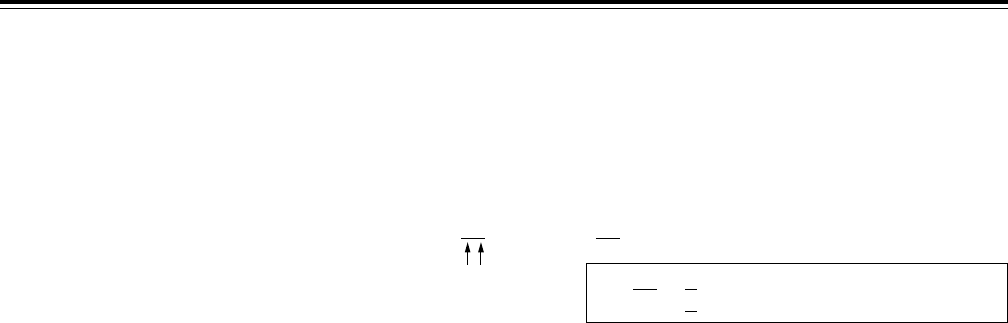
– 47 –
MULTI CUE function
Selecting the MULTI CUE mode
The MULTI CUE mode can be selected from the <Expansion mode selection> status established by
pressing the MODE/SEL button g.
When the EXIT button h is pressed, the MULTI CUE mode is released, and the normal mode is
restored.
Editing channels
In handling the cue points, the edit CH selection buttons (ASMBL, VIDEO, CH1/5, CH2/6, CH3/7, CH4/
8, CUE, TC) can be used for CUE¢1 through CUE¢8, respectively.
Registering the cue points
A total of 80 cue points can be registered on a maximum of 10 pages. By deciding on the setting for
setup menu item No.131 (PAGE MODE: AUTO/MANU), the following operation modes for registering
the cue points can be selected.
• Operation where 8 cue points can be registered on the same page which has been selected
• Operation where the next page is automatically selected as soon as the page on which cue points are
now being registered becomes full, registration is continued and a total of 80 cue points can be
registered on a maximum of 10 pages
Furthermore, by deciding on the setting for setup menu item No.132 (ROTA MODE: ON/OFF) setting,
the following operation modes can be selected when all the cue points have been registered.
• Operation where the registration operation is not performed
• Operation where the registration operation is performed (if MANU has been selected as the setup
menu item No.131 (PAGE MODE) setting, a cue point is registered in CUE¢1 on the page concerned;
if AUTO has been selected, it is registered in CUE01 on page 0.
When the MULTI CUE mode has been selected, the following functions are established.
• No editing can be performed in the MULTI CUE mode.
• When operation has been transferred to the MULTI CUE mode in the edit mode selection status, the
edit CH selection buttons (ASMBL, VIDEO, CH1/5, CH2/6, CH3/7, CH4/8, CUE, TC) are released
automatically.
• The MULTI CUE function cannot be used for deck-to-deck operations in the MULTI CUE mode.
CUEAB A: Indicates the page (page 0 to 9).
B: Indicates the cue point (point 1 to 8).
AB


















