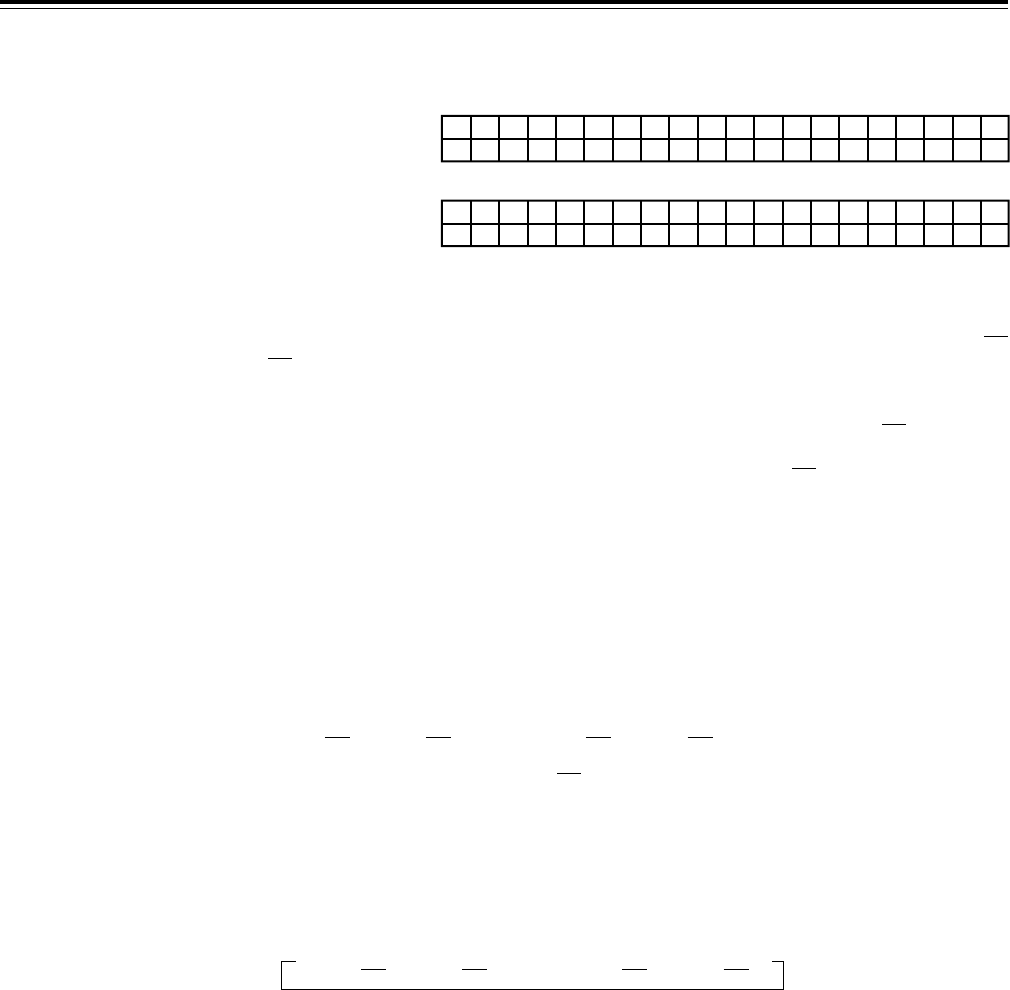
– 50 –
MULTI CUE function
Example of top panel display: One of the following two displays appears depending on the registration
conditions.
• The registration pointer position is changed directly on the same page by pressing the CUE¢1
through ¢8 (ASMBL through TC) buttons.
• When the display page has been changed using the scroll buttons, operation is as follows depending
on the setup menu item No.131 (PAGE MODE) setting.
When MANU has been set: Both the search and registration pointers move to CUE¢1 on the page
which has been changed.
When AUTO has been set: Only the registration pointer moves to CUE¢1 on the page which has
been changed: the search pointer does not move.
Registering cue points
Operation is as follows depending on the setup menu item No.131 (PAGE MODE) setting.
Operations on the same selected page (PAGE MODE = MANU)
• Operations are performed on the selected page.
• The page is selected using the scroll buttons 5.
• When the SET button T alone is pressed, the cue points are registered in the sequence shown below
on the selected page.
• Operation is automatically ended when CUE¢8 is registered on the page. When the next cue point is
to be registered, the registration pointer must be moved.*
Check that the registration display mode is established, and change the page to automatically change
the registration pointer. In this case, the search pointer also moves automatically to the top (CUE¢1)
of the new page. To change the pointer on the same page, press the CUE button directly.
* When ON has been selected as the setup menu item No.132 (ROTA MODE) setting, a rotation
operation is performed for the cue points on the same page as follows.
ML
S
T
EA
C
R
U
C
E
H01
00:
#
5
E
4
N
:
T
3
R
2
Y
:
1
1
6
0
!
ML
S
T
EA
C
R
U
C
E
H01
:
# EN
:
TRY
:
16!
When a point has not been
registered yet
When a point has already
been registered
CUE¢1 # CUE¢2#
......
# CUE¢7 # CUE¢8
# CUE¢1 # CUE¢2#
......
# CUE¢7 # CUE¢8 #


















