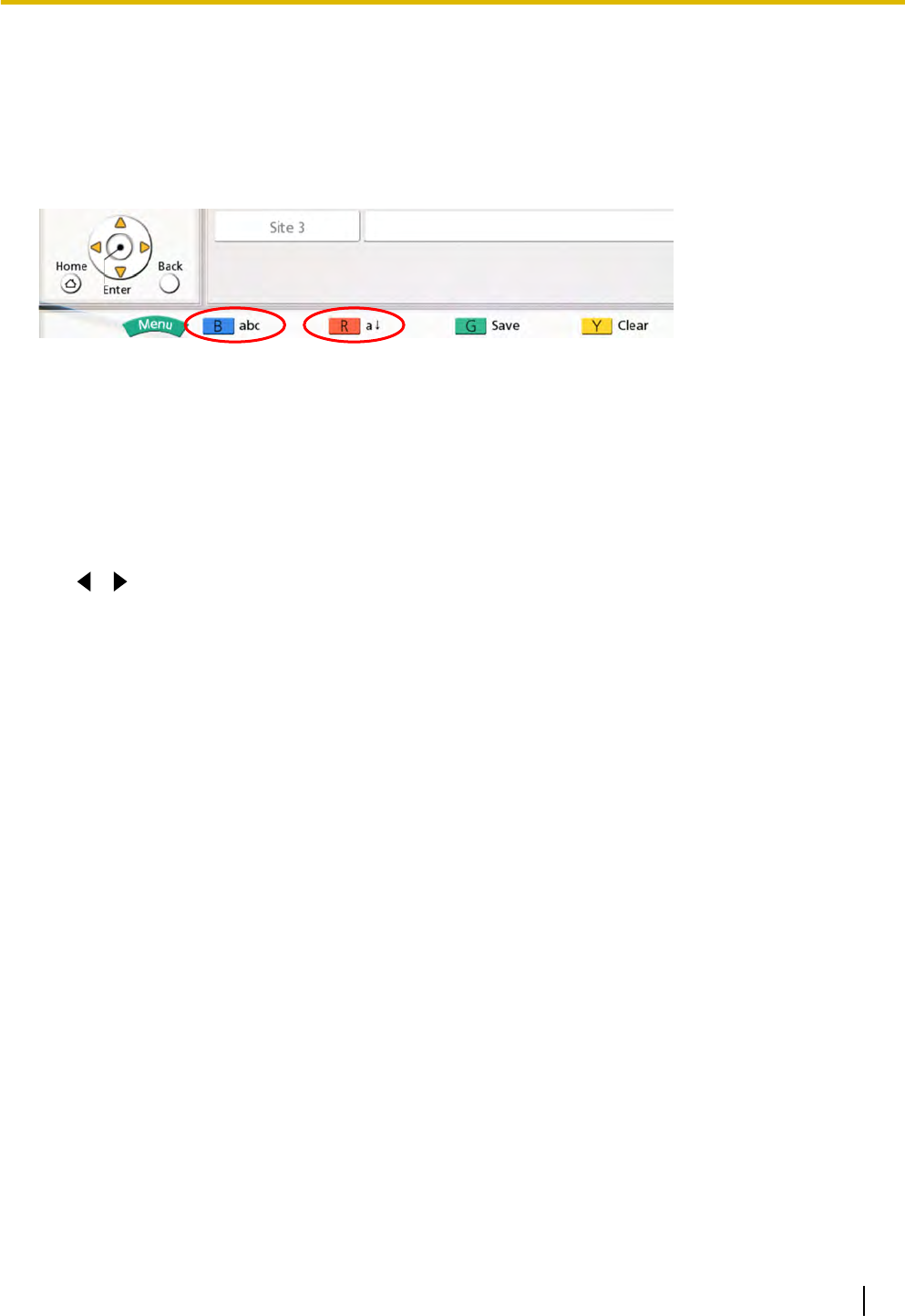
Switching the Input Mode
Each time [B] or [R] is pressed, the input mode will be switched in the following cycle:
• [B]: letter mode ® number mode ® extended character 1 mode ® extended character 2 mode
• [R]: lowercase-preferred mode ® uppercase-preferred mode
The current input mode is displayed in the guide area.
Example: letter mode and lowercase-preferred mode currently selected
Deleting an Input Character
Press [Y] to delete an input character. The character deleted depends on the position of the cursor:
• If the cursor is to the right of the last character in the line, the last character will be deleted.
• If the cursor is within a line of characters, the character to the right of the cursor will be deleted.
Inserting Characters
Use [
][ ] to move the cursor to the position where you want to insert characters, and then begin input. The
characters will be inserted at the location of the cursor.
Document Version 2010-10 Operating Manual 83
Input


















