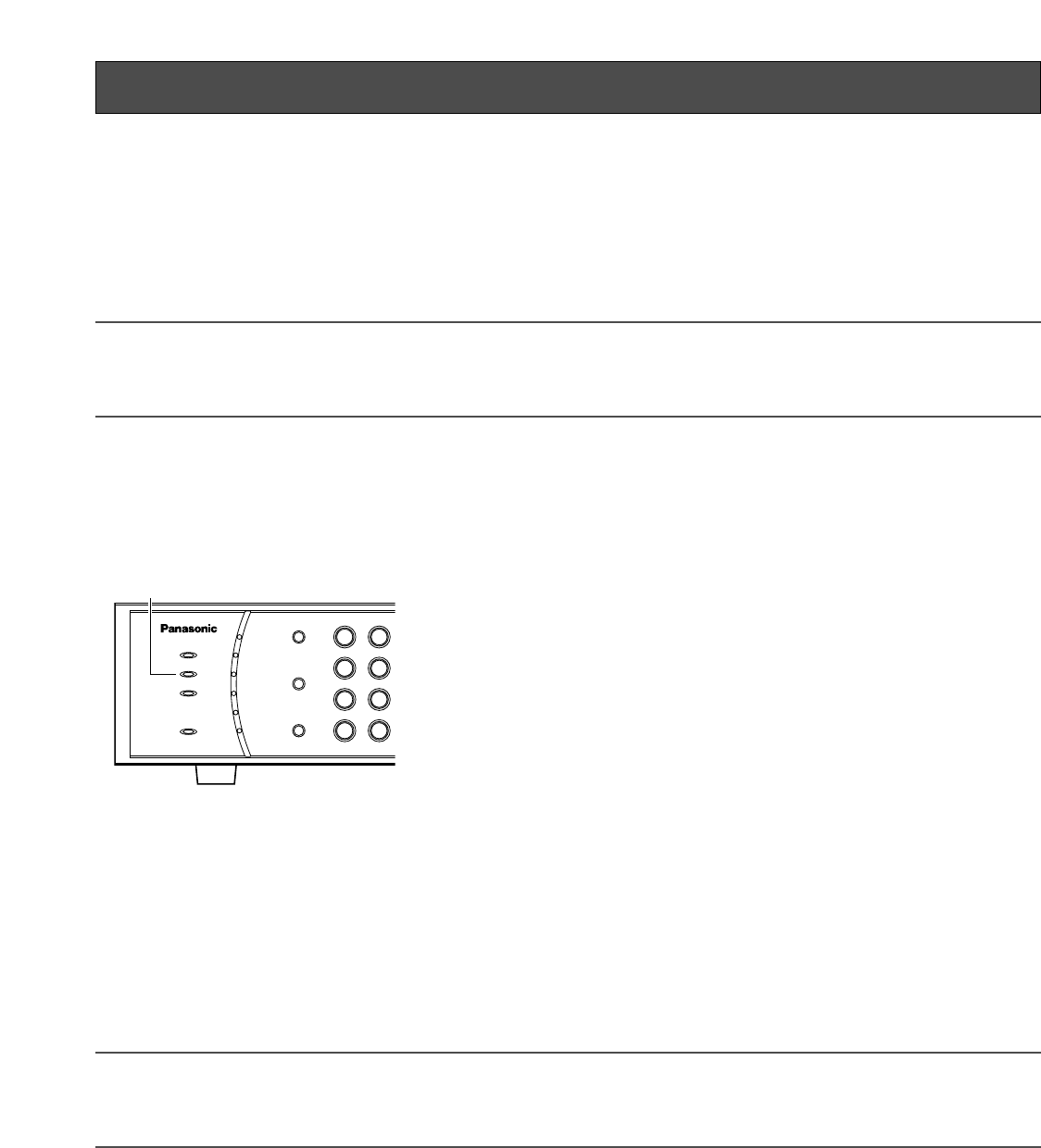
27
The recorder will take the alarm action according to the settings when the following events occur.
• Terminal alarm: When a signal is supplied from an external device such as a door sensor to the ALARM IN/CONTROL ter-
minal, this is stated as an event of a terminal alarm.
• VMD (Video motion detection) alarm: When motion is detected by the VMD function, this is stated as an event of a VMD
alarm.
• Command alarm reception: When a command alarm is supplied from the DATA port and the RS485 port, this is stated as
an event of a command alarm reception.
Notes:
• VMD (Video motion detection) function
When motion (luminance change) is detected in the set VMD area, it will be regarded as a VMD alarm occurrence. It is
possible to configure to record images from the camera to which a VMD alarm has occurred.
Action at an event occurrence (alarm action)
The recorder will take the following alarm action according to the settings at an alarm occurrence.
• The ALARM indicator on the front of the recorder blinks red
• Sounds the buzzer
Refer to page 58 for how to set the buzzer to sound at an event occurrence.
• Provides notification to the connected system device at an event occurrence (Alarm output)
Outputs an alarm signal from the ALARM IN/CONTROL terminal on the rear of the recorder in order to activate an alarming
device (when installed).
Refer to page 60 for how to configure the alarm output port settings.
• Displays images from the camera to which an event has occurred on a single screen (Alarm spot)
Refer to page 58 for how to configure the alarm spot settings.
Notes:
• The alarm spot action will not be taken when the setup menu or a dialogue box (message window) is displayed or in the
process of copying.
• When an event occurred during playback, playback will automatically stop and the alarm spot action will be taken.
• Moves a camera to the preset position
The camera will move to the preset position registered in advance at an event occurrence.
Refer to page 60 for how to configure the settings.
Refer to the operating instructions of the connected camera for the descriptions of how to register the preset position.
• Transmits alarm information to a PC via a network
Refer to the operating instructions (PDF) of the monitoring software on the provided CD-ROM for further information.
Alarm function
ERROR
ALARM
TIMER
OPERATE
HDD
1
2
3
4
5
6
SEQUENCE
MULTI
SCREEN
ALARM
RESET
1
5
9
13
2
6
10/0
14
ALARM indicator


















