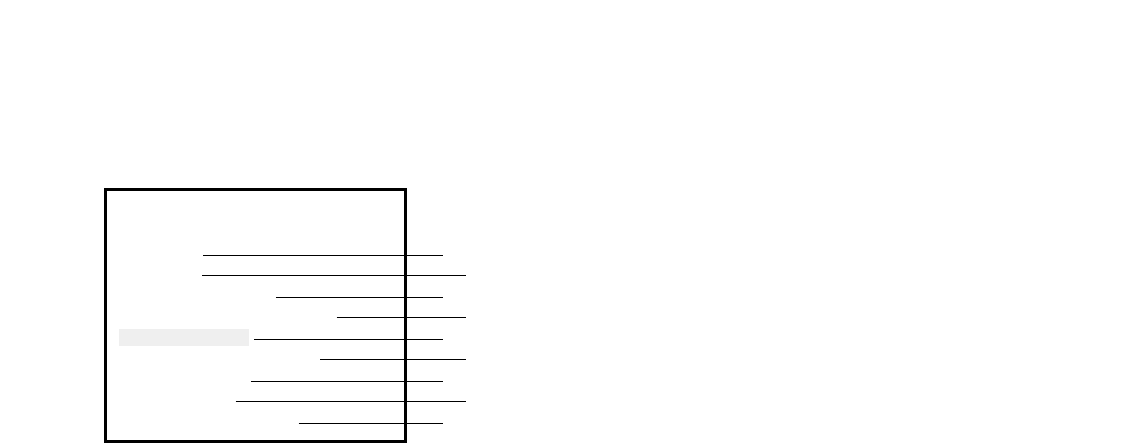
68
Maintenance functions [Maintenance]
Configuration of the settings relating to the HDDs, the system information check, log check, and initialization of the settings are
available.
q Check the alarm log [Alarm Log]
The alarm logs (time and date of the event occurrence and event) will be displayed in the list form.
Refer to page 27 for further information about the events.
Up to 9 990 alarm logs can be kept and the older logs will be overwritten by the newer logs.
The following is the descriptions of the alarm log.
Port=n Terminal input: Terminal input
Cam=n VMD: VMD alarm
Cam=n Command alarm reception: Command alarm
* n: Alarm No.
w Check the Error Log [Error Log]
The error logs (time and date of the error occurrence and event) will be displayed in the list form.
Up to 500 error logs can be kept and the older logs will be overwritten by the newer logs.
The following is the descriptions of the error log.
Thermal Error
Fan=a Error
HDD Full
Full Records (Reached the maximum number of files possible to keep.)
HDD=n Access Error
HDD=n SMART Warning
Cam=m Loss Signal
Cam=m Get Signal
Password Error (Incorrect password has been entered three times in a row.)
No Disk
HDD=n Write Error
* a: Fan number (1 - 5)
* n: HDD number (1 - 6)
* m: Camera No. (1 - 16)
Maintenance
Alarm Log
Error Log
System Information
Current Recording Setting
Disk Management
Online User Information
Factory Default
Reboot System
Advanced Information
w
q
r
e
y
t
i
u
o


















