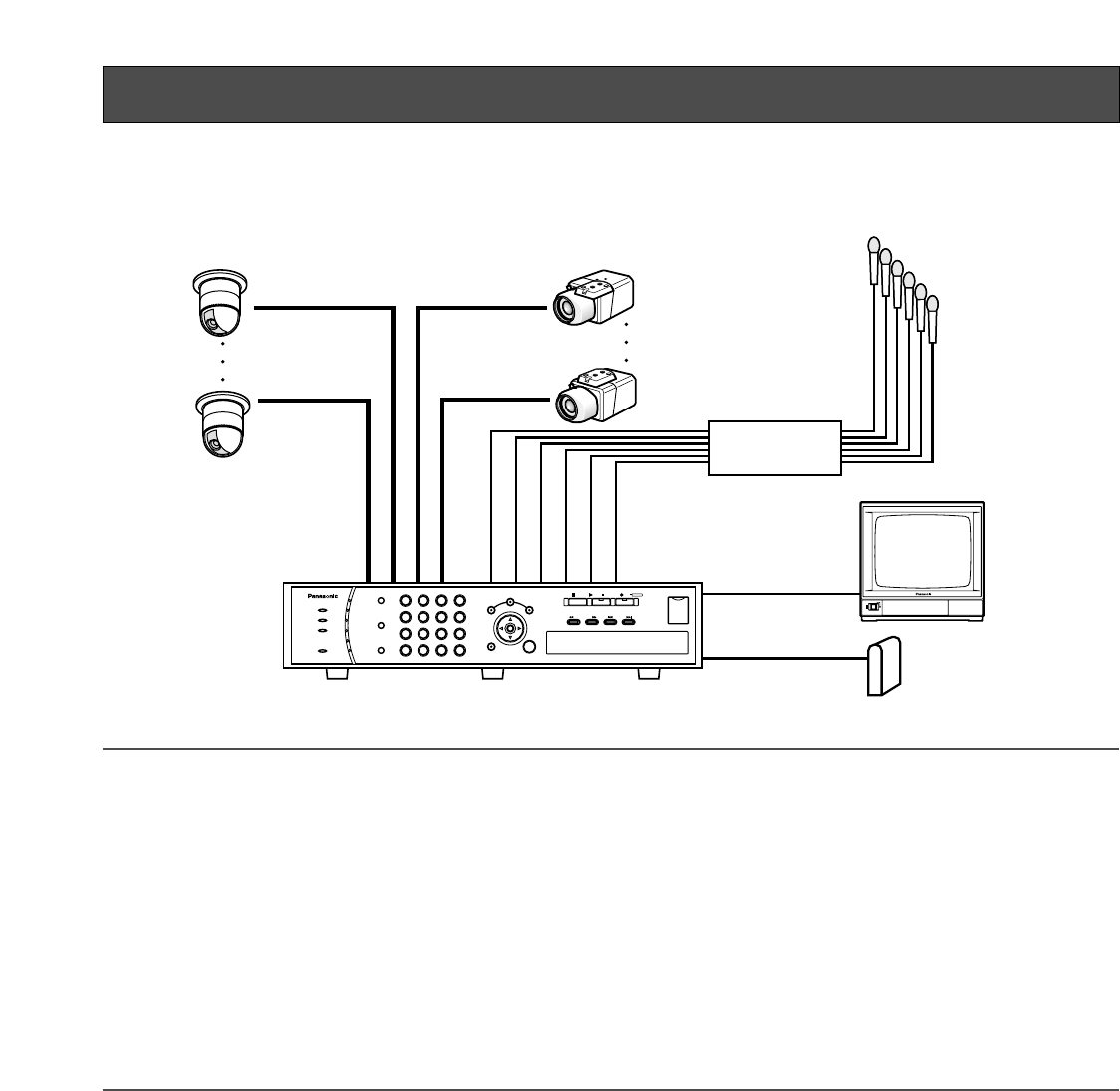
42
Connection
Basic connection
Important:
• When connecting an external recording device, use an optional USB cable to connect it to the COPY1 port on the rear or to
the COPY2 port on the front of the recorder.
• Transmission loss of video signals from the cameras connected to the VIDEO IN 1-8 connectors (VIDEO IN 5-8 connectors
are available only when an optional board is installed) can be compensated by selecting a proper value for the cable com-
pensation setting (Comp.).
S: Suitable when the total cable length between the camera and the recorder is shorter than 500 m
M: Suitable when the total cable length between the camera and the recorder is 500 – 900 m
L: Suitable when the total cable length between the camera and the recorder is 900 – 1 200 m
• Use 5C-2V cable to connect between the recorder and the camera.
• Select a proper value for the cable compensation setting (Comp.) according to the actual length of the cable in use.
Otherwise, images from the camera will not be displayed/recorded correctly.
• Audio signal from a microphone should be supplied to the recorder after amplifying to line level (–10 dBv, 51 kΩ) by an
amplifier.
Combination cameras (VIDEO IN 1 - 4)
System cameras (VIDEO IN 5 - 16)
Microphones
Video monitor
Amplifier
ERROR
ALARM
TIMER
OPERATE
HDD
1
2
3
4
5
6
SEQUENCE
SETUP COPY
SEARCH
ESC
SET
MULTI
SCREEN
ALARM
RESET
1
5
9
13
2 3 4
6 7 8
10/0 11 12
14 15 16
Digital Disk Recorder WJ-RT416
+–
SKIPFWDREV
STOP PLAY PAUSE REC
REC STOP
External recording device
connected to the COPY1
(rear) or COPY2 port (front)
Connect the cables from
the microphone amplifier to
the AUDIO IN connectors.
Connect the video
monitor to the
monitor 1 connector.


















