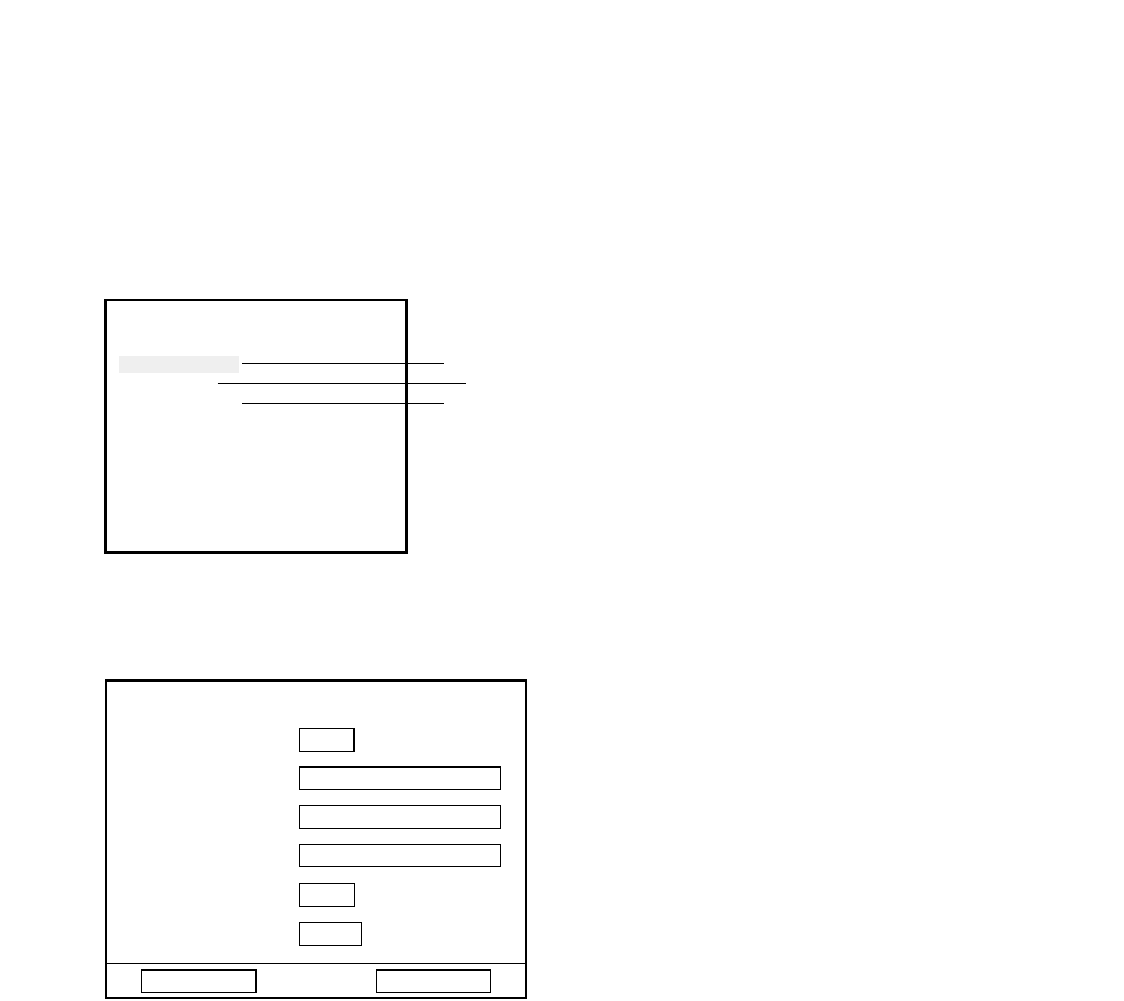
63
■ DHCP
Select "On" or "Off" to determine whether or not to use the
DHCP server.
Select "On" when obtaining values for "IP Address", "Subnet
Mask" and "Gateway" from the DHCP server.
Select "Off" when entering values for "IP Address", "Subnet
Mask" and "Gateway" manually.
On: Use the DHCP server
Off: Not use the DHCP server
Default: off
■ IP Address
Enter an IP address. For this recorder, enter 4 units from
the decimal numbers (0-255).
Default: 192.168.0.250
■ Subnet Mask
Enter a subnet mask according to the network configura-
tion.
Default: 255.255.255.000
■ Gateway
Enter a gateway address according to the network configu-
ration.
Default: 192.168.0.1
■ Line Speed
The following is available for the line speed.
Auto: Line speed will be applied automatically.
100M-Half: 100 Mbps half duplex
10M-Half: 10 Mbps half duplex
100M-Full: 100 Mbps full duplex
10M-Full: 10 Mbps full duplex
Default: Auto
Configure the settings relating to communications with other devices
[Communication Setup]
It is necessary to conform the setting such as the communication protocol and the line speed when connecting an external
device such as a system controller to the DATA port or the RS485 port.
It is also necessary to configure the network settings such as the IP address and the gateway address to operate the recorder
using a PC via a network.
The following is the required setting to communicate with external devices.
q Configure the network settings [Network Setup]
To operate the recorder using a PC via a network, configure the basic network settings.
Communication Setup
Network Setup
RS485 Setup
PS.Data Setup
q
e
w
OK
Network Setup
DHCP
Cancel
192.168.000.250IP Address
255.255.255.000Subnet Mask
192.168.000.001Gateway
Auto
Off
Line Speed
Set→Advanced Setup


















