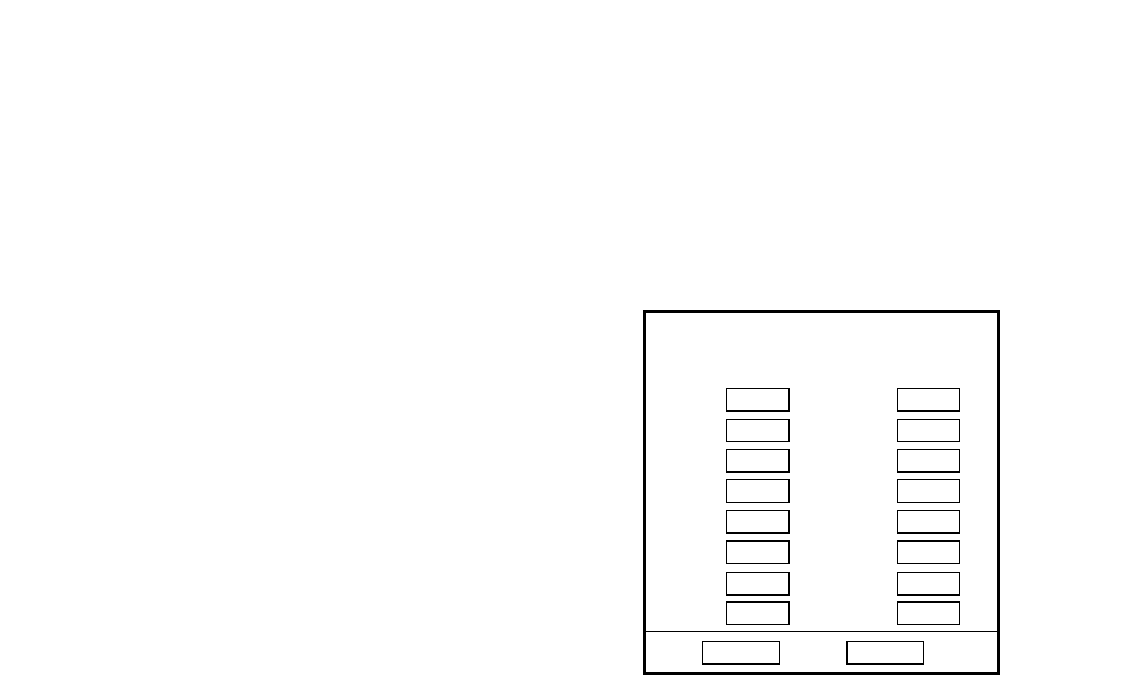
65
■ Baud Rate
Select the communication speed for data transmission
with a connected device from the following.
2 400/4 800/9 600/19 200/38 400 bps
Default: 9 600
■ Data Bit
The data bit will be displayed. It is impossible to
change the value for this setting.
8 (bit)
■ Parity
Select a method to check a transmission error at com-
munication from the following.
None: No parity check
Even: Even parity
Odd: Odd parity
Default: None
■ Stop Bit
Select a stop bit from the following.
1 bit/2 bit
Default: 1 (bit)
■ Retry Timing
Select a retransmission interval for when data reception
is not confirmed from the following.
Off/100 ms/200 ms/400 ms/1 000 ms
Default: Off
■ Alarm Data
Select a method to inform the connected controller of
an event occurrence from the following.
Off: Does not function.
0s: Informs the controller every time an event is detect-
ed.
1s/5s: Informs the controller when a specified time has
passed after detecting an event.
Default: 1 s
■ Camera Number Setup
It is possible to assign a number to each camera chan-
nel to operate cameras using the controller compatible
with PS·Data.
Do the following to assign numbers to the camera chan-
nels.
(1) Move the cursor onto "Set" next to "Channel No."
and press the [SET] button.
The "Channel No." menu will be displayed.
(2) Assign a camera number (to be operated using the
controller) for each camera port using the camera
selection buttons.
(3) After completing the camera number assignment,
move the cursor onto [OK] and press the [SET] but-
ton.
1
Port
001
Cam Cam
3 003
5 005
7 007
9 009
11 011
13 013
15 015
2 002
4 004
6 006
8 008
10 010
12 012
14 014
16 016
Port
Camera Number Setup
OK Cancel


















