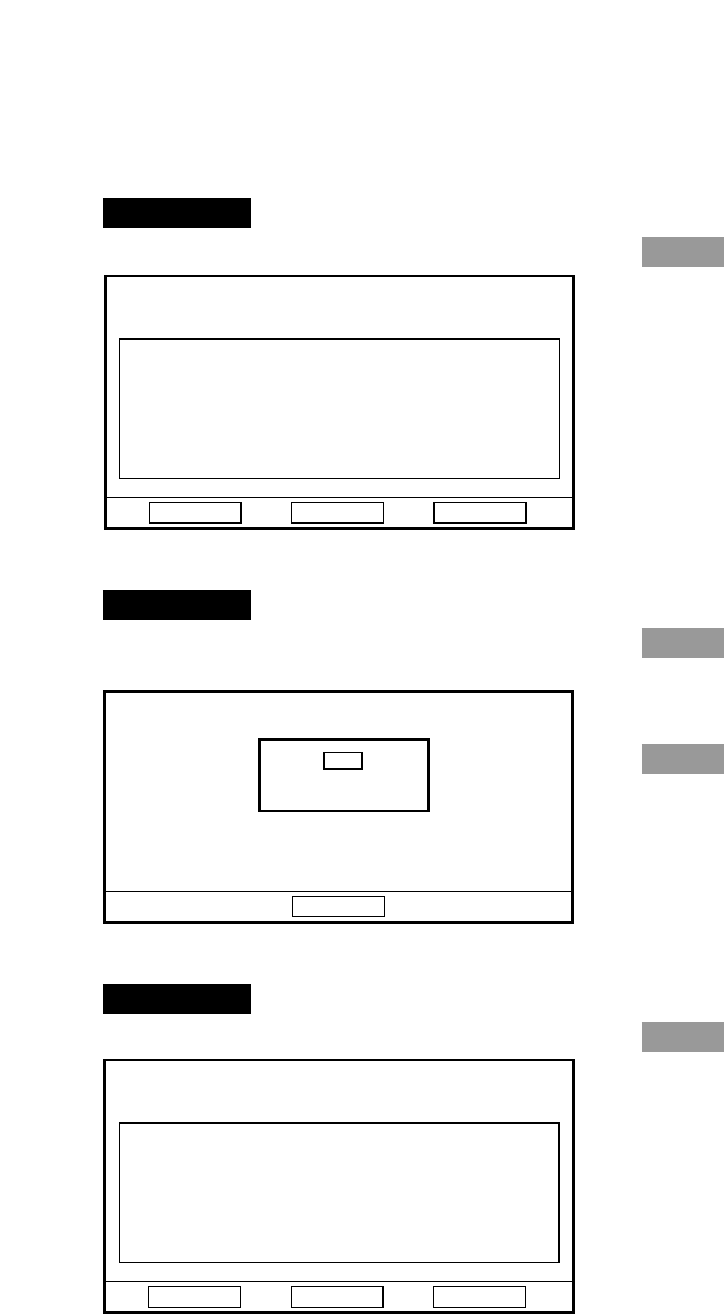
36
Stop power supply to the HDD
When replacing the HDD, it is necessary to stop power supply to the HDD in advance.
Contact your dealer when it is necessary to replace the HDD.
Screenshot 1
Display the "Disk Management" window (☞ page 33).
Step 1
Move the cursor onto any of No.1 - 6, and then press the
[STOP] button.
→ The confirmation window will be displayed. Move the
cursor onto "OK", and then press the [SET] button.
Power supply to the HDD corresponding to the indica-
tion "Disk Access Error", "Data Error", "Disk Type
Unfitting" or "Disk Unacknowledged" will be cut.
All Format Information Return
[REC]:Start Format [STOP]:Change HDD
Disk Management
No.
1
2
3
4
232.884GB
Disk Access Error
232.884GB
5 No Disk Detected
6 No Disk Detected
232.884GB 232.250GB
232.250GB
000.008GB
400h
400h
389h
Capacity Used Hour Meter
Screenshot 2
The following message window will be displayed after
around 30 seconds.
Step 2
Replace the HDD. Contact your dealer when it is necessary
to replace the HDD.
Step 3
When completing the HDD replacement, press the [SET]
button.
OK
Replace HDD
The power supply of the HDD have been
turned off. Replace the HDD and
press [SET] button to turn on again.
HDD1
HDD2
HDD3
HDD4
HDD5
HDD6
Screenshot 3
The "Disk Management" window will be displayed again.
Step 4
Since the replace HDD is unformatted yet, format the HDD
(☞ page 35).
All Format Information Return
[REC]:Start Format [STOP]:Change HDD
Disk Management
No.
1
2
3
4
232.884GB
Disk Unformatted
232.884GB
5 No Disk Detected
6 No Disk Detected
232.884GB 232.250GB
232.250GB
000.008GB
400h
400h
389h
Capacity Used Hour Meter


















