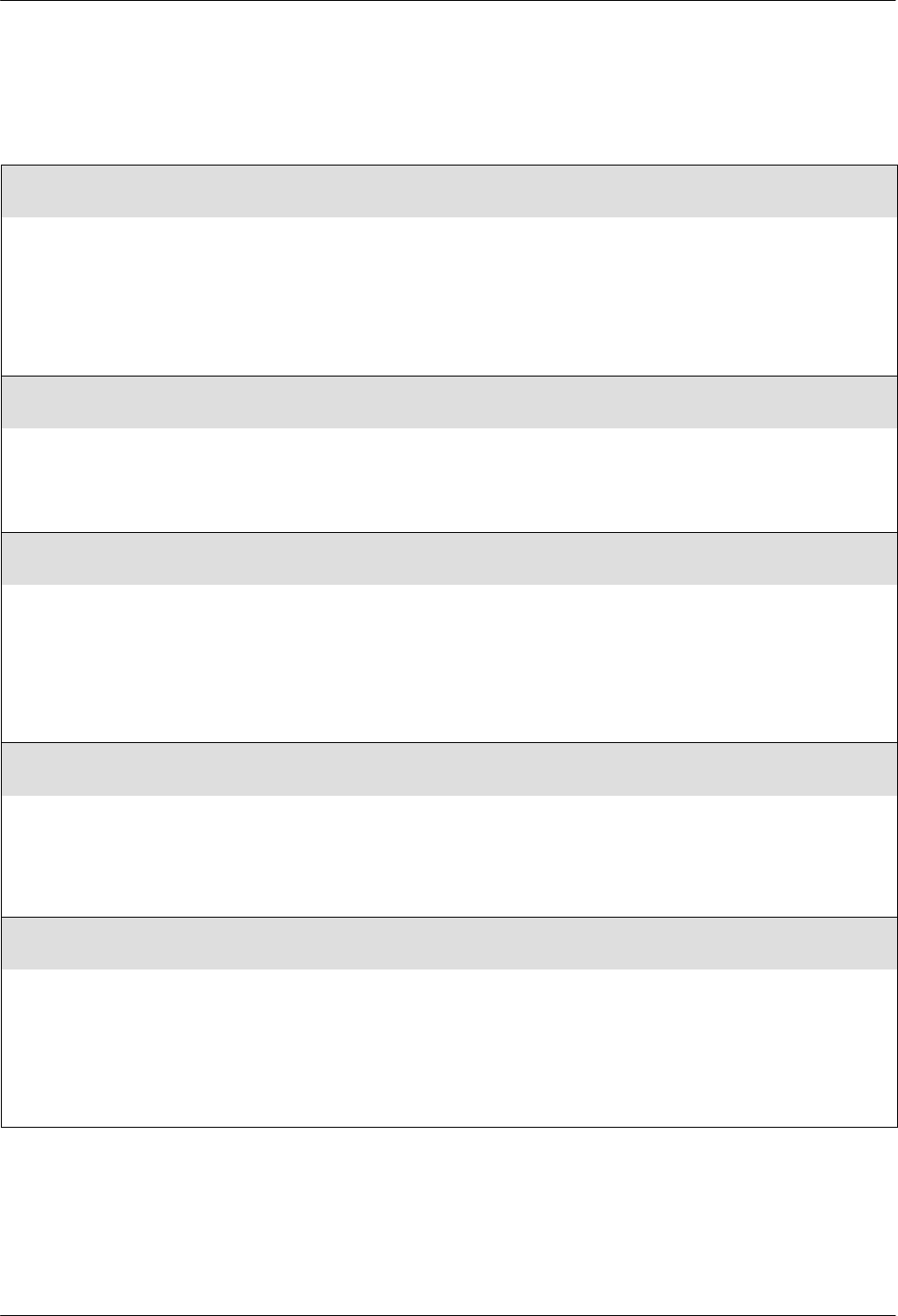
ACCULINK 316x DSU/CSU
C-30 January 1997 3160-A2-GB21-50
Table C-9
(3 of 7)
General Management Configuration Options
Access 1: Read
Next Read R/W Prev
Access 1. Specifies the type of access allowed for Community Name 1. This is the type of access allowed for external
SNMP managers accessing objects in the MIB using Community Name 1.
Read – Allows read-only access (SNMP Get) to the accessible objects in the MIB for this device when community
name 1 is used. This includes all objects specified as either read-only or read/write in the MIB RFCs.
R/W – Allows read and write access (SNMP Get and Set) to the objects in the MIB for this device when community
name 1 is used. Write access is allowed for all objects specified as read/write in the MIB RFCs. Read access is allowed
for all objects specified as either read-only or read/write.
CommunityName2:
Next Edit Clear Prev
Community Name 2. Specifies the second of two community names that are allowed to access this unit’s Management
Information Base (MIB). External SNMP managers must supply this name to access an object in the MIB.
Edit – Allows you to edit or display the second community name.
Clear – Allows you to clear the second community name.
Access 2: Read
Next Read R/W Prev
Access 2. Specifies the type of access allowed for Community Name 2. This is the type of access allowed for external
SNMP managers accessing objects in the MIB using Community Name 2.
Read – Allows read-only access (SNMP Get) to the accessible objects in the MIB for this device when community
name 2 is used. This includes all objects specified as either read-only or read/write in the MIB RFCs.
R/W – Allows read and write access (SNMP Get and Set) to the objects in the MIB for this device when community
name 2 is used. Write access is allowed for all objects specified as read/write in the MIB RFCs. Read access is allowed
for all objects specified as either read-only or read/write.
IP Adr:
Next Edit Clear Prev
IP Address for the DSU/CSU. Specifies the IP address needed to access the DSU/CSU. Since this IP Address is not
bound to a particular port, it can be used for remote access via the FDL or EDL (for 2-port and 4-port DSU/CSUs)
management link.
Edit – Allows you to edit and/or display the IP address for the DSU/CSU.
Clear – Allows you to clear the IP address for the DSU/CSU. The IP address is set to 000.000.000.000.
NetMask:
Next Edit Clear Prev
Subnet Mask for the DSU/CSU. Specifies the subnet mask needed to access the DSU/CSU. Since this subnet mask is
not bound to a particular port, it can be used for remote access via the FDL or EDL (for 2-port and 4-port DSU/CSUs)
management link.
Edit – Allows you to edit and/or display the subnet mask for the DSU/CSU.
Clear – Allows you to clear the subnet mask for the DSU/CSU. The subnet mask is set to 000.000.000.000. If the subnet
mask is 000.000.000.000, the IP protocol creates a default subnet mask based on the class of the IP address (Class A:
255.000.000.000, Class B: 255.255.000.000, or Class C: 255.255.255.000).


















