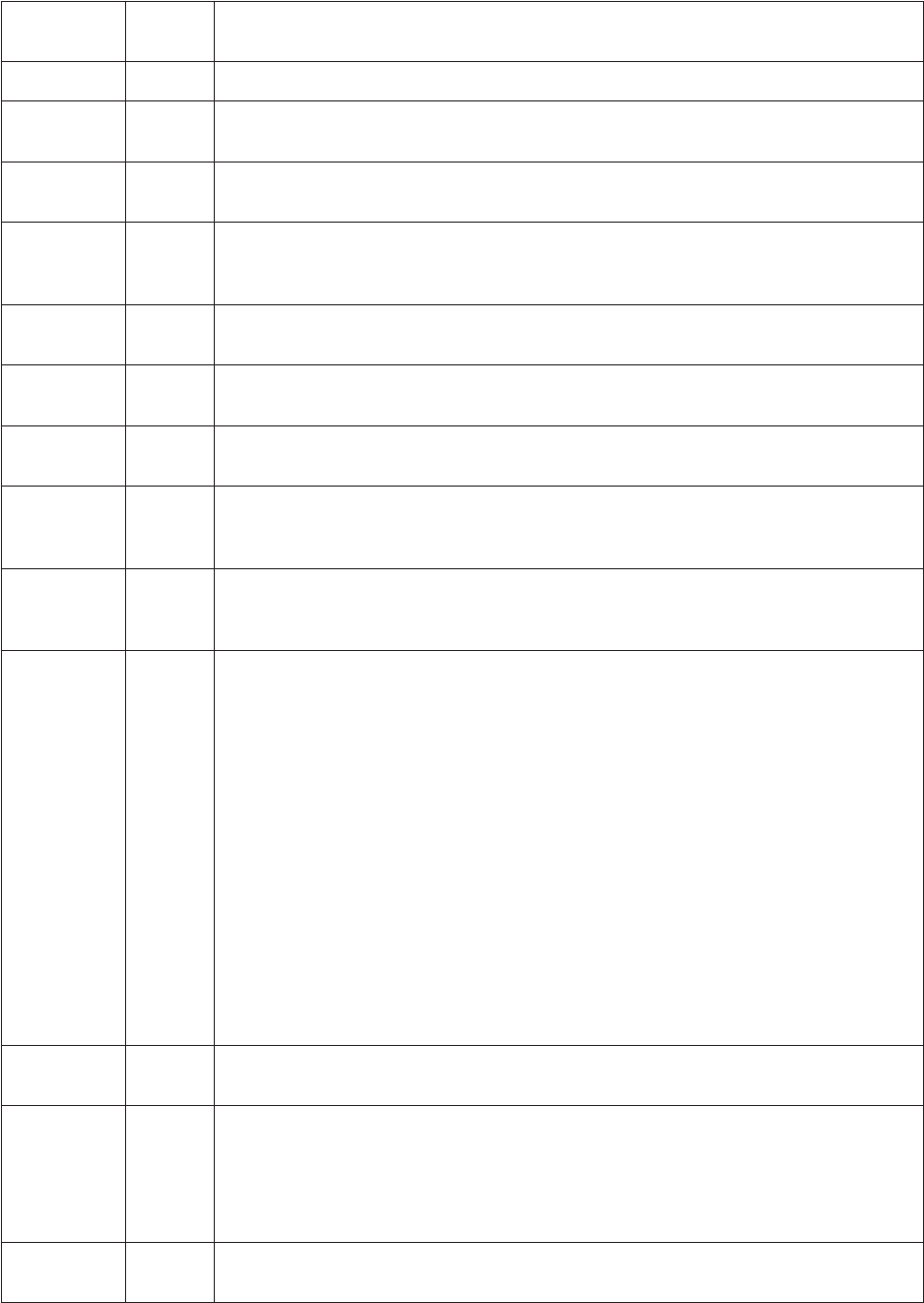
C2908M-B (4/05) 37
Configuration
Item
Default
Setting Description
Camera Camera 1 Enter a camera name.
Camera name
stamping
Off Use the pull-down menu to select a screen option (Top or Bottom) where the camera name will be displayed.
Or select Off.
Time stamping Off Use the pull-down menu to select a screen position (Top or Bottom) where the current time will be displayed.
Or select Off.
Video
watermarking
MPEG-4
On Use the pull-down menu to select whether the MPEG-4 data stream will be stamped with a watermark (On) or
not (Off). A green rectangle will be stamped on the decoded signal of the validated data stream.
Display alarm
stamping
Off Use the pull-down menu to select whether a message will be displayed in the event of an alarm.
Displayed alarm
message
N/A Enter the message to be displayed in the event of an alarm (31 alphanumeric characters maximum).
MPEG-4 Encoder
1/2 (tab)
MPEG-4
Encoder 1
Click the tab to choose whether to set parameters for either encoder 1 or encoder 2. The selected button’s text
will be bold.
Name of (first or
second) encoder
(Name of
first
encoder)
Clicking the MPEG-4 Encoder 1 or 2 tab changes the title of, and entry in, this field. If desired, enter a name
other than the programmed name to identify video 1 or video 2 (24 alphanumeric characters maximum).
(Changing the name here also changes it on the tab.)
Parameter preset 1 Use the pull-down menu to select a setting (1–8) that corresponds to a predefined profile in the Preset
Parameter Name field below. The profile changes as you change the setting. These predefined profiles are a
starting point from which you can make custom adjustments, if desired.
Preset parameter
name
high res.
(4CIF)
This field describes the profile associated with the setting in the Parameter Preset field above. This
field changes automatically. The profiles are predefined and optimized for different transmission paths. The
profiles are
1 = high res. (4CIF) for connections with high bandwidth and high resolution of 704 x 576 pixels
2 = low delay (half D1) for connections with high bandwidth motion-optimized resolution of 352 x 448
pixels
3 = low bandw. (CIF) for connections with lower bandwidth and resolution of 352 x 288 pixels
4 = DSL for ADSL connections
5 = ISDN (2B) for ISDN connections over two B channels
6 = ISDN (1B) for ISDN connections over one B channel
7 = MODEM for modem connections
8 = GSM for GSM modem connections
(Note that QCIF does not support displaying camera name stamping, time stamping, and display alarm
stamping.)
Datarate 5000 The data rate figure in this field changes automatically according to the setting you choose in the Parameter
Preset field.
Video quality
settings
Auto This setting adjusts the value between video quality and image frame rate. Use the pull-down menu to choose
either Auto or Manual.
• If you choose Auto, an optimized value is adjusted automatically.
• If you choose Manual, you can change the value between high quality and low quality on the slide-bar at
the right.
Intra frame
distance
0 Enter a value to change the size of the frames within the MPEG-4 video stream.


















