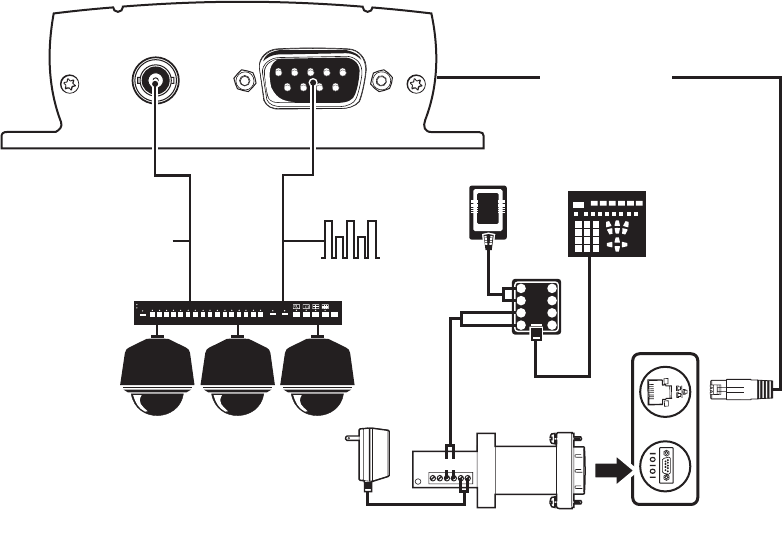
C2908M-B (4/05) 81
7. Plug the DB9 cable into the RS232/422/485 port on the transmitter. (In the Interface Mode field, select RS-422/485.) The data format should
be 4800, 8, even, 1.
8. Connect an RJ-45 flipped cable from the wall block to Sercom port 5 on the CC1’s rear panel.
9. Connect one of the three monitor outputs on the rear of the controller to the transmitter.
CONNECTING A LOCAL KEYBOARD TO A PC
Refer to Figure 47. This configuration lets an operator control a camera or other external device through a Pelco keyboard attached to a local PC.
(The KBD200A is shown as an example.)
Figure 47. Connecting a Local Keyboard to a PC
RS232/422/485
Video In
PV140
1
2
3
4
8
7
6
5
12 VAC
KBD200A/
KBD300A
RX-
RX+
STRAIGHT
CABLE
NET350
TRANSMITTER
ETHERNET CONNECTION
TO NETWORK (LAN/WAN)
PC
WORKSTATION
PELCO KEYBOARD
TX-
TX+
RX-
RX+
GND
12 V
12VDC
SPECTRA
DATA
VIDEO
GENEX


















