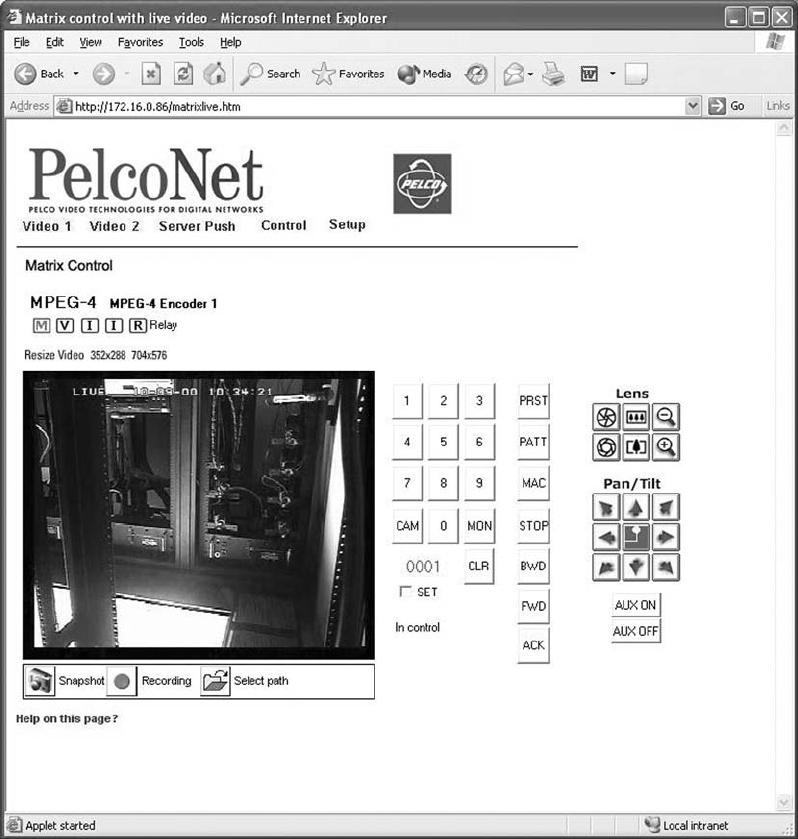
C2908M-B (4/05) 59
MATRIX LIVE VIDEO/SERVER PUSH PAGE CONTENTS
Figure 37. Matrix Control Page (Live Video Page Shown; Transmitter Only)
The Matrix Control pages contain the following:
• Live video indicators (live video page only)
• Ten numbered buttons
• CAM (camera) button to select a camera
• MON (monitor) button to select a monitor
• CLR (clear) button to cancel an entered number
• PRST (preset) button to select a preset
• PATT (pattern) button to select a pattern
• MAC (macro) button to select a group camera sequence (not supported for the CM6700)
• STOP button (not functional)
• BWD (backward) button to scroll through the cameras in reverse order
• FWD (forward) button to scroll through the cameras in forward order


















