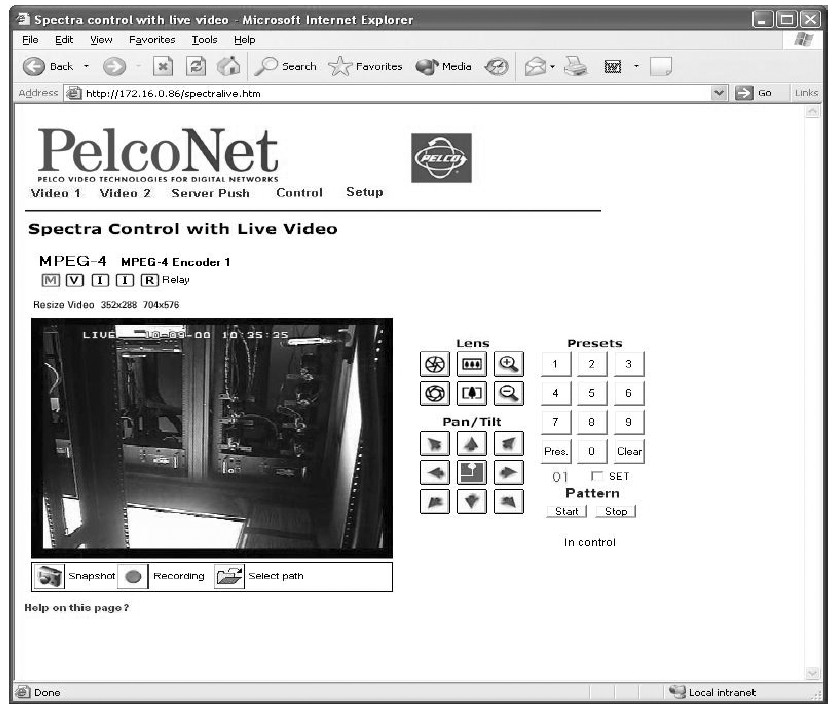
C2908M-B (4/05) 63
SPECTRA LIVE VIDEO/SERVER PUSH PAGE CONTENTS
Figure 39. Spectra Control Page (Live Video Page Shown; Transmitter Only)
The Spectra page contains the following at the top of the page:
• Live video indicators (live video page only)
The following are arrayed down the right side under “Lens”:
• Iris open and close buttons
• Focus far and near buttons
• Zoom out and in buttons
The following are arrayed under “Pan/Tilt”:
• Eight direction arrow buttons
• Home button in the center to return the camera to its home position (preset 1)


















