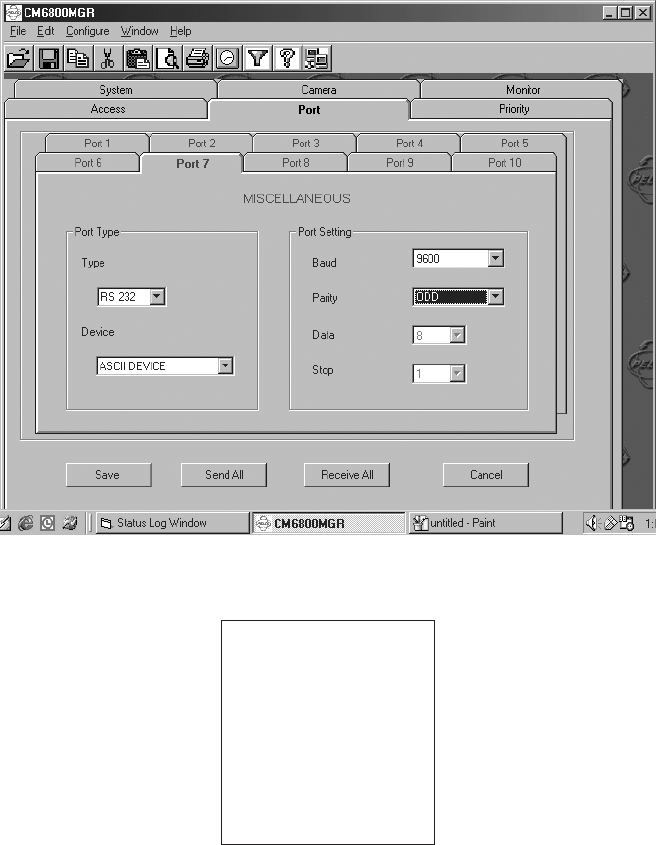
88 C2908M-B (4/05)
CONNECTING A PELCONET TRANSMITTER TO THE CM6800 ASCII PORT
Refer to the transmitter portion of Figure 56. This configuration lets an operator view and control cameras from a PC using a web browser. (The
operator’s PC is not shown on the diagram.) All settings are done in the CM6800 manager program or through a CM6800 menu. Note the
following:
• Port 2 defaults to ASCII and RS-232.
• Ports 7 and 8 can be set to ASCII and RS-232 by using the CM6800 manager program (refer to Figure 54) or by using a CM6800 menu (refer
to Figure 55).
• Port 2 is recommended.
Figure 54. Manager Screen
Figure 55. Menu Screen
SET SERIAL PORT 07
DEVICE: ASCII
TYPE: RS232
BAUD RATE: 9600
PARITY: ODD
DATA BITS: 8
STOP BITS: 1
RETURN


















