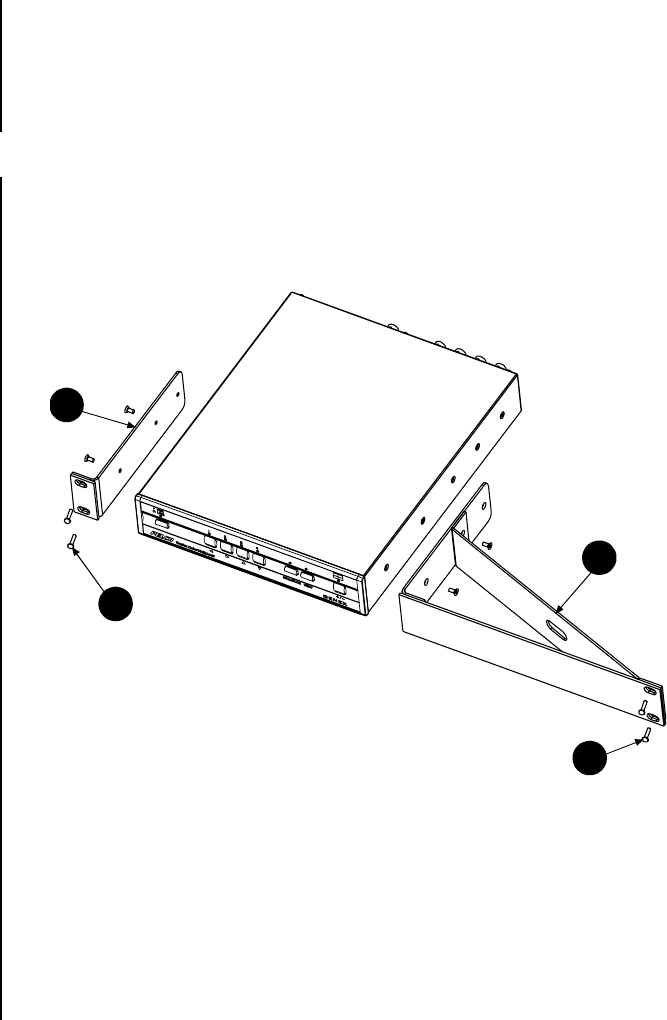
10 Pelco Manual C1995M-A (10/01)
INSTALLATION
Unpack and inspect all parts carefully. The following parts are supplied:
1 MX4004 Series multiplexer
1 6-foot (1.8 m) data cable with RJ-45 connectors
1Wall transformer
1 Power cord (PAL models only)
MOUNTING
Place the multiplexer on a flat surface or install it in a 19-inch (48.26 cm) equipment rack.
To install in an equipment rack, you will need the optional RK100 rack mount kit that must
be ordered. Remove the four feet beneath the unit and refer to either Figure 5 or Figure 6.
Use the brackets and hardware supplied with the kit.
Figure 5. Rack Installation – One Multiplexer
SINGLE MOUNT
1. Refer to Figure 5. Remove the front two screws from both sides of the multiplexer. Use
two of the screws to attach the short rack ear to either the left or right side of the unit
(Figure 5 shows left-side installation).
2. Use the remaining two screws to attach the long rack ear to the opposite side of the unit.
3. Use the four supplied black screws to mount the assembly in the rack.
1
3
3
2


















