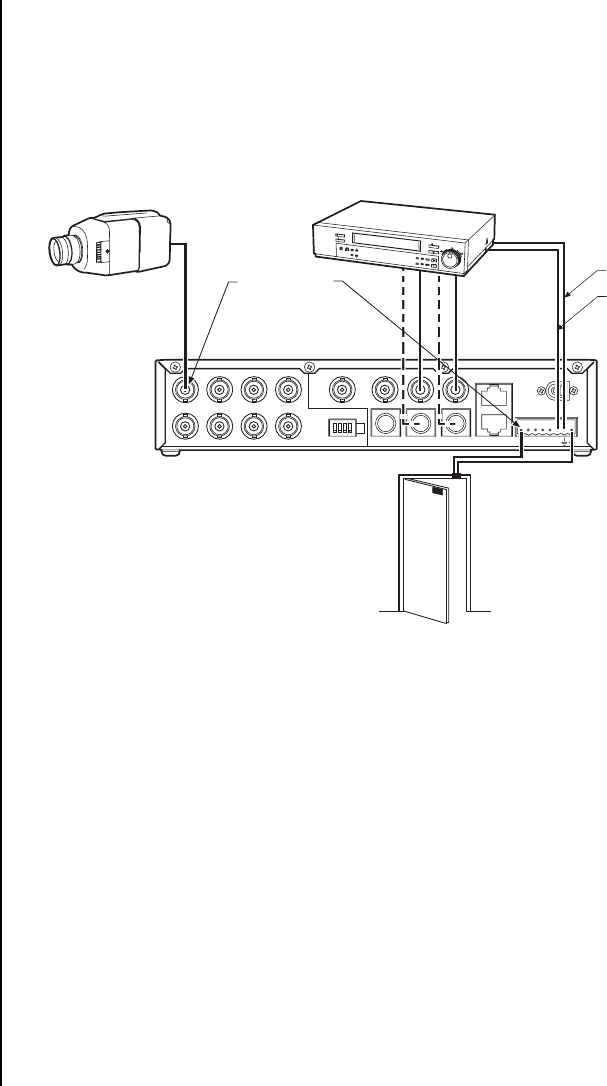
28 Pelco Manual C1995M-A (10/01)
GLOBAL SETUPS
Alarm Inputs
Program alarm inputs for normally opened operation, normally closed operation, or disabled.
Normally Closed = current flow = alarm switch or relay closed
Normally Open = no current flow = alarm switch or relay open
Figure 19. Alarm Wiring Example
ALARMS
COM-IN
COM-OUT
12 VDC
1 2 3 4 H 0
OUT IN
SVHS
VCR
MAIN
SVHS75 OHMS
1234
SPOT
IN
OUT
1234
VCR (STANDARD OR SVHS)
VIDEO INPUT
CORRESPONDS
TO ALARM INPUT
GROUND
ALARM
RECORD
SIGNAL
In the example in Figure 19, current flows through the contacts (switch) in the door when
it is closed. When the door is open, no current flows. To cause an alarm when the door
is opened, program the alarm input for normally closed (door is normally closed). To
cause an alarm when the door is closed, program the alarm input for normally open.
•To globally set alarm inputs, select OPENED, CLOSED, or DISABLED.
•To individually set alarm inputs, refer to the
Camera Setup
section.
•To determine how alarms are recorded and for how long, refer to the
Record
Setup
section.
Dwell Rates
Sets the sequence dwell rate (how long each camera’s view is sent to the multiplexer)
in seconds for all cameras. To set individual rates, refer to the
Sequence Setup
section.
4. When you finish all the changes you want to make, go to EXIT or ADVANCED SET-UP.
5. Press the +/- button to exit programming mode or to go to the Advanced Setup menu.


















