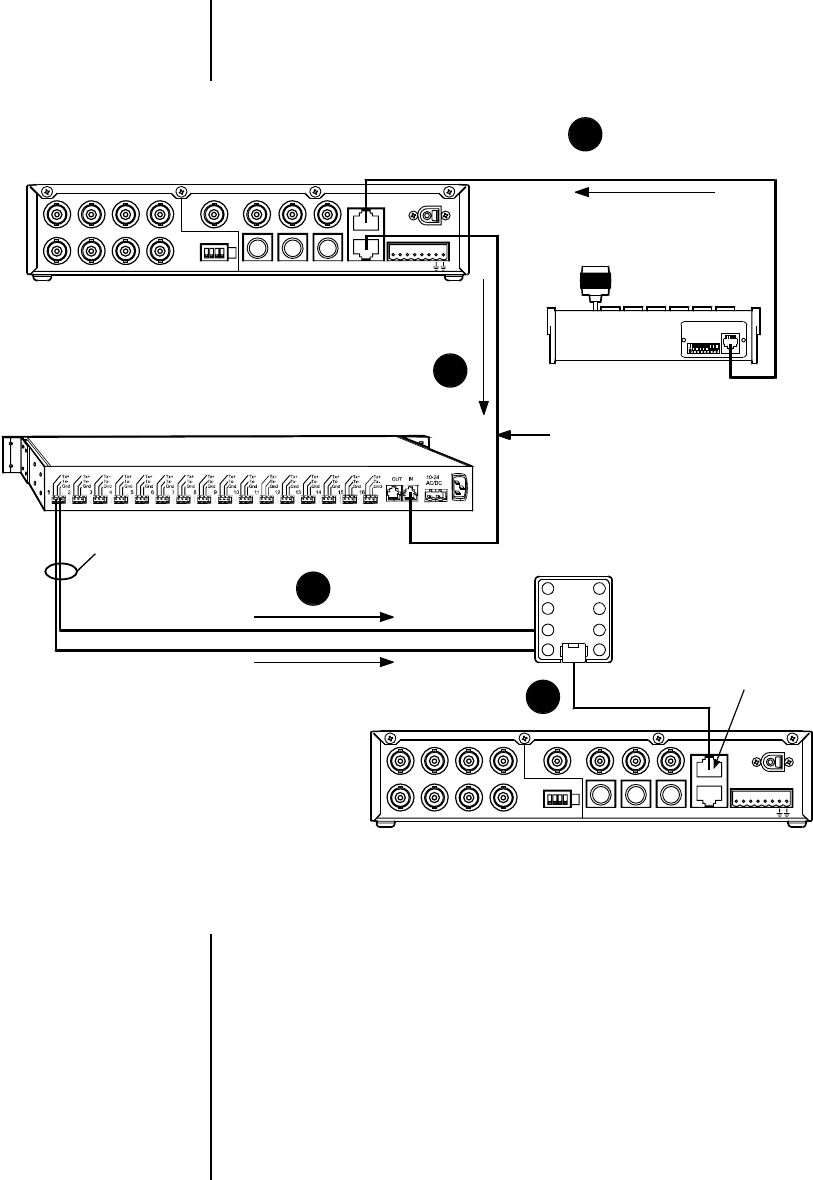
18 Pelco Manual C1995M-A (10/01)
STAR CONFIGURATION OF MULTIPLEXERS
The CM9760-CDU-T can be used as a distribution unit for a star configuration of Genex
Series multiplexers. Refer to Figure 12.
ALARMS
COM-IN
COM-OUT
12 VDC
1 2 3 4 H 0
OUT IN
SVHS
VCR
MAIN
SVHS75 OHMS
1234
SPOT
IN
OUT
1234
ALARMS
COM-IN
COM-OUT
12 VDC
1 2 3 4 H 0
OUT IN
SVHS
VCR
MAIN
SVHS75 OHMS
1234
SPOT
IN
OUT
1 234
1
2
3
45
6
7
8
TO COM IN, STRAIGHT CABLE (SUPPLIED WITH KBD4000)
COM OUT FROM MUX 1, FLIPPED CABLE
(SUPPLIED WITH CM9760-CDU-T)
COM OUT FROM MUX 1 TO COM IN
OF THE CM9760-CDU-T
RJ-45 WALL BLOCK (NOT SUPPLIED, ORDERED
SEPARATELY AS PART# CON12J008Z03G0Z)
TYPICAL OF 15
TWISTED PAIR
(NOT SUPPLIED)
TX -
TX +
TO COM IN, STRAIGHT CABLE
(SUPPLIED WITH UNIT)
KBD4000
CM9760-CDU-T
3
4
2
1
00143
Figure 12. Star Configuration of Multiplexers
1. Connect the KBD4000/KBD4002 keyboard to the COM IN port of multiplexer 1 using a
straight cable. To connect a KBD4000V, refer to the KBD4000V manual.
2. Connect the COM OUT port of multiplexer 1 to the COM IN port of the CM9760-CDU-T
using a flipped cable.
3. Connect TX+ and TX- from the CM9760-CDU-T to pin 1 and pin 2 (respectively) on
the RJ-45 wall block.
4. Connect the RJ-45 wall block to the COM IN port of multiplexer 2 using a straight cable.
5. Repeat steps 3 and 4 for connecting additional multiplexers to outputs 2-15 on the
CM9760-CDU-T. Each multiplexer requires its own wall block.


















