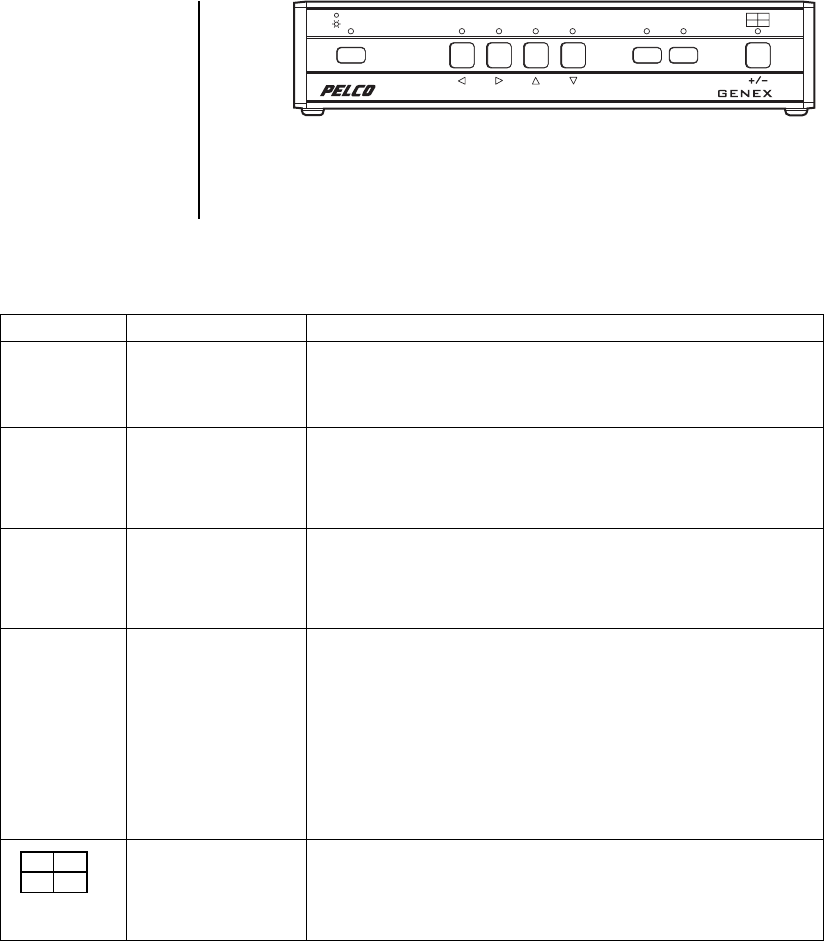
40 Pelco Manual C1995M-A (10/01)
Table D. Front Panel Controls
BUTTON
LIVE/VCR
CAMERA
SEQUENCE
VIEW
FUNCTION
Toggles main monitor display between live inputs and playback from
VCR. In LIVE mode, the red LED lights.
Displays or exits the Record Setup menu on the main monitor.
Switches the selected camera to the main monitor (live or playback).
Switches the selected camera to the spot monitor (live only).
Displays the Camera menu on the main monitor.
Initiates or stops sequence on the main monitor.
Initiates or stops sequence on the spot monitor.
Displays or exits the Sequence menu on the main monitor.
In LIVE mode, shows the multiplexed output to the VCR. Press
again to exit.
In VCR mode, shows the multiplexed input from the VCR. Press
again to exit.
Toggles Alarm Log on the main monitor between on/off. Press once
more to exit Alarm Log; twice more to clear Alarm Log. Clears list
when toggles off.
Displays or exits System Setup menu on the main monitor.
Displays a group of four cameras on the main monitor.
Toggles reduced flicker mode on/off.
Displays main selection menu.
OPERATION
Press once.
Press for 3 seconds.
Press once.
Press twice.
Press for 3 seconds.
Press once.
Press twice.
Press for 3 seconds.
Press once.
Press twice.
Press for 3 seconds.
Press once.
Press twice.
Press for 3 seconds.
VCR
LIVE 1 2 3 4
Duplex Color Multiplexer
SEQUENCE VIEW
Figure 26. Multiplexer Front Panel
Refer to Figure 27 for a view of the front panel.
NOTE:
To access the
menu on a Pelco VCR from
the multiplexer: put the mul-
tiplexer in VCR mode, press
and release the VIEW but-
ton on the multiplexer, and
then press and release the
DISPLAY button on the
VCR.
OPERATION


















