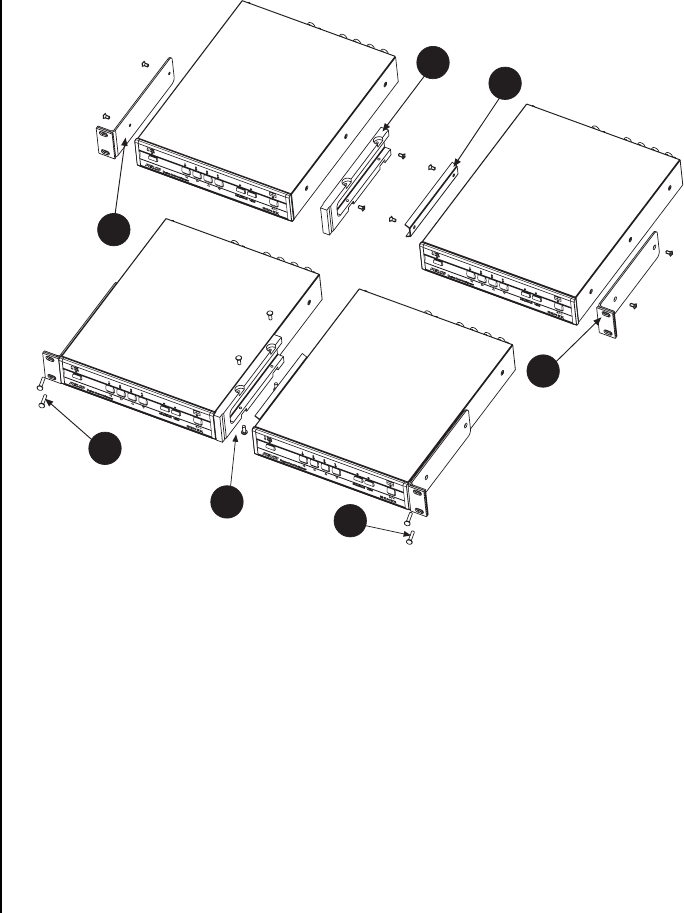
Pelco Manual C1995M-A (10/01) 11
Figure 6. Rack Installation – Two Multiplexers
5
4
5
1
1
3
2
DOUBLE MOUNT
1. Refer to Figure 6. Remove the front two screws from both sides of the multiplexer. Use
four of the screws to attach the short rack ears to the outer sides of each unit.
2. Use two of the screws to attach the V-bracket to the inner side of the right unit.
3. Use the remaining screws to attach the mounting block to the inner side of the left unit.
4. Do the following to connect the multiplexers: Put the V-bracket into the mounting
block. Fasten the multiplexers together with the four supplied 6-32 x .312-inch,
Phillips, pan head screws.
5. Use the four supplied black, Phillips, pan head screws to mount the assembly in the
rack.
NOTE:
You need to locate
the multiplexer near an elec-
trical outlet in order to initial-
ize the unit (refer to step 9,
Powering the Multiplexer
).
Mounting it in a rack may
make this difficult.


















