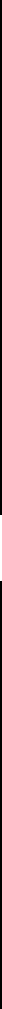
Pelco Manual C1995M-A (10/01) 37
SPECIFIC APPLICATIONS PROGRAMMING
KBD4000/KBD4002/KBD4000V PROGRAMMING (OPTIONAL)
Before you can use the keyboard to control the multiplexer, you must do the following at the
multiplexer front panel:
1. Hold down the VIEW button for approximately three seconds until the System Setup
menu appears.
2. Highlight ADVANCED SETUP with the arrow buttons. Press +/-. The Advanced
System Setup menu appears. Skip step 3 if you have only one multiplexer.
3. Arrow to UNIT ID. Press +/- to select the multiplexer’s unit ID (address).
4. Arrow to COMM TYPE. In polled communication mode (switch 4 off), one multiplexer
must be the master and all others slaves. In non-polled mode (switch 4 on), all
multiplexers must be slaves.
5. Arrow to EXIT. Press +/-.
You can now use the keyboard to program multiplexers. To do so: access menus with the
menu keys, and then use the joystick or pan and tilt keys to move between items on the
screen. When your menu item is highlighted (blinking), do one of the following:
• Press OPEN to cycle through options if a menu item has multiple options.
• Press OPEN to select if the menu item has only one option.
(Note that to access a Spectra or Esprit camera’s main programming menu with a
KBD4000/KBD4002/KBD4000V, you need to be viewing the spot monitor, call the camera,
enter 95 (28 if in 32-preset mode), and hold the PRESET key until the menu appears.)
PAN AND TILT CONTROL QUICK SETUP
GENEX INSTRUCTIONS
1. Hold down the VIEW button on the front of the multiplexer for about three seconds
until the System Setup menu appears.
2. Arrow to ADVANCED SETUP and press the +/- button. The Advanced System Setup
menu appears.
3. If you have one monitor on your system, go to SPOT MONITOR DISPLAY and
highlight SEQUENCE. Press the +/- button twice to change the field to TRACK MAIN.
4. Arrow to UNIT ID. Press +/- to select the multiplexer’s unit ID (address).
5. Go to COMM TYPE and use the +/- button to toggle between MASTER and SLAVE.
6. Press and release the CAMERA number key for the pan and tilt. The Camera menu
appears.
7. Arrow to COAXITRON FORMAT. If the P/T is 32-bit (Spectra, Esprit, Intercept, or
LRD41C21/LRD41C22 Series), set to EXTENDED. If the receiver is 15-bit, set to
STANDARD.
8. Go to EXIT and press the +/- button.
NOTE:
Whenever a multi-
plexer server is installed,
you enter programming
mode from the multiplexer’s
front panel. After doing so,
you can program the multi-
plexer through its front panel
or you can navigate and
make programming selec-
tions through the keyboard.
TIP:
In any menu, you can
use the OPEN key to scroll
options forward and the
CLOSE key to scroll back-
ward. You can use the pan
left/right buttons or joystick
to navigate multiple options
on the same line.
NOTE:
Do not try to
change the unit ID from the
keyboard.


















