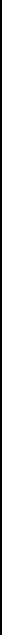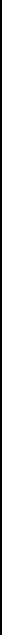
32 Pelco Manual C1995M-A (10/01)
VCR Switch Pulse
ENABLED + means the multiplexer waits for a positive head switching pulse from the
VCR. If the multiplexer does not get a pulse from the VCR (because of a broken wire
or the VCR does not give a pulse in some modes), it may appear the multiplexer is not
working properly.
ENABLE – (minus sign) means the multiplexer waits for a negative head switching
pulse from the VCR.
DISABLED means the head switching pulse is not used.
(Incorrect VCR Switch Pulse entry is a common cause of playback and P/T control
problems.)
Alarm Handling
Determines how alarms are recorded and for how long.
Record Alarms
AS A PRIORITY updates and records cameras with an alarm more often than
cameras without an alarm.
ONLY records only cameras with an alarm.
Playback Format
Tapes made using Pelco—and most Robot and DM—multiplexers can be played.
Configure Custom VCR
Press the +/- button when selected to get to the Custom VCR Setup menu.
4. When you finish all the changes you want to make, go to EXIT.
5. Press the +/- button to exit programming mode.