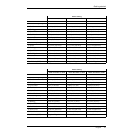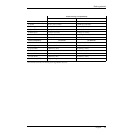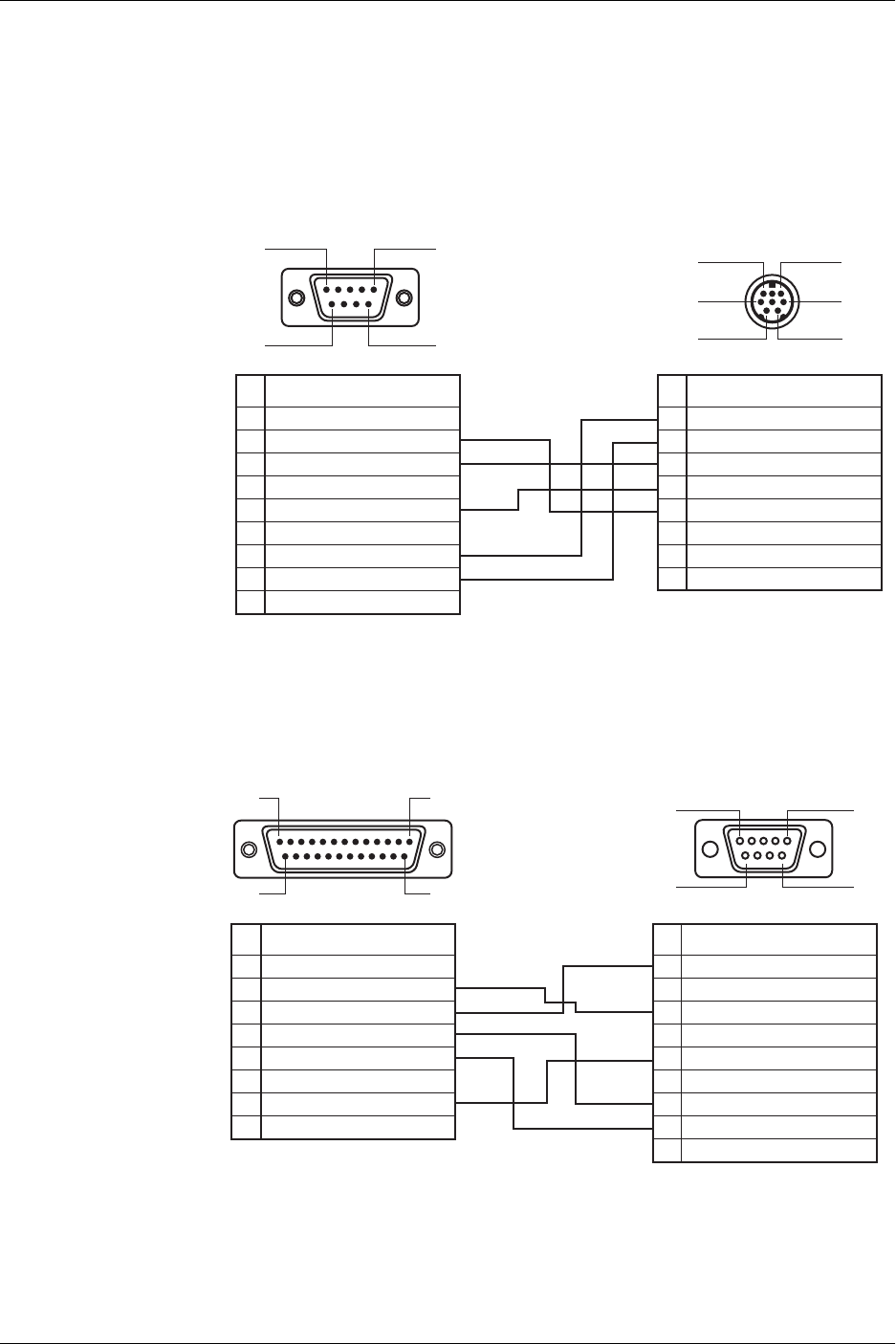
English 25
Getting started
c. RS-232C connector: D-Sub 9 pin Connect the RS-232C cable to the Mini
DIN 8-pin connector on the LCD projector unit.
d. RS-232C connector: Mini DIN 8-pin
To convert a D-Sub 9-pin connector to a Mini DIN 8-pin connector, use a
RS-232C 9-pin adapter (included). Connect the D-Sub 9-pin adapter and
RS-232C cable. Then, connect it to the Mini DIN 8-pin connector on the LCD
projector unit.
e. RS-232C connector: D-Sub 25-pin
To convert a D-Sub 25-pin connector to a D-Sub 9-pin connector, use a
RS-232C 25-pin adapter (included). Connect the D-Sub 25-pin adapter and
RS-232C cable. And then connect it to the D-Sub 9-pin connector on the
LCD projector unit.
5
9
1
6
6
1
8
5
3
2
1 Unused
2 Received data
3 Transmitted data
4 Unused
5 Earth
6 Unused
7 Unused (Request to send)
8 Unused (Clear to send)
9 Unused
Pin
No.
Signal
1 Unused (Request to send)
2 Unused (Clear to send)
3 Transmitted data
4 Earth
5 Received data
6 Unused
7 Unused
8 Unused
Pin
No.
Signal
13
25
1
14
1
6
5
9
1 Unused
2 Received data
3 Transmitted data
4 Unused
5 Earth
6 Unused
7 Unused (Request to send)
8 Unused (Clear to send)
9 Unused
Pin
No.
Signal
1 Unused
2 Transmitted data
3 Received data
4 Unused (Request to send)
5 Unused (Cleared to send)
6 Unused
7 Earth
8-25 Open
Pin
No.
Signal