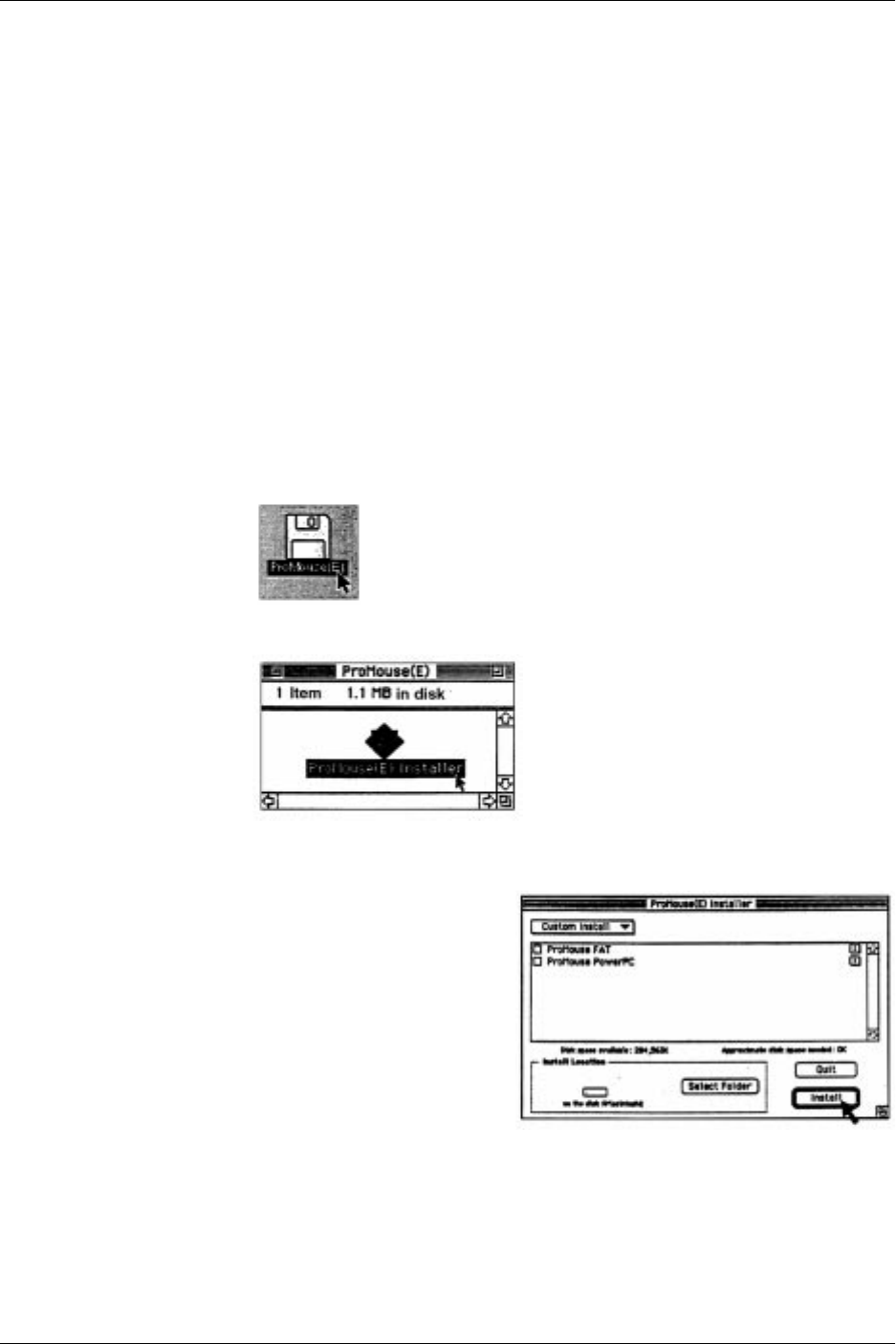
58 Polaview 215E LCD Projector User’s Guide
Getting started
Macintosh
System requirements
• System 7.1 or later
• 68030 CPU or higher, or Power Macintosh
• 2 MB RAM on-board memory
• 2MB available hard disk space
• 3.5'' 1.44MB floppy disk drive (for installation)
• Serial port (Mini DIN 8 pin)
Note:
It is possible that the supplied software will not operate correctly, depending on the
hardware configuration of the personal computer and the sharing of resources by
other applications’ software.
Specifications of these software are subject to change without notice.
ProMouse installation
1. Turn on the Macintosh.
2. Insert the floppy disk (ProMouse software) into the floppy disk drive.
3. Double click the floppy disk ProMouse(E) icon.
4. Double click on the ProMouse(E) Installer icon.
5. Select the installation method, “Easy Install,” “Custom Install” or
“Remove”.
• Easy Install
Lets ProMouse designed fat
binary items run on the
Macintosh hard disk.
• Custom Install
Lets you select the type of
Macintosh.
• Remove
Removes installed
ProMouse(E) software from
the Macintosh hard disk.
6. Click on “Install” to start the ProMouse software installation.


















