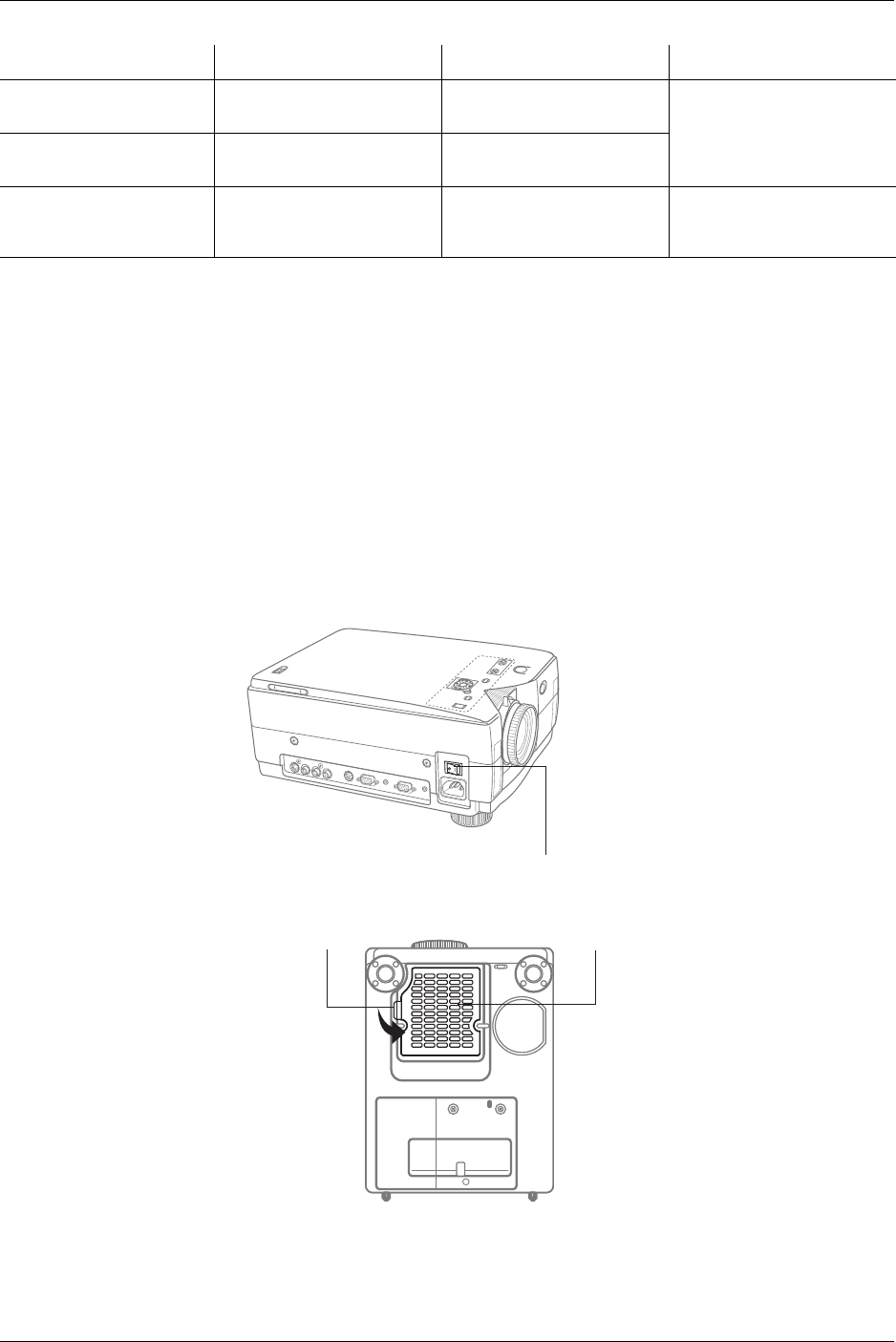
English 63
Appendix
Note: Please wait one minute before turning the power back on, to allow the lamp
to cool. A much longer time may be required if the LCD projector has reached an
abnormally high internal temperature.
Cleaning the Air Filter
The air filter should be cleaned about every 100 hours. Also, clean the air filter if
“A-0” appears in the STATUS CODE display.
Replace the filter when it is clogged or dirty even after cleaning.
Cleaning procedure
Tools required: Vacuum cleaner.
Wait until the cooling fan stops and the STANDBY(R) ON(G) indicator turns
solid red.
1. Set the MAIN power switch to OFF and unplug the power cord.
2. Place the LCD projector up on its side as illustrated.
L-1 Lamp operation time is
over 1000 hours.
It is nearly time to replace
the lamp unit.
Replace the lamp unit.
(See page 66).
L-0 Lamp operation time is
over 1100 hours.
The lamp unit must be
replaced.
C-d Forced cooling fan operat-
ing to expedite lamp
replacement (See page 65).
——
Status Code Symptom Problem Possible Solution
S
T
A
N
D
A
R
D
VOLUME
MODE
MENU
INPUT
STATUS
CODE
S-VIDEO
VIDEO IN
L-AUDIO-R
RS232C
RGB IN
AUDIO IN
RGB OUT
AUDIO OUT
MAIN
MAIN
OFF
ON
MAIN power switch
indent air filter unit


















