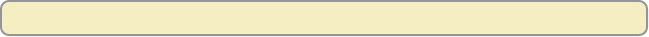
41
Adjust the Picture Display for HDTVs
Adjust the Picture Display for HDTVs
You can watch high-definition (HD) programs if you have an HDTV that is
connected to the 8000HD.
When watching programs on an HDTV, keep in mind that currently, broadcasters
are offering HD programs from only their parent station, such as CBS, ABC,
NBC, Fox, WB, UPN, or PBS. Other stations offer programs in non-HD formats,
such as these:
• Standard definition (SD) format, which is usually a digital format, but can also
be an analog format
• National Television Standards Committee (NTSC) format, which is the same
analog format that broadcasters have been using since the 1940s
Because both HD and non-HD formats are being broadcast, the 8000HD
automatically places bars around certain formats to enhance the picture as
illustrated on page 5.
In addition to these automatic picture adjustments, you can select other ways to
display pictures on HDTVs. The instructions in this section explain how to make
the following adjustments:
• Adjust the picture on a wide-screen HDTV by removing the bars and filling the
screen with the picture
• Adjust the picture by changing the picture format
• Change the darkness of bars used in picture displays


















