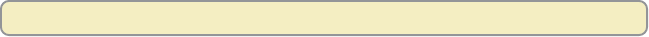
50
Find Answers to Frequently Asked Questions
I have a wide-screen HDTV and am tuned to a channel that is listed as an
HD channel, but the picture is not displayed in a wide-screen format.
What’s wrong?
The program may not be an HD program. Not all stations broadcast HD programs.
Because non-HD programs do not use a wide format, the picture does not fill the
width of the screen. To fill the space, the Explorer DVR automatically places bars
on the sides of non-HD programs. You can change this display to one that
removes the bars and fills the screen with the picture. For details on changing
the setting, see page 42, “Adjust Pictures on a Wide-Screen HDTV.”
I’m concerned about burn in. Can I remove the bars that display when
watching certain programs on my HDTV?
Yes. You can remove the bars and enlarge or stretch the picture to fill the screen.
For details, see page 42, “Adjusting Pictures on a Wide-Screen HDTV.”
If you have a standard-screen HDTV, you might try removing the bars by
displaying the program in a different picture format. See “Change the Picture
Format” on page 43 for assistance.
Burn in or “ghosting” occurs when an image is displayed on a television for an
extended period of time. Through time, the image becomes permanently burned
into the screen, leaving a faint image of it on the screen. Some kinds of HDTVs
are more susceptible to burn in than others. For other ways to reduce burn in,
refer to the user’s guide that came with your HDTV.


















