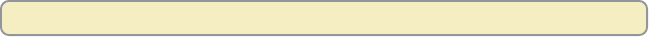
53
Index
B
Blocking programs, methods of, 33
Blocking recordings, 36
Browse By feature, 12
Buffer, explanation of, 2
Buttons. See Remote control keys
C
Cable mode, 3
Canceling
recordings in progress, 31
scheduled recordings, 30
Changing
channel of PIP screen, 20
channels from Program Guide, 11
Save Time of a recording, 39, 40
Channel banner, displaying, 19
Channel buffer, See Buffer
Channel Change Notice screen, 28
Channels, selecting to be blocked, 33
Closed lock symbol, 35, 36
Confirm Recording screen, 24
Copying recordings to VCR tape, 38
Current recordings, finding, 29
D
Date, search programs, 13
Default Save Time setting
explanation of, 24
recording with, 24
Displaying
Browse By options, 12
channel banner, 19
list of recordings, 29
list of scheduled recordings, 30
Parental Control setting, 35
PIP screen, 19
Program Guide, 11
programs to block, 33
Recorded List screen, 29
Scheduled Recordings screen, 30
E
Erasing
portions of a recording, 49
recordings, 40
recovering, 46
Explorer eClub, about, 52
Explorer screens,
information in, inside of back cover
F
Fast-forwarding
live programs, 16
PIP screen, 45, 46
Quarter screen, 46
recordings, 16
speeds, 17
Finding programs. See Program Guide
Frame-by-frame viewing, 18
Index


















