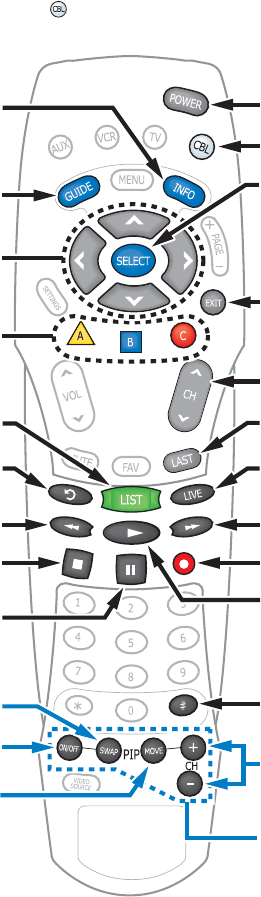
AllTouch
®
AT8400 Remote Control
Use the main keys to control the program shown in the main TV screen or quarter
screen and to make selections in Explorer screens like the Program Guide and the
Recorded List screen.
Use the dedicated Picture-in-Picture keys (shown in blue) to control the Picture-in-
Picture feature.
Important: To use the features provided by the digital video recorder and Picture-in-
Picture, the remote control must be in the Cable mode. To place the remote control
in the Cable mode, press Cable
. For more information, see page 3 of this guide.
T10544
Swaps PIP screen
with Main screen
Turns PIP feature on or off
Moves PIP screen
Displays the Program Guide
Displays information about
a channel or program
Displays a list of
recorded programs
Selects on-screen choices
Stops recording a program
Pauses the program or
recording you are watching
Rewinds in 3 speeds
Replays the last 8 seconds of
a program or recording
(Instant Replay)
Moves through on-screen
choices or program listings
Turns cable mode on or off
Selects an on-screen item
Exits selection screens
and banners to display
full-screen TV
Selects a channel, up or
down in the Main screen
Dedicated PIP Keys
Selects PIP channels
up or down
Powers the Explorer DVR
on or off
Returns to live programming
Displays last live
channel viewed
Fast-forwards in 3 speeds
Records a program
HDTVs only: Selects one of
three settings (normal, stretch,
or zoom)
Plays a recorded program
(Press once while watching
live TV or a recorded program
for slow motion)


















